本地搭建NovelAi (免费的色图生成器,可用colab在线运行)
-
@LookStars 相同问题,就等大佬解决#安详
-
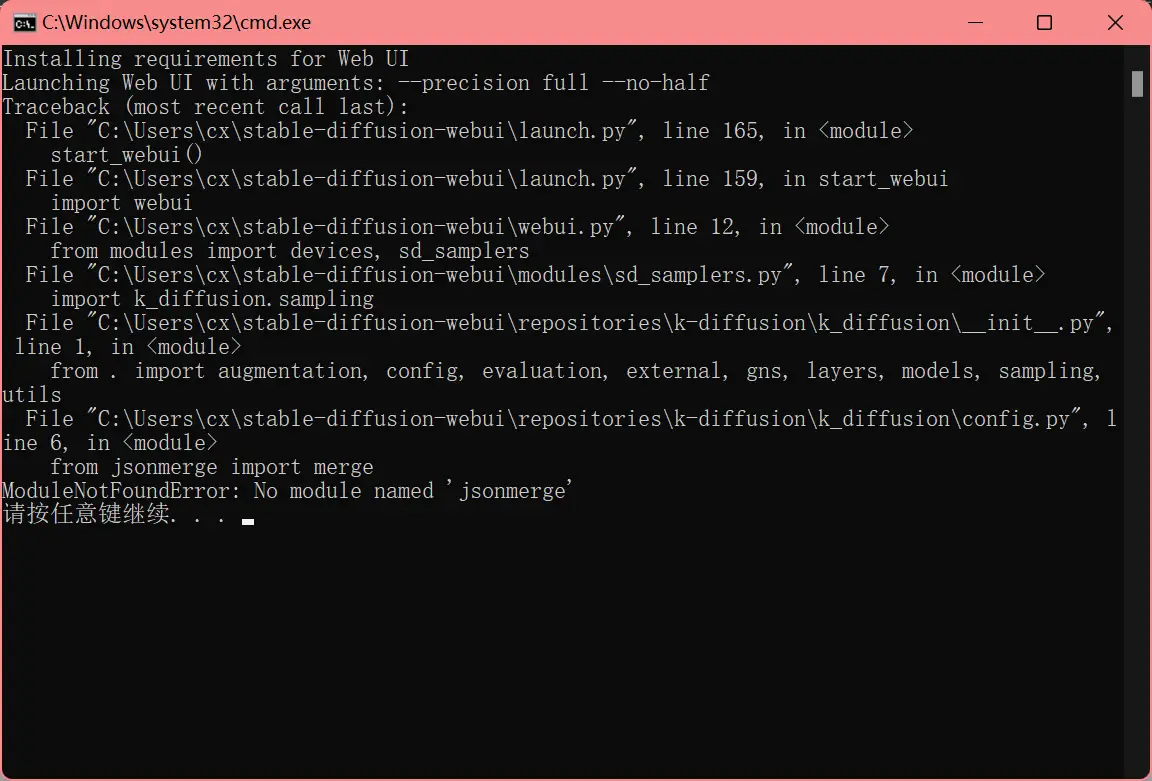
大佬这个问题卡住了求带5555 -
@LookStars 在 本地搭建NovelAi (免费的色图生成器,可用colab在线运行) 中说:
c506559a5367a918bab46c39c79af91ab88846b49c8abd
我也是报相同错误,找到那个临时文件zip打不开
-
@LookStars @leklueze @kouki 再更新一下webui项目试试
git pull。如果还不行的话那去在webui-user.bat文件里,在COMMANDLINE_ARGS=后面加上--disable-safe-unpickle这个参数试试(这个问题是后面更新导致的,之前都没有safe.py这个文件,具体这个是干什么用的我也不知道 -
@Little-zerii RuntimeError: CUDA out of memory. 这就是显存溢出了
-
@No_V 你python啥版本的,如果不是 3.10 的话就再安个 3.10 (或者你有没有切换pip的镜像地址?
-
@Alalajiyh 升级下python(需要3.10
-
@Colter23 换了个镜像源好了
-
@loveriswmy 先更新下项目
git pull, 再运行./venv/Scripts/pip.exe install -r ./requirements.txt安装依赖 -
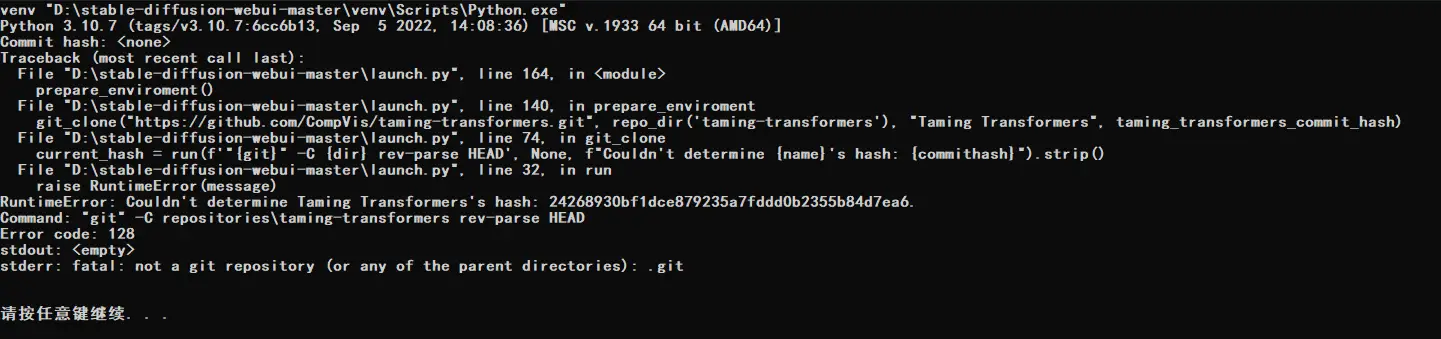 大佬这咋办
大佬这咋办 -
@Colter23
大哥,之前的问题解决了,后面又出Loading a TensorFlow model in PyTorch, requires both PyTorch and TensorFlow to be installed. Please see https://pytorch.org/ and https://www.tensorflow.org/install/ for installation instructions.
Traceback (most recent call last):
File "F:\Project\AI\stable-diffusion-webui-master\launch.py", line 165, in <module>
start_webui()
File "F:\Project\AI\stable-diffusion-webui-master\launch.py", line 159, in start_webui
import webui
File "F:\Project\AI\stable-diffusion-webui-master\webui.py", line 82, in <module>
shared.sd_model = modules.sd_models.load_model()
File "F:\Project\AI\stable-diffusion-webui-master\modules\sd_models.py", line 174, in load_model
sd_model = instantiate_from_config(sd_config.model)
File "F:\Project\AI\stable-diffusion-webui-master\repositories\stable-diffusion\ldm\util.py", line 85, in instantiate_from_config
return get_obj_from_str(config["target"])(**config.get("params", dict()))
File "F:\Project\AI\stable-diffusion-webui-master\repositories\stable-diffusion\ldm\models\diffusion\ddpm.py", line 461, in init
self.instantiate_cond_stage(cond_stage_config)
File "F:\Project\AI\stable-diffusion-webui-master\repositories\stable-diffusion\ldm\models\diffusion\ddpm.py", line 519, in instantiate_cond_stage
model = instantiate_from_config(config)
File "F:\Project\AI\stable-diffusion-webui-master\repositories\stable-diffusion\ldm\util.py", line 85, in instantiate_from_config
return get_obj_from_str(config["target"])(**config.get("params", dict()))
File "F:\Project\AI\stable-diffusion-webui-master\repositories\stable-diffusion\ldm\modules\encoders\modules.py", line 142, in init
self.transformer = CLIPTextModel.from_pretrained(version)
File "F:\Project\AI\stable-diffusion-webui-master\venv\lib\site-packages\transformers\modeling_utils.py", line 2035, in from_pretrained
model = load_tf2_checkpoint_in_pytorch_model(model, resolved_archive_file, allow_missing_keys=True)
File "F:\Project\AI\stable-diffusion-webui-master\venv\lib\site-packages\transformers\modeling_tf_pytorch_utils.py", line 293, in load_tf2_checkpoint_in_pytorch_model
import tensorflow as tf # noqa: F401
ModuleNotFoundError: No module named 'tensorflow'之前我自己装的时候就遇到这问题没法解决,整个删了按您的教程重装,又遇到这问题了
-
@Colter23 在 本地搭建NovelAi (免费的色图生成器,可用colab在线运行) 中说:
先更新下项目
git pull, 再运行./venv/Scripts/pip.exe install -r ./requirements.txt安装依赖@leklueze 试试
-
@XCWQW1 在项目根目录找到
repositories文件夹,没有就自己建一个。
进去之后运行git clone https://github.com/CompVis/taming-transformers.git -
@Colter23 从github上下载后放入文件夹内了已经
-
还是torch抓不到显卡的问题,我在gh那边这个issue的串里也回复了,会不会是win11的锅?
-
@y1052895290 我就是win11
-
@StageGuard 麻了(跳进个大坑属实是
-
@Colter23 我下完还是一样(
-
@XCWQW1 你咋下的,用的git指令还是下的压缩包
-
@Colter23 下的压缩包