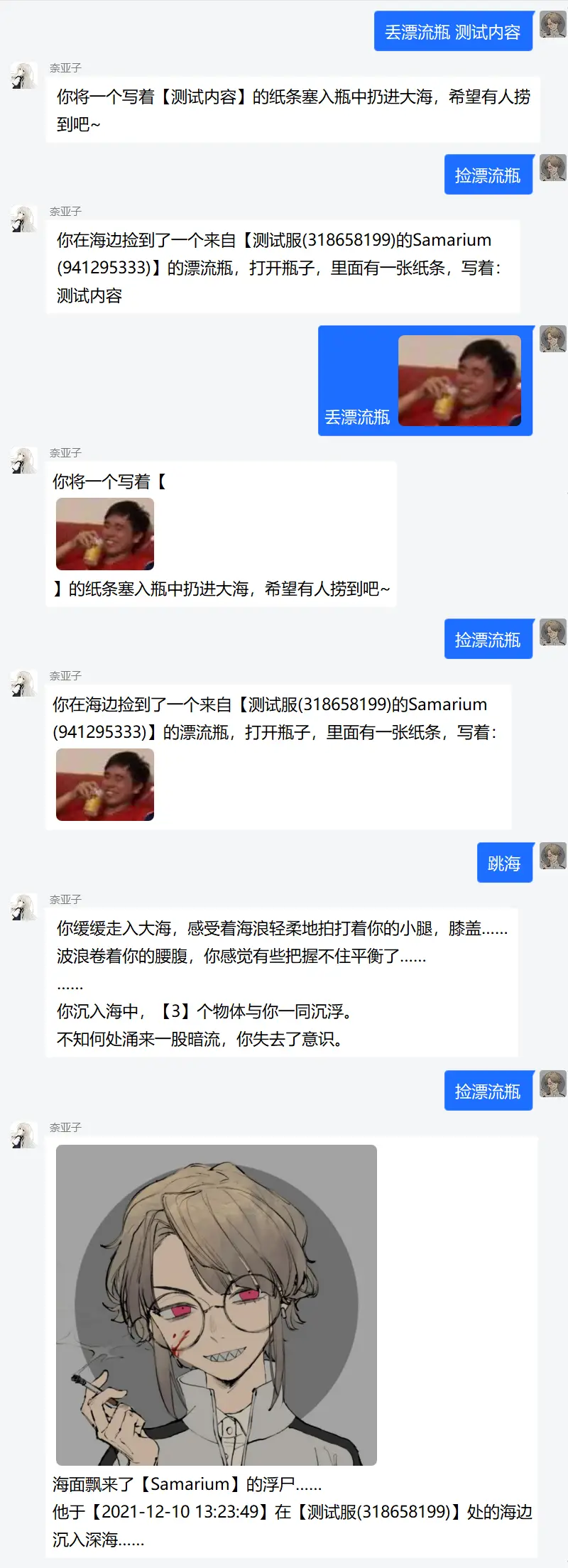Drift Bottle 漂流瓶插件
-
-
使用说明
本楼的内容可能更新不及时,以 wiki 页面为准
前置条件
- Java 11 及以上
- mirai-console
本插件最新版目前只在 2.9.2 做了测试(只在最新版测试的屑) - 启动器
应该没人想手动启动mirai-console, 如果想, 请看 这里
启动器推荐官方的 MCL,使用方法参见官方 用户手册 - chat-command
允许在聊天环境执行命令, 下载release中的jar文件并放入plugins文件夹中
加载
直接将Release中的
mirai-console-drift-bottle.*.mirai.jar放到plugins中, 重新启动控制台即可
如果MCL文件夹里没有plugins这个文件夹, 就先启动一次权限分配
io.github.samarium150.mirai.plugin.mirai-console-drift-bottle:command.pickup捡起漂流瓶io.github.samarium150.mirai.plugin.mirai-console-drift-bottle:command.jump-into查看有多少物体在海中io.github.samarium150.mirai.plugin.mirai-console-drift-bottle:command.throw-away丢出漂流瓶io.github.samarium150.mirai.plugin.mirai-console-drift-bottle:command.sea漂流瓶操作复合指令io.github.samarium150.mirai.plugin.mirai-console-drift-bottle:command.comment评论漂流瓶
在
console使用/perm permit * io.github.samarium150.mirai.plugin.mirai-console-drift-bottle:*来赋予所有联系对象使用本插件所有命令的权限配置
console版本在2.9.0-RC以上时,
配置文件位于config/io.github.samarium150.mirai.plugin.mirai-console-drift-bottle目录下
否则在config/Drift Bottle目录下配置文件可以在
console运行时修改,但依旧需要重启console才能生效以下是完成的配置文件的参考:
General.yml
# 捡起命令不减少漂流瓶总数 incrementalBottle: true # 捡起命令不减少尸体总数 incrementalBody: false # 是否启用内容审核 enableContentCensor: false # 是否缓存漂流瓶图片到本地 cacheImage: true # 漂流瓶功能连续使用间隔 (单位: 秒) perUse: 10 # 随机延迟回复的时间区间 (单位: 毫秒) randomDelayInterval: first: 1000 second: 1500 # 使用转发消息展示漂流瓶 displayInForward: false内容审核开启后需要填写
ContentCensor.yml中的内容,否则不会生效Command.yml
# jump-into命令的别名 jumpInto: - 跳海 - 跳进海里 # pickup命令的别名 pickup: - 捡漂流瓶 # throw-away命令的别名 throwAway: - 丢漂流瓶 # comment命令的别名 comment: - 评论 # sea-operation命令的别名 seaOperation: - 海 - sReply.yml
# 海里没有物品时的回复 noItem: '海里暂时没有物品哦~' # 捡起漂流瓶的回复 pickupBottle: "你在海边捡到了一个来自【%source】的漂流瓶,打开瓶子,里面有一张纸条,写着:\n" # 捡起尸体的回复 pickupBody: "海面飘来了【%who】的浮尸……\n他于【%time】" # 在私聊中跳海的修饰语 inPrivate: "悄悄潜入深海……\n愿深蓝之意志保佑他的灵魂。" # 在群聊中跳海的修饰语 inGroup: 在【%group】处的海边沉入深海…… # 丢漂流瓶的回复 throwAway: '你将一个写着【%content】的纸条塞入瓶中扔进大海,希望有人捞到吧~' # 跳进大海的回复 jumpInto: "你缓缓走入大海,感受着海浪轻柔地拍打着你的小腿,膝盖……\n波浪卷着你的腰腹,你感觉有些把握不住平衡了……\n……\n你沉入海中,【%num】个物体与你一同沉浮。\n不知何处涌来一股暗流,你失去了意识。" # 等待漂流瓶内容的回复 waitForNextMessage: '请把想说的话写在纸条上发送出来吧~' # 等待漂流瓶内容超时的回复 timeout: 是不是没有还没有想到要写什么呢?那待会再找我也行哦 # 漂流瓶内容不合规的回复 invalid: '不要往瓶子里塞奇怪的东西哦~' # 漂流瓶使用速度过快的回复 inCooldown: 好快啊,能不能慢一点 # 漂流瓶消息类型被禁用的回复 bannedMessageType: '不要往瓶子里塞这种类型的消息哦~'其中
%source等为特殊标识,会在回复时被替换为实际的内容ContentCensor.yml
API_KEY: '' SECRET_KEY: ''在
General.yml中启用内容审核才需要填写,可以在百度内容审核平台 快速入门 这里找到申请步骤。审核策略请在 策略管理 页面自行调整
v1.2.0只实现了文本和图片的审核
Advanced
# At显示为纯文本 disableDirectAt: false # 漂流瓶消息类型控制 # 可在此配置以下类型: # Image: 图片, LightApp: 小程序, Audio: 语音, FlashImage: 闪照 # MarketFace: 商城表情, Dice: 骰子, ForwardMessage: 合并转发消息 # FileMessage: 文件消息 (貌似漂流瓶无法存放文件,但还是先放着) saveMessageTypes: Image: true LightApp: true Audio: true FlashImage: true MarketFace: true Dice: true ForwardMessage: true FileMessage: true使用
(/)throw-away [messages]
丢出漂流瓶的命令,只能在聊天环境使用(私聊群聊均可),默认别名为丢漂流瓶,参数为留言的内容。内容包含空格时,空格会被删除。内容为空时会把下一条消息作为漂流瓶留言。(/)pickup [index]
捡起漂流瓶的命令,只能在聊天环境使用(私聊群聊均可),默认别名为捡漂流瓶,可选参数为漂流瓶的序号。可以看到别人在漂流瓶中的留言。(/)jump-into
查看大海中物品数量的命令,可以在聊天环境(私聊群聊均可)和控制台使用,默认别名为跳进海里和跳海。聊天环境下使用者会成为大海的一部分(笑)(/)comment <comment> [index]
评论漂流瓶的命令,只能在聊天环境使用(私聊群聊均可),默认别名为评论,参数为评论内容,且仅限纯文本,可选参数为漂流瓶的序号。(/)sea
漂流瓶操作复合命令,默认别名为海query [index]
获取漂流瓶信息的命令,别名为get,控制台使用时index为必填参数rm [index]
删除漂流瓶的命令,别名为del,控制台使用时index为必填参数
-
取。
-
在"net.mamoe:mirai-console" v2.9.0-M1上无法正常使用
- 已经给予权限
> /permission pp * com.github.samarium150.mirai-console-drift-bottle:*- 在群里无法正常调用,但是在控制台可以正常使用
2021-12-10 17:54:10 V/Bot.1026152696: [[NSFW]st-time(655957813)] Пулемет Р-46 (2909954314) -> 丢漂流瓶 测试 > jump-into 你缓缓走入大海,感受着海浪轻柔地拍打着你的小腿,膝盖…… 波浪卷着你的腰腹,你感觉有些把握不住平衡了…… …… 你沉入海中,【0】个物体与你一同沉浮。 不知何处涌来一股暗流,你失去了意识。 -
@vanthoff
收到,我复现一下
复现失败,试试直接使用/throw-away命令吧 -
插件太棒了,感谢作者; 建议增加敏感词筛选机制,在存入数据前与 [自定义违禁词库] 中进行判断。避免有人用来发布广告或者色情内容导致姬器人被封
-
@smmcat 行,我加到to-do里(
有时间会写的) -
This post is deleted! -
> 丢漂流瓶 测试 2021-12-10 18:43:40 W/console: 参数不匹配, 你是否想执行: (/)throw-away <messages> (需要由 CommandSenderOnMessage 执行) > throw-away 测试 2021-12-10 18:44:01 W/console: 参数不匹配, 你是否想执行: (/)throw-away <messages> (需要由 CommandSenderOnMessage 执行) > /throw-away 测试 2021-12-10 18:44:12 W/console: 参数不匹配, 你是否想执行: (/)throw-away <messages> (需要由 CommandSenderOnMessage 执行) 2021-12-10 18:44:44 V/Bot.1026152696: [[NSFW]st-time(655957813)] Пулемет РП-46 (2909954314) -> /throw-away 测试 2021-12-10 18:45:18 V/Bot.1026152696: [[NSFW]st-time(655957813)] Пулемет РП-46 (2909954314) -> /throw-away 测试 2021-12-10 18:45:27 V/Bot.1026152696: Пулемет РП-46 (2909954314) -> 跳海同样不行(
-
@vanthoff
chat-command装了吗,控制台确实不能用/throw-away -
@samarium150
麻了,我的问题,我以为我装了(
安装完chat-command后可以正常使用。 -
@vanthoff 解决了就好
-
啧啧,挺有趣的,不过,跳海后不能复活了吗?
-
有删除已扔漂流瓶的功能吗?
-
@白嫖怪林先生 跳海的目的也就是查看海里面的物品数量而已,你想跳几次都可以
-
@白嫖怪林先生 没有直接删除特定漂流瓶的功能,但你可以在控制台关闭的情况下修改
data/Drift Bottle/Sea.yml来达到这个目的。一般情况下设置incremental为false,则捡到的漂流瓶会从海里删除 -
有意思
-
您好,下载了相应的插件了,可惜还是用不了漂流瓶功能,这是什么原因呢



-
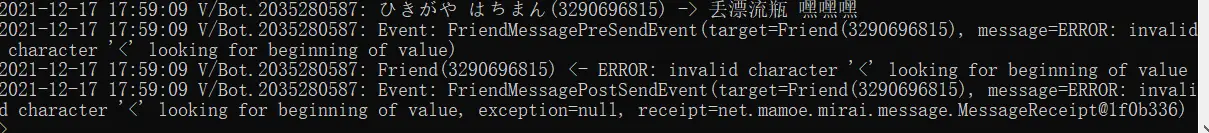
用不了报错了 -
@fakercsr 权限分配了吗