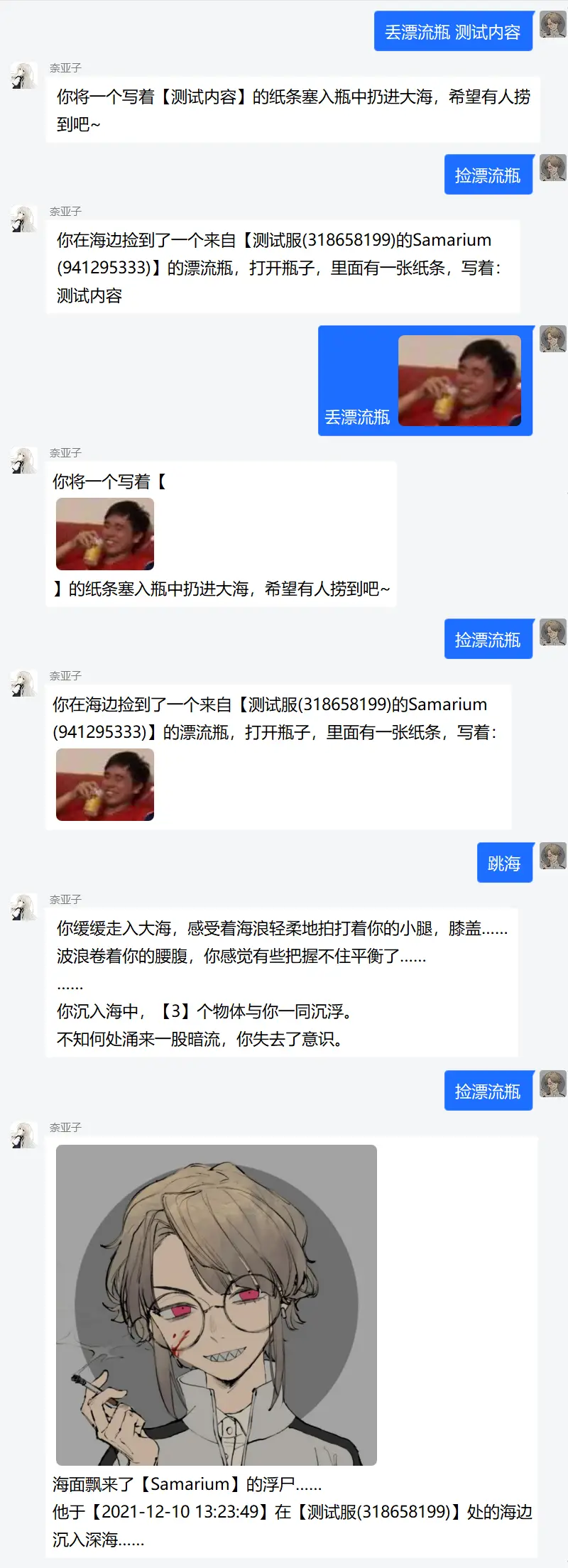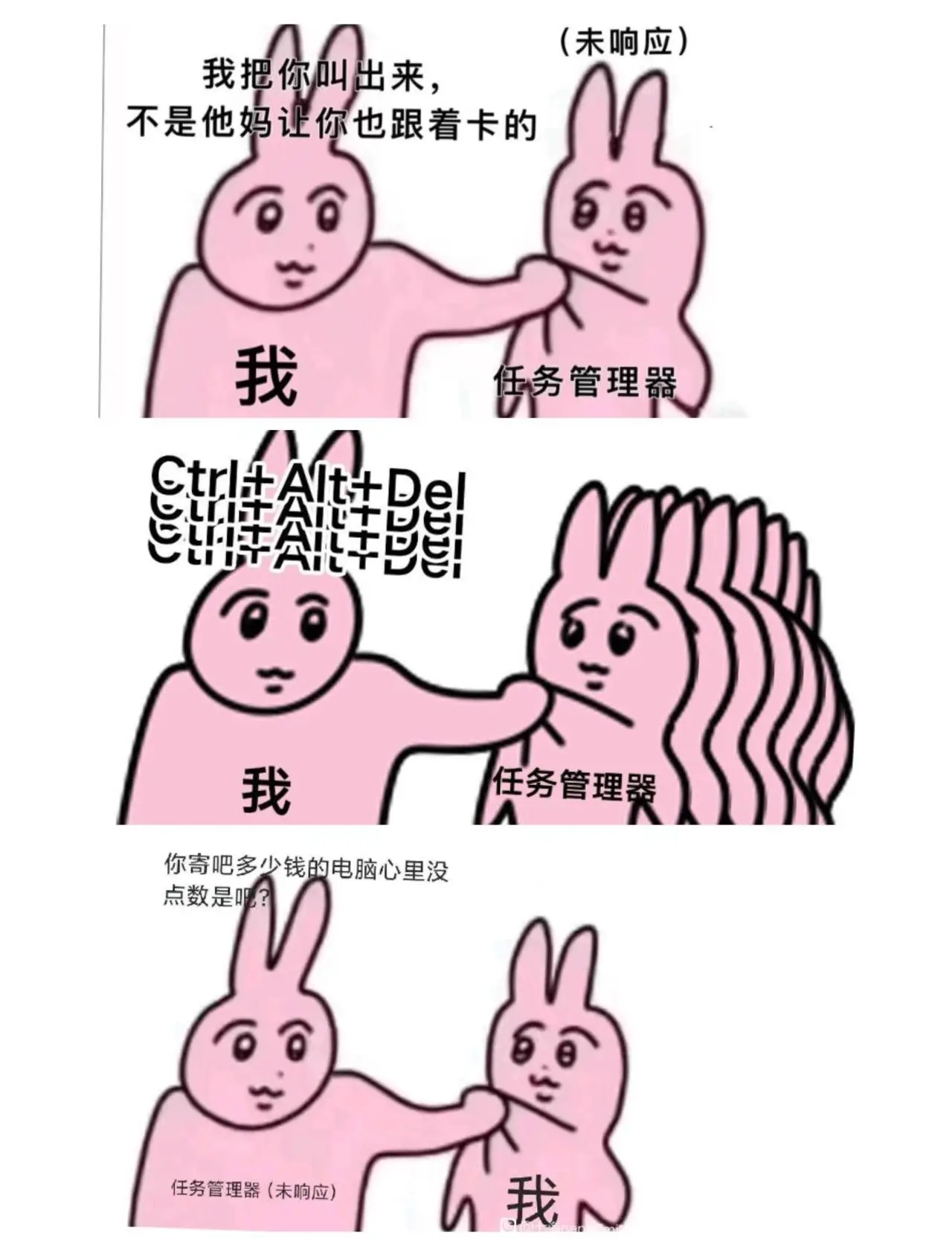使用说明
前置条件
加载
直接将Release中的mirai-console-synesthesia-beacon-*.mirai2.jar放到plugins中, 重新启动控制台即可
如果MCL文件夹里没有plugins这个文件夹, 就先启动一次
权限分配
在console使用/perm permit * io.github.samarium150.mirai.plugin.synesthesia-beacon:command.beacon来赋予所有联系对象使用本插件所有命令的权限
配置
配置文件位于config/io.github.samarium150.mirai.plugin.synesthesia-beacon目录下
以下是完整的配置文件的参考:
RenderConfig.yml
# 背景颜色
backgroundColor:
r: 255
g: 255
b: 255
# 字体颜色
fontColor:
r: 0
g: 0
b: 0
CommandConfig.yml
# 命令别名
commandSecondaryNames:
- sbc
- synesthesia_beacon
使用
字母表参见:HoYo-Glyphs-alphabet,中文会转为无声调拼音
-
(/)beacon genshin <location> <message> 原神字体
可选location:
common/mondstadt/teyvat: 提瓦特文(通用语)inazuma: 稻妻⽂sumeru: 须弥⽂deshret: ⾚冠⽂khaenriah: 坎瑞亚⽂
-
(/)beacon starrail <location> <message> 星穹铁道字体
可选location:
common/herta/jarilo/belobog: 星穹铁道⽂(⻉洛伯格)inazuma: 罗浮⽂
-
(/)beacon zenless <type> <message>
可选type: