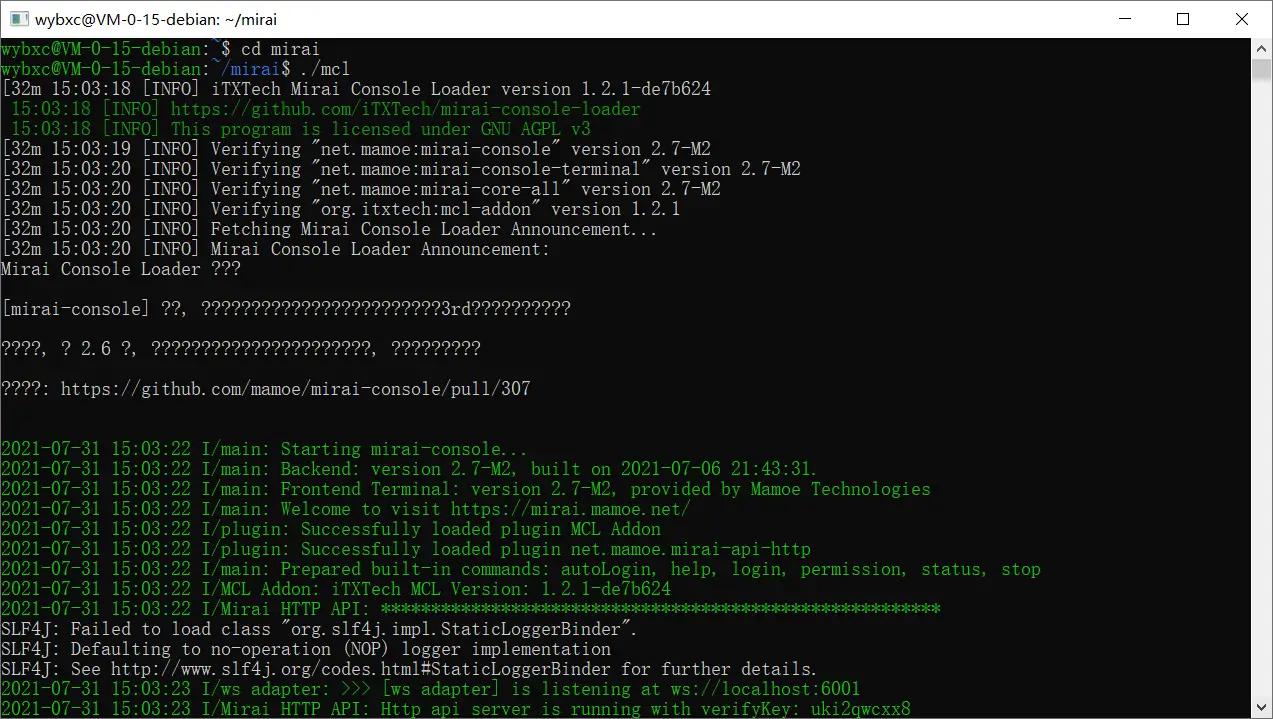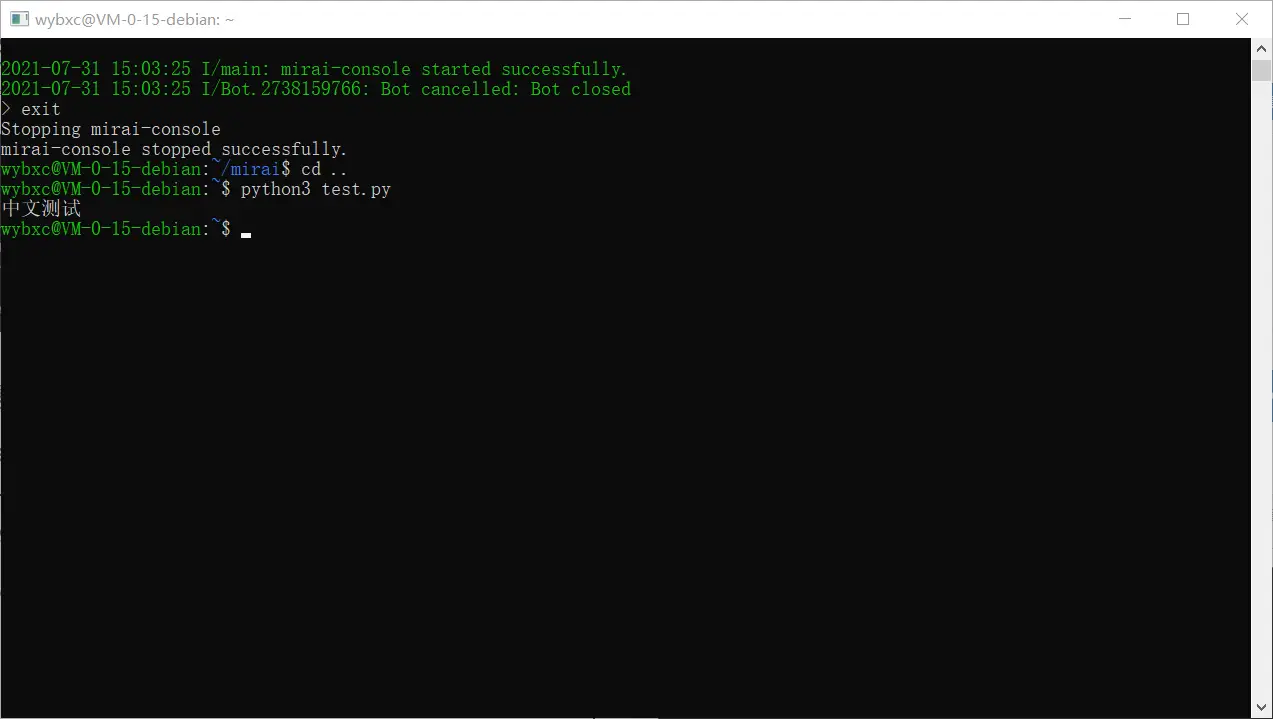已解决 linux 终端中中文乱码怎么解决?
-
问题已解决。
使用 dpkg-reconfigure locales 重新配置语言包后,显示正常。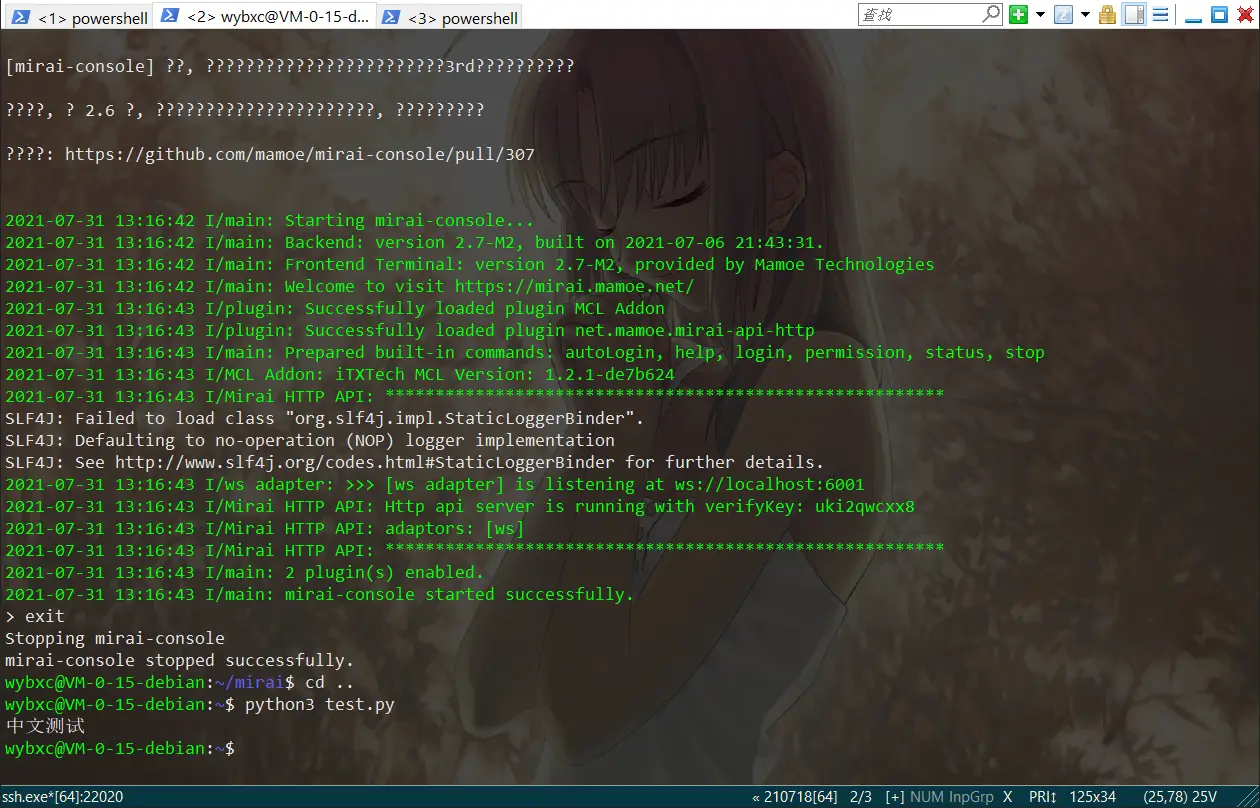
如图,上面 mirai-console 的输出是乱码,下面用 python 输出的中文正常。
windows 下使用 ssh 连接远程 linux 服务器,使用的终端是 ConEmu。服务器系统 Debian 10.2。
-
安装中文字体试试,估计也是编码之类的问题
sudo apt-get install fonts-wqy-zenhei -
@cab233 不行。
我用的是远程终端,估计和字体没有关系;而且下面用 python 可以正常显示输出的中文。
-
可以用cmd试试,看有没有问题
-
@cab233 这是服务器上的linux系统,不是windows
-
@wybxc 我的意思是在cmd中进行ssh连接

-
mirai 的输出还是有问题。
-
如果别的程序能正常输出中文,这一般都是 java 运行时版本过低或者 java 运行时出现错误,尝试更新你的java运行时
-
另外检查一下终端编码是否为 UTF8
-
@karlatemp 更新到 OpenJDK JRE16 依然有问题。
控制台编码如下,都是 UTF-8:
LANG=zh_CN.UTF-8 LANGUAGE= LC_CTYPE="zh_CN.UTF-8" LC_NUMERIC="zh_CN.UTF-8" LC_TIME="zh_CN.UTF-8" LC_COLLATE="zh_CN.UTF-8" LC_MONETARY="zh_CN.UTF-8" LC_MESSAGES="zh_CN.UTF-8" LC_PAPER="zh_CN.UTF-8" LC_NAME="zh_CN.UTF-8" LC_ADDRESS="zh_CN.UTF-8" LC_TELEPHONE="zh_CN.UTF-8" LC_MEASUREMENT="zh_CN.UTF-8" LC_IDENTIFICATION="zh_CN.UTF-8"似乎只有 mirai 不能显示中文。像 mcl-installer(使用 rust 编写)都可以正常显示中文。
-
问题已解决。
使用dpkg-reconfigure locales重新配置语言包后,显示正常。 -
和楼主遇到相同问题。
估计是 服务端 locale 不对, 服务端 console 把不认识的字符统一转义成?字符了。典型的是 tree 命令表格字符是 ascii 或
?
我用export LC_ALL=C.UTF-8解决的