摸鱼人日历插件版
-
This post is deleted! -
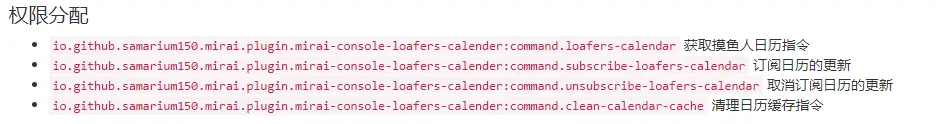 这几条命令怎么使用呢
这几条命令怎么使用呢 -
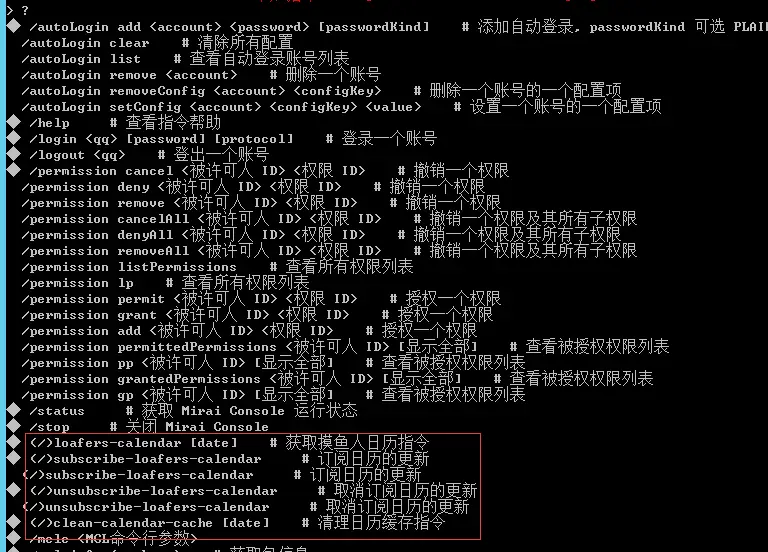 插件有被启用,chat-command也安装过,/perm permit * io.github.samarium150.mirai.plugin.mirai-console-loafers-calendar:*命令反馈ok 但是群里发指令没有响应
插件有被启用,chat-command也安装过,/perm permit * io.github.samarium150.mirai.plugin.mirai-console-loafers-calendar:*命令反馈ok 但是群里发指令没有响应 -
可以了 原来是括号没删 (
-
大佬,今天摸鱼人日历没发图片,但是公众号是有的!
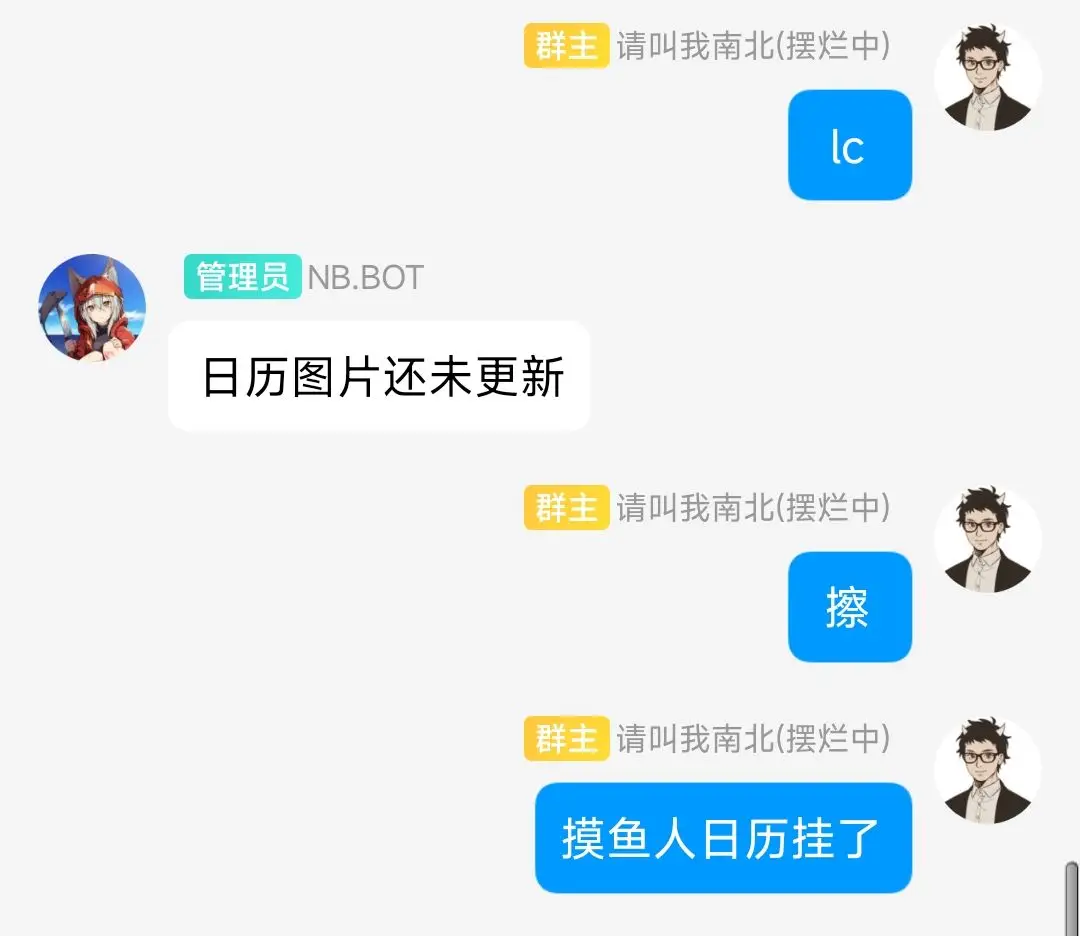
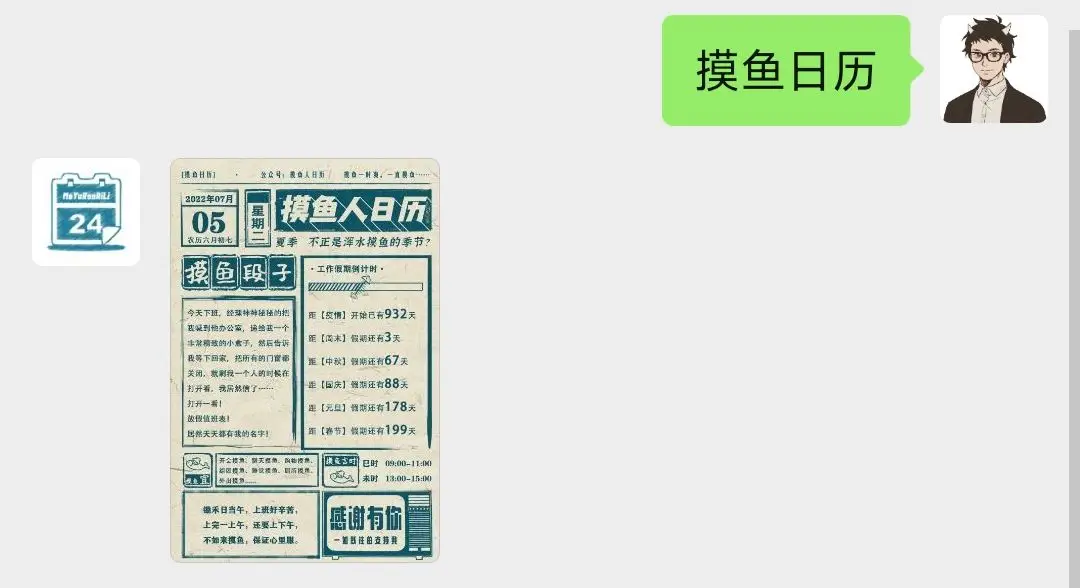
-
@SVIPNB 可能是api的问题
-
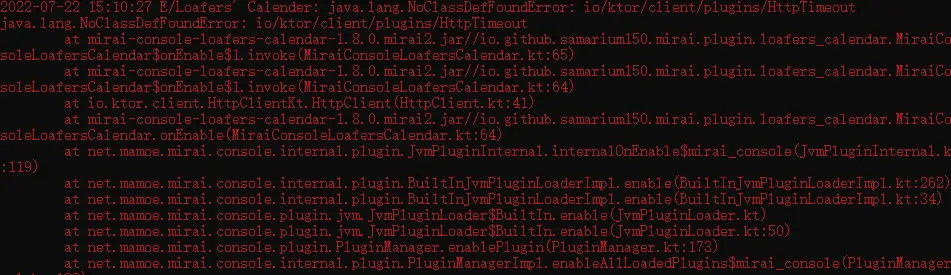
-
你好 大佬 可以请教你一个问题吗 我看你的代码也导入的io.ktor:ktor-client-okhttp:2.0.3的库 但是在运行的时候还是提示我java.lang.NoSuchMethodError没有body的方法 在idea里面没报错 是我打包的问题吗
-
@timewl console的版本需要是2.12+
-
@Samarium150 我找到问题了 我以为运行
BuildPlugin这个task产出了jar包是在build/libs/下面那个jar包 后面才反编译jar包发现没把第三方依赖打到jar包里..才知道在build/mirai目录下 可能为看文档不太仔细 没看到打包相关的文档 -
This post is deleted! -
请问这个报错怎么解决
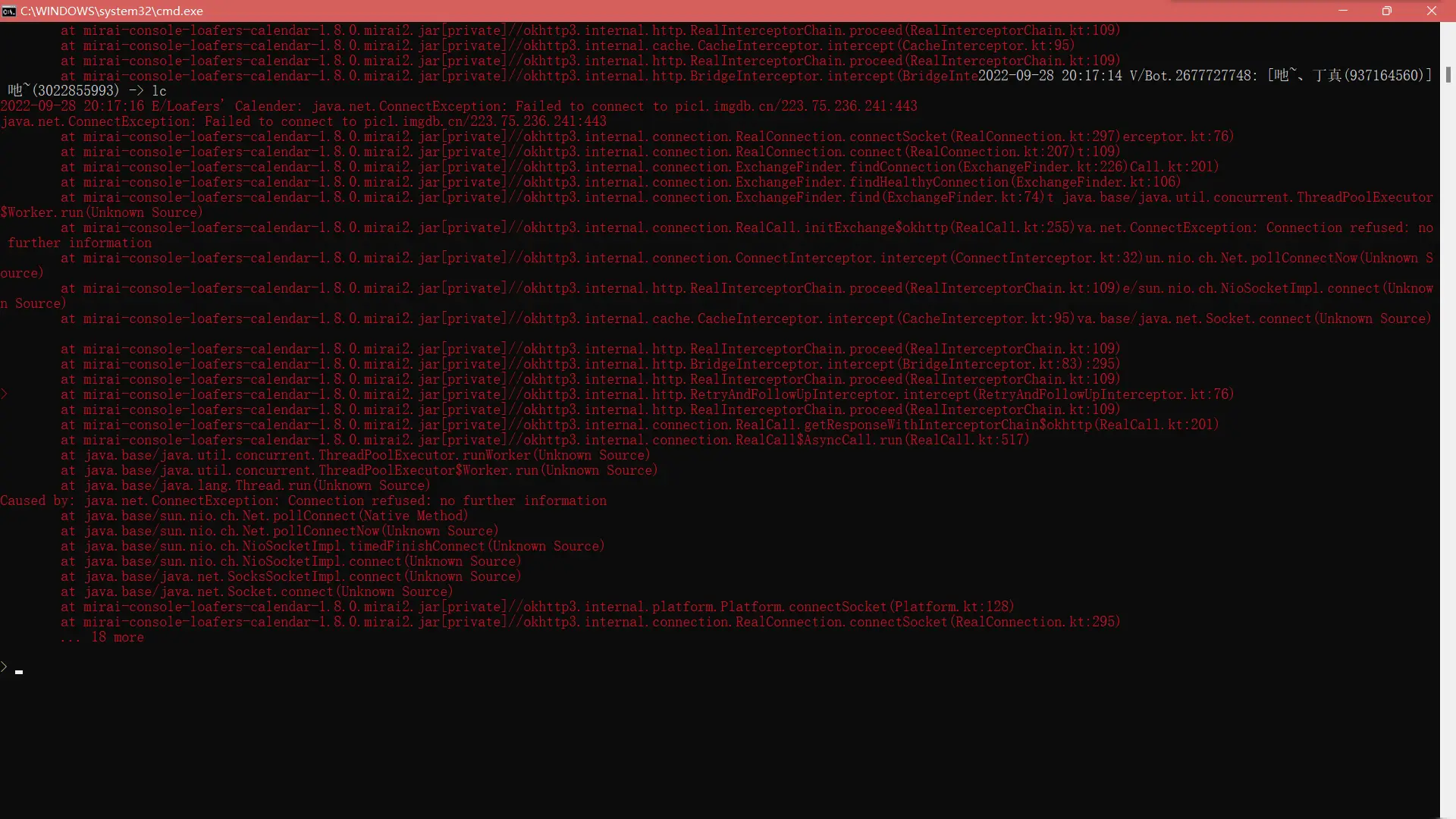
-
@phonyslob 网络问题
-
哪里下载呢
-
@Dongdong365 点进“项目地址”,找“Release”
-
https://j4u.ink/moyuya 这个api可能更新了,图片格式更改为了webp,而mirai不支持webp。mirai为最新版本。
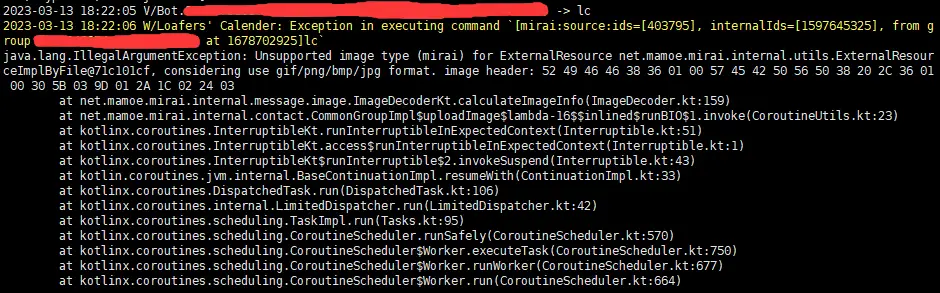
这是今天(2023.03.13)直接访问 https://api.j4u.ink/proxy/redirect/moyu/calendar/20230313.png 获取到的图片
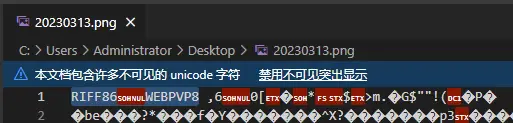
格式明显为webp。暂时调整还是永久更新有待观察。 -
建议直接自己动手解决,很简单。
首先从github下载源码。
windows用户下载zip文件。
https://github.com/Samarium150/mirai-console-loafers-calendar/archive/refs/heads/main.zip
linux用户直接执行命令即可。(需要安装git)
git clone https://github.com/Samarium150/mirai-console-loafers-calendar.git
解压下载的源码(如果你下载的zip压缩包),并进入代码所在目录。
找到代码目录/src/main/kotlin/util/General.kt文件,并编辑文件第75行。
将val response: HttpResponse = httpClient.get("https://api.j4u.ink/proxy/redirect/moyu/calendar/${target}.png")更改为val response: HttpResponse = httpClient.get("https://api.vvhan.com/api/moyu")即可。
保存文件。
windows用户在代码目录下,在cmd中运行gradlew.bat buildPlugin或在powershell中运行.\gradlew.bat buildPlugin即可。
linux用户在代码目录下先执行chmod +x gradlew,随后执行./gradlew buildPlugin即可。
生成的jar包在代码目录/build/mirai下。
之后怎么做应该都知道吧(
分割线
补充一些windows的东西
进入代码目录后,不要选中任何文件和文件夹,在空白的地方,按住shift键后点击鼠标右键
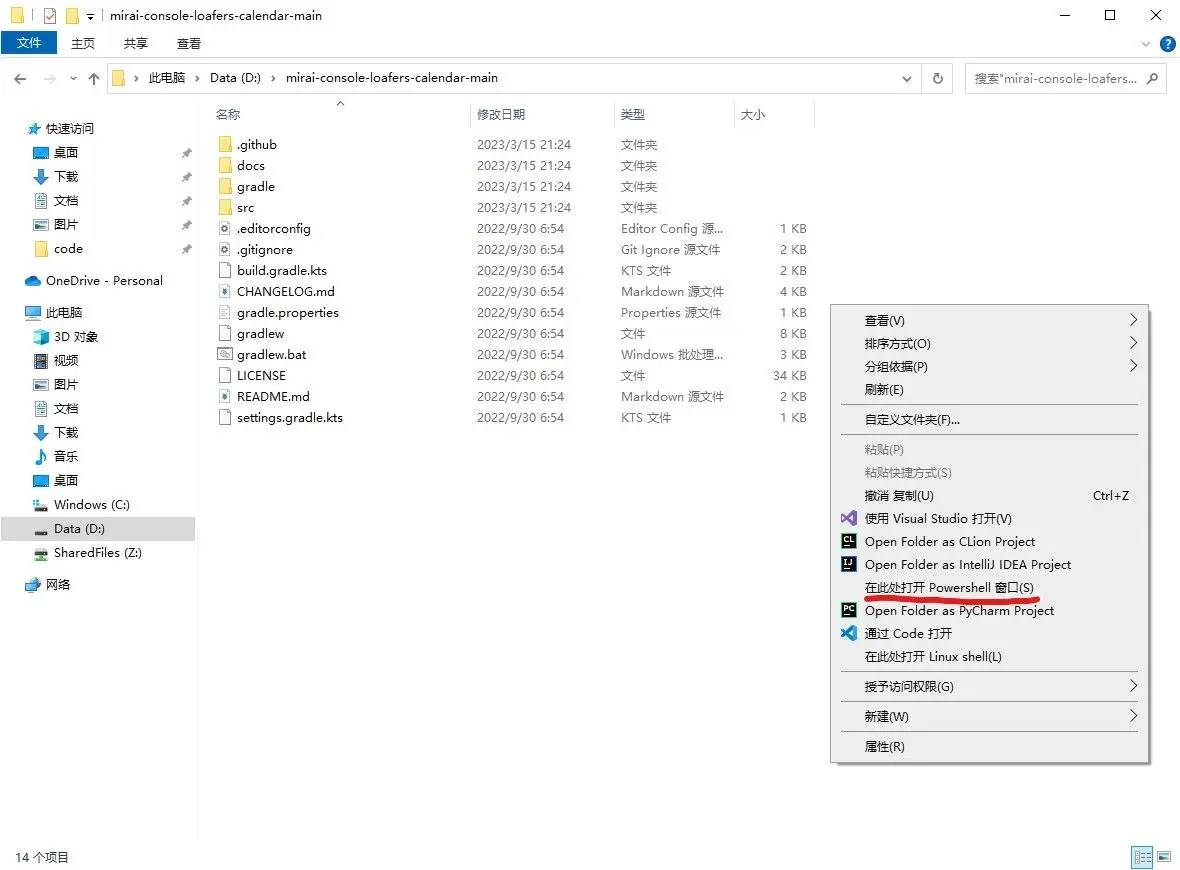
点击“在此处打开powershell窗口”。我的windows版本是win10 21H1,其他版本可能不同,不是powershell就是命令提示符(cmd)。
打开后,输入上面我提到的powershell和cmd对应的命令,你打开的哪个就用哪个。直接复制粘贴也行。输入完成后,按回车键,等待执行完毕。出现BUILD SUCCESSFUL就代表构建成功。
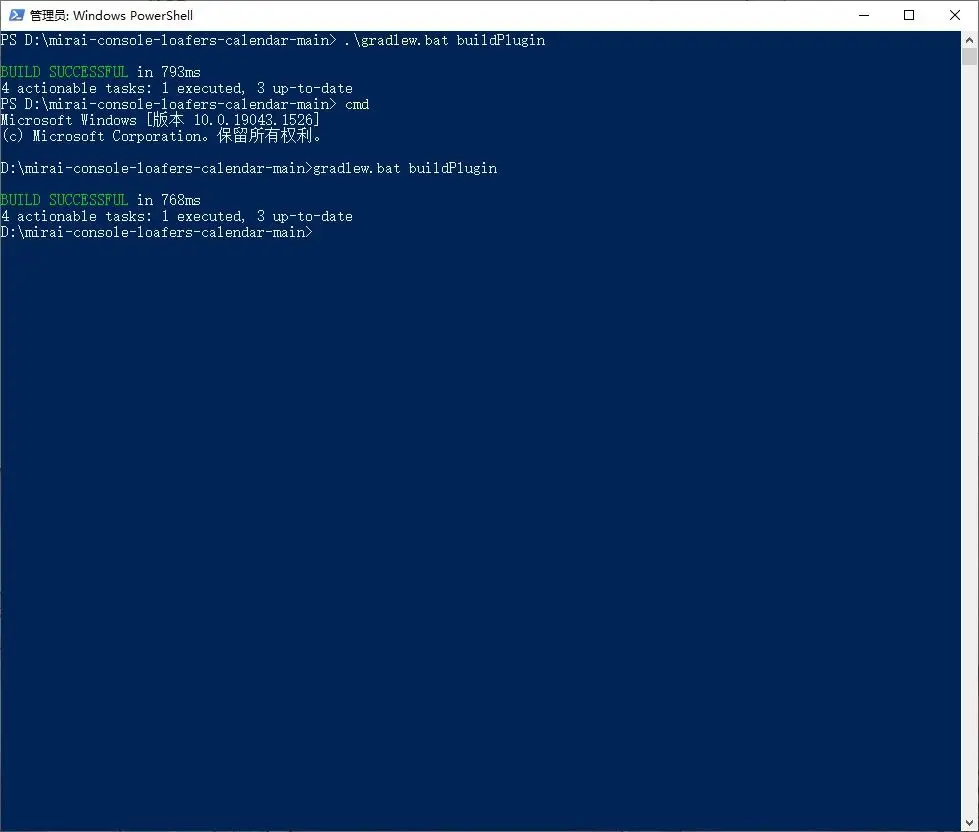
由于我之前已经构建过了,所以时间很短。实际上在初次构建时,会联网下载依赖,时间会比较长,等待就行。
跟着下面的图,找到构建出的jar包就行了。如果构建失败,以下文件夹和文件都不会出现!
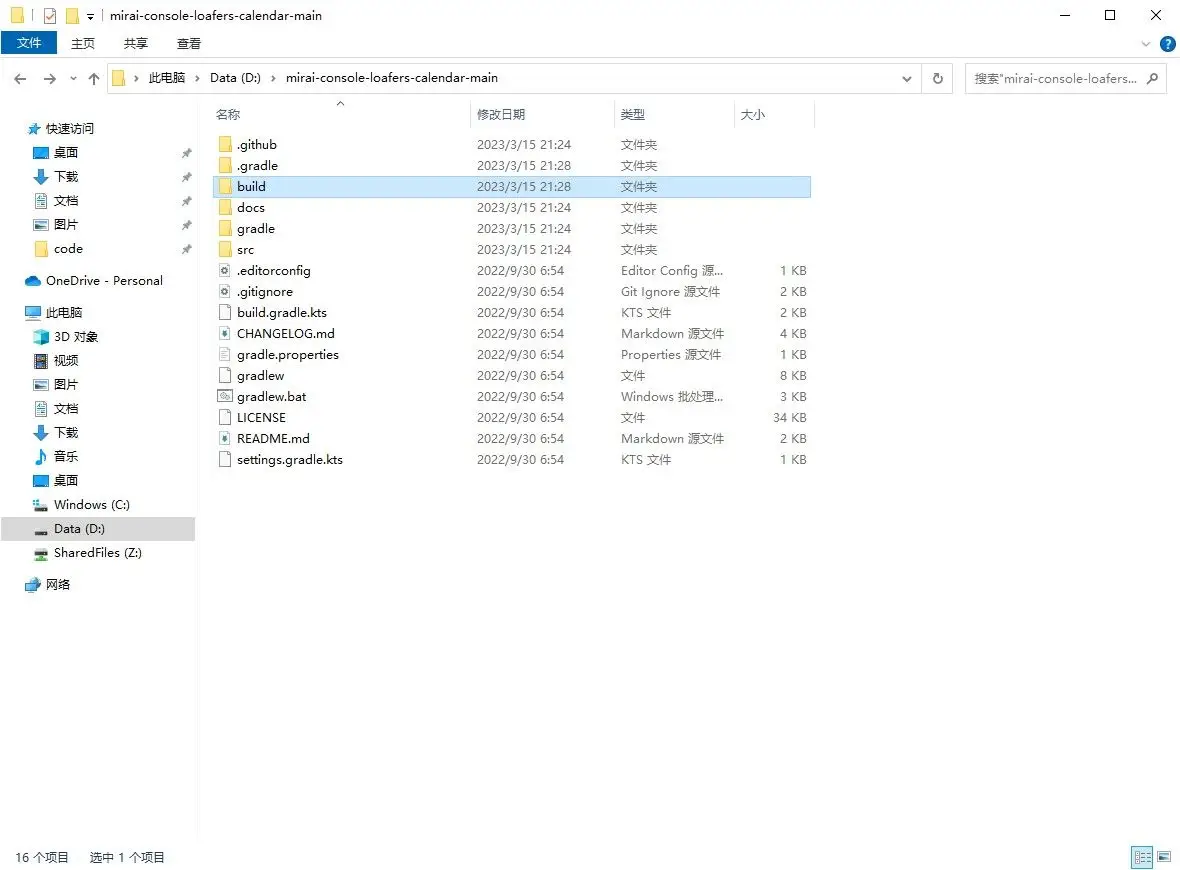
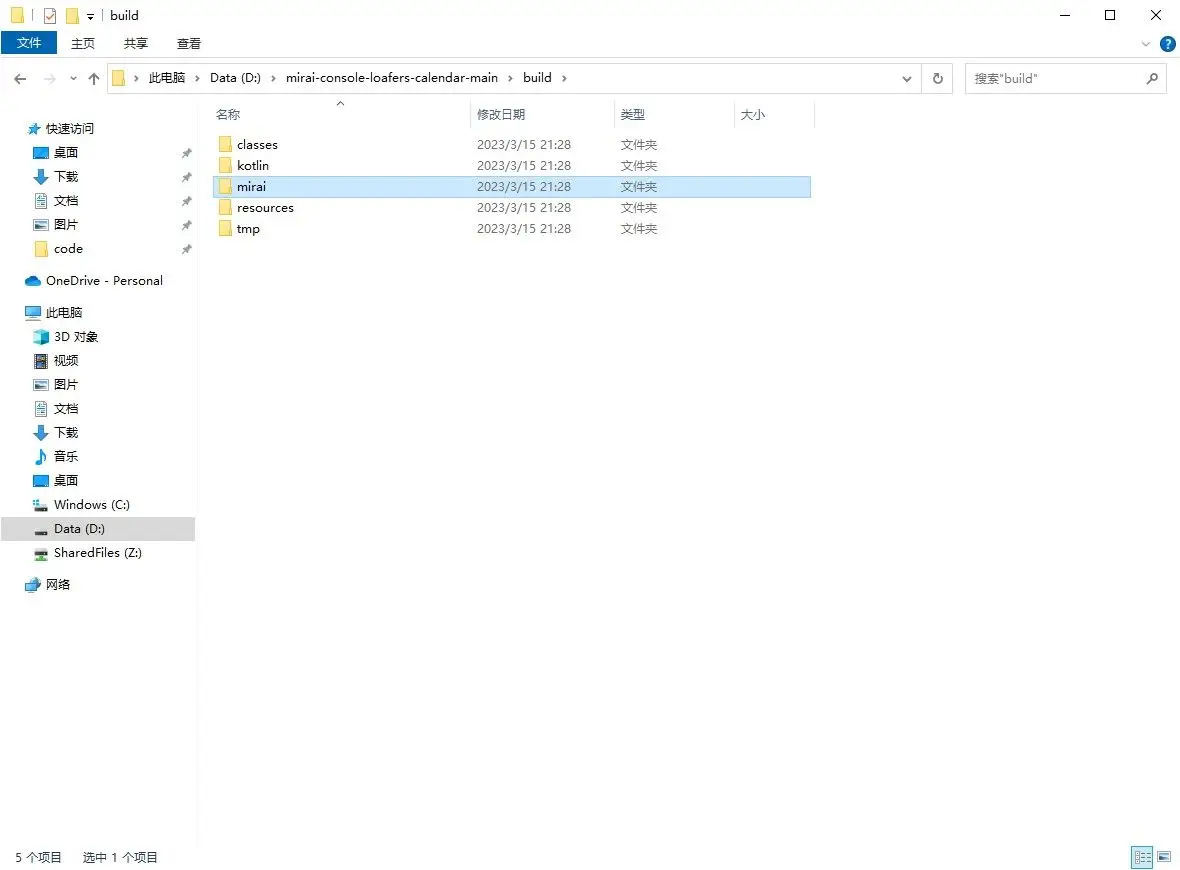
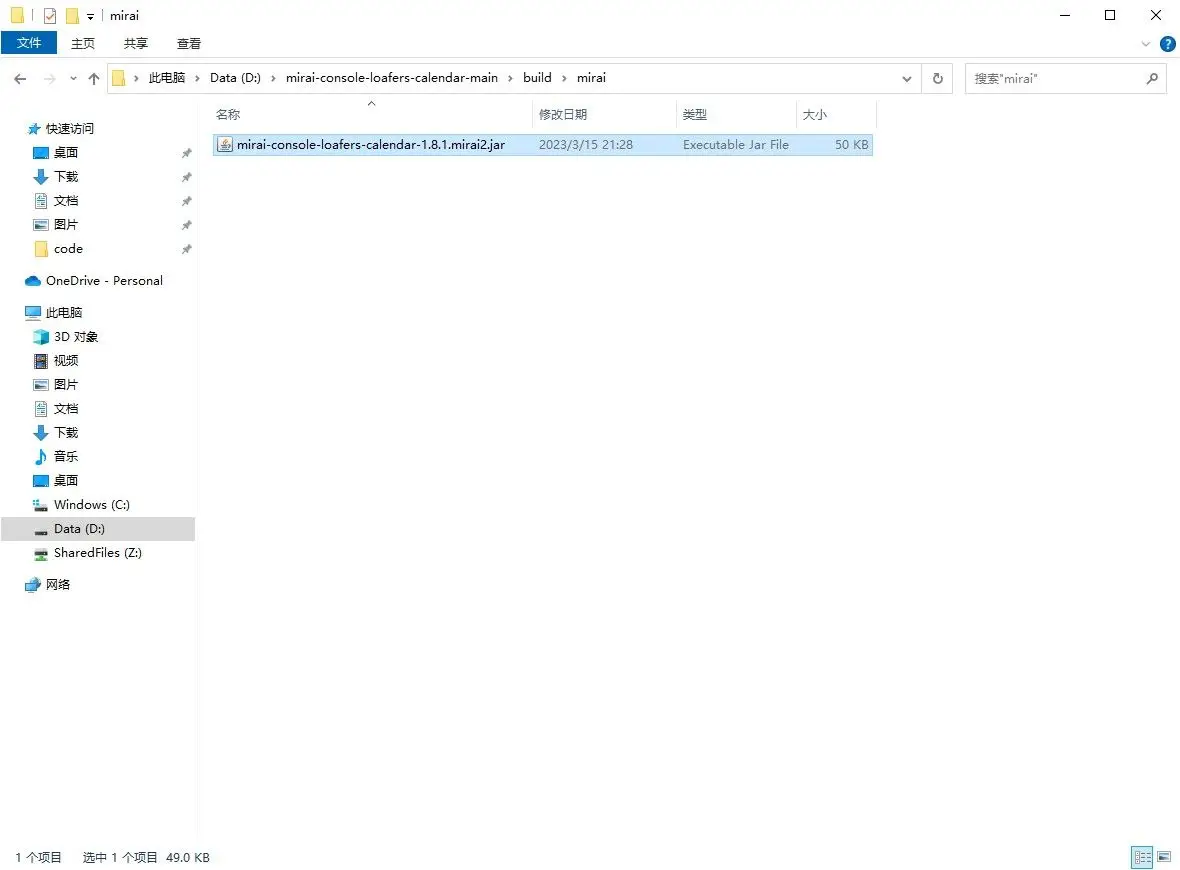
-
@c-nameless 你好。我都按你的方法做了,但是gradlew.bat运行后只闪烁了一下,这是成功了吗?我不知道jar文件具体生成在哪。windows系统
-
这是什么情况啊?
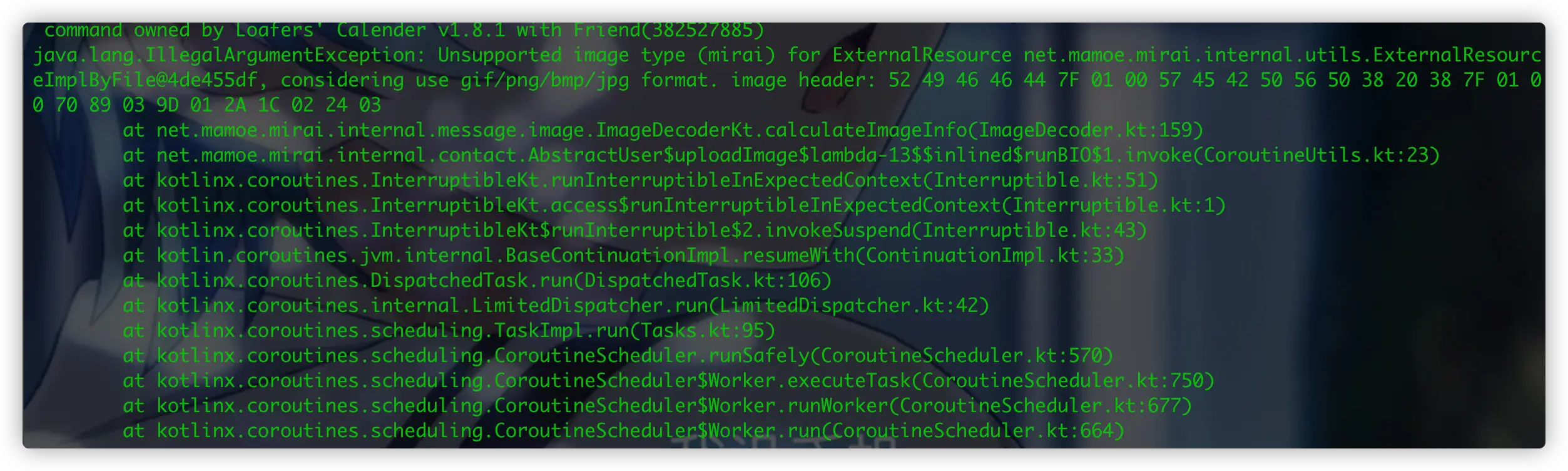
-
@糖衣炮弹丶 不能直接双击运行,而是要在powershell中或者cmd中运行。生成的jar包在
你的源代码目录/build/mirai文件夹下,以.mirai2.jar结尾。