大佬,请问这个问题怎么解决:
2022-11-16 23:33:35 E/main: net.mamoe.mirai.network.WrongPasswordException: Error(bot=Bot(12****14), code=237, title= 安全提醒, message=当前网络不稳定,登录失败。推荐使用常用设备或通过手机号登录。, errorInfo=) net.mamoe.mirai.network.WrongPasswordException: Error(bot=Bot(120*****14), code=237, title=安全提醒, message=当前网络不 稳定,登录失败。推荐使用常用设备或通过手机号登录。, errorInfo=) at net.mamoe.mirai.internal.network.components.SsoProcessorImpl$SlowLoginImpl.doLogin(SsoProcessor.kt:309) at net.mamoe.mirai.internal.network.components.SsoProcessorImpl$SlowLoginImpl$doLogin$1.invokeSuspend(SsoProcessor.kt) at kotlin.coroutines.jvm.internal.BaseContinuationImpl.resumeWith(ContinuationImpl.kt:33) at kotlinx.coroutines.internal.ScopeCoroutine.afterResume(Scopes.kt:33) at kotlinx.coroutines.AbstractCoroutine.resumeWith(AbstractCoroutine.kt:102) at kotlin.coroutines.jvm.internal.BaseContinuationImpl.resumeWith(ContinuationImpl.kt:46) at kotlinx.coroutines.DispatchedTask.run(DispatchedTask.kt:106) at kotlinx.coroutines.scheduling.CoroutineScheduler.runSafely(CoroutineScheduler.kt:570) at kotlinx.coroutines.scheduling.CoroutineScheduler$Worker.executeTask(CoroutineScheduler.kt:750) at kotlinx.coroutines.scheduling.CoroutineScheduler$Worker.runWorker(CoroutineScheduler.kt:677) at kotlinx.coroutines.scheduling.CoroutineScheduler$Worker.run(CoroutineScheduler.kt:664) 2022-11-16 23:33:35 I/Bot.1205045814: Bot cancelled: Bot closed 2022-11-16 23:33:35 I/main: mirai-console started successfully
在出现这些提示前,我已经进行了滑动验证的有关步骤,但是没有短信验证的提醒;我也关掉了陌生设备登陆保护;也试了用https://github.com/cssxsh/mirai-device-generator重新配置了device,但是这个问题还是没有解决
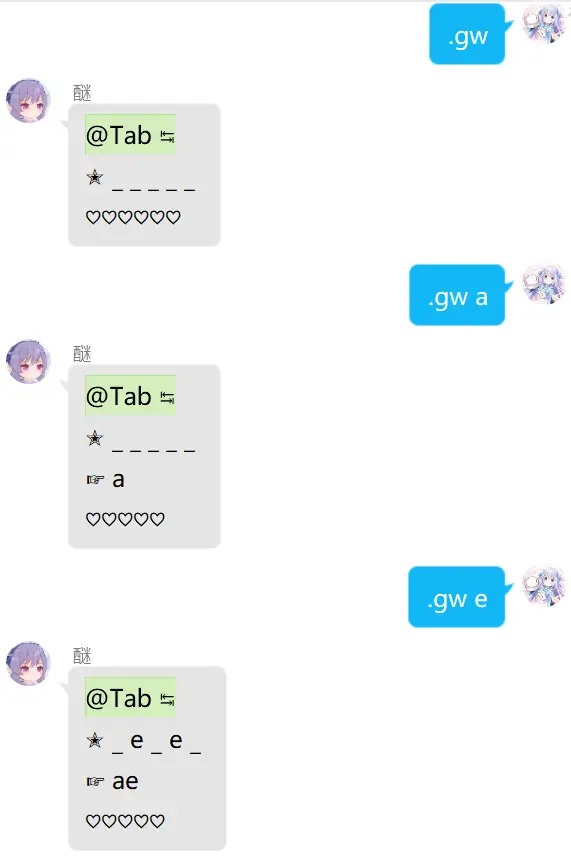
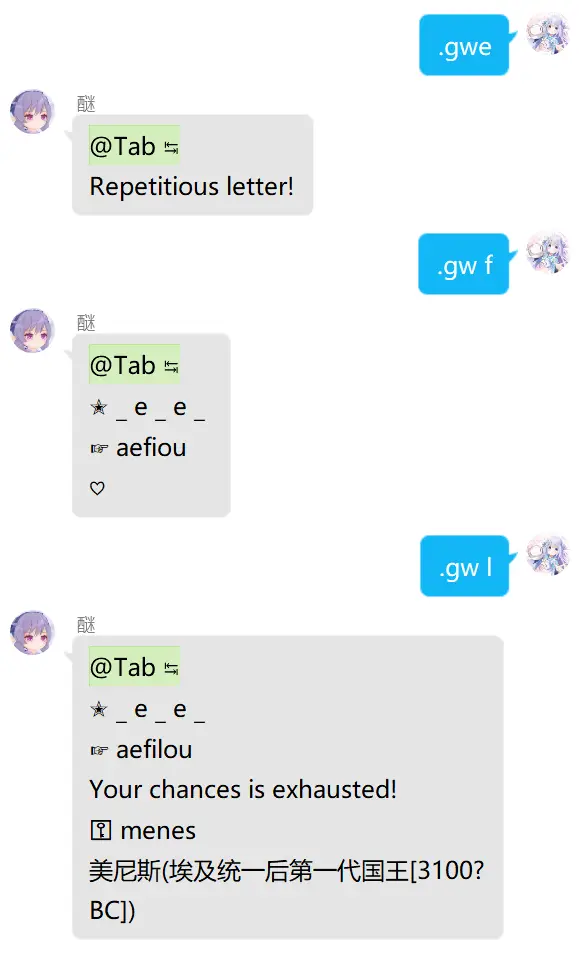
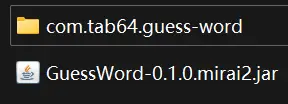

 就是这里)
就是这里)