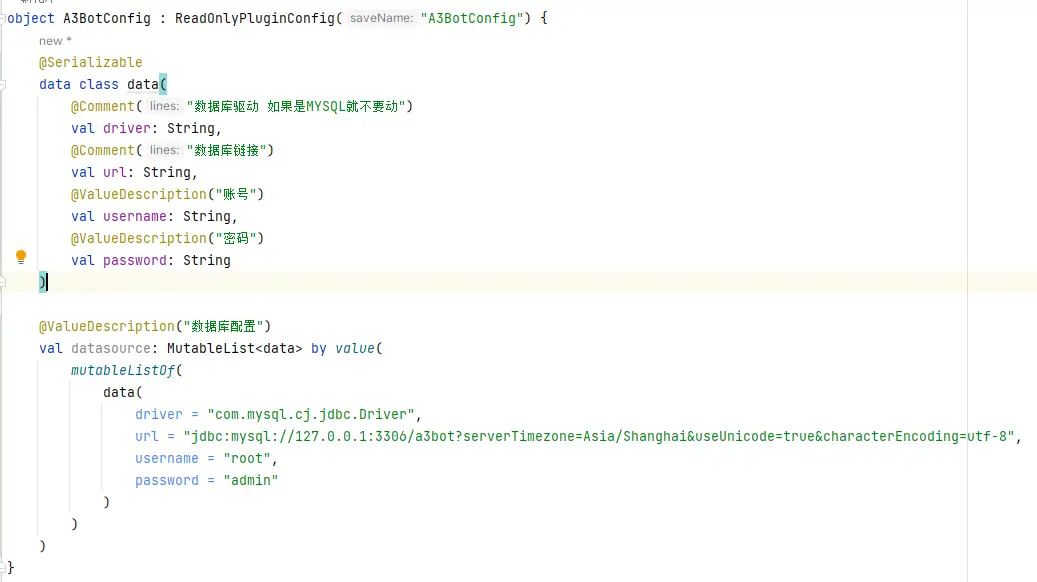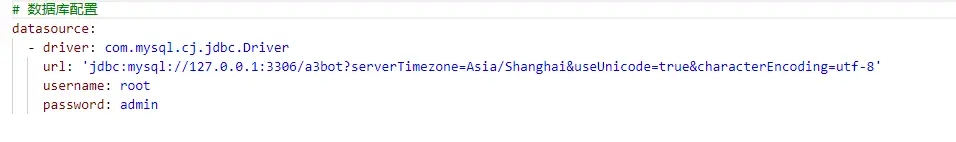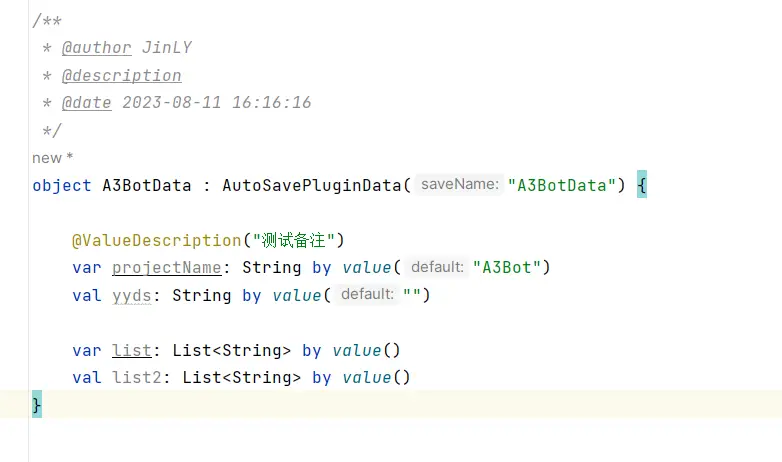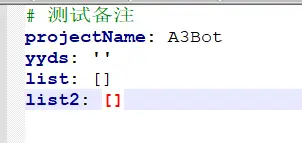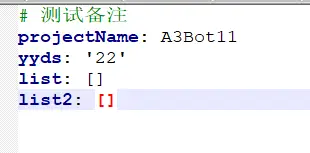已经解决了,谢谢
D
Danile0 发布的帖子
-
技术交流-如何实现高效率的消息过滤发布在 开发交流
各位大佬,官方文档可以通过GlobalEventChannel过滤,但是我觉得比较麻烦,每个都需要去注册单独的事件。
现在我想像simbot那样,通过自定义注解加AOP去实现消息的过滤,有没有可实现的方法,或者说怎么加载AOP呢?
-
RE: 配置文件的注释打不出来发布在 开发交流
@cssxsh 我只是用kotlin写配置文件,其他都是java
build.gradle
plugins { id 'org.jetbrains.kotlin.jvm' version '1.9.0' id 'org.jetbrains.kotlin.plugin.serialization' version '1.9.0' id 'net.mamoe.mirai-console' version '2.15.0' } dependencies { implementation 'org.ini4j:ini4j:0.5.4' implementation 'com.alibaba.fastjson2:fastjson2:2.0.33' implementation 'com.squareup.okhttp3:okhttp:4.11.0' implementation 'net.mamoe.yamlkt:yamlkt-jvm:0.13.0' implementation 'mysql:mysql-connector-java:8.0.33' implementation 'cn.hutool:hutool-all:5.8.21' } group = 'com.ayang.plugin' version = '1.1.5_bp' repositories { maven { url 'https://maven.aliyun.com/repository/public' } mavenCentral() } -
RE: 配置文件的注释打不出来发布在 开发交流
@cssxsh 是的
package com.ayang.plugin import kotlinx.serialization.Serializable import net.mamoe.mirai.console.data.ReadOnlyPluginConfig import net.mamoe.mirai.console.data.ValueDescription import net.mamoe.mirai.console.data.value import net.mamoe.yamlkt.Comment /** * @author JinLY * @description A3Bot配置文件 * @date 2023-08-11 13:50:26 */ object A3BotConfig : ReadOnlyPluginConfig("A3BotConfig") { @Serializable data class data( @Comment("驱动") val driver: String, @Comment("数据库地址") val url: String, @Comment("数据库用户名") val username: String, @Comment("数据库密码") val password: String, ) @ValueDescription("数据库配置") val dataSource: MutableList<data> by value(mutableListOf( data( driver = "com.mysql.cj.jdbc.Driver", url = "jdbc:mysql://localhost:3306/a3bot?useUnicode=true&characterEncoding=utf-8&useSSL=false&serverTimezone=Asia/Shanghai", username = "root", password = "admin" ) )) }配置文件生成后:
# 数据库配置 dataSource: - driver: com.mysql.cj.jdbc.Driver url: 'jdbc:mysql://localhost:3306/a3bot?useUnicode=true&characterEncoding=utf-8&useSSL=false&serverTimezone=Asia/Shanghai' username: root password: admin -
RE: 配置文件的注释打不出来发布在 开发交流
@cssxsh 不好意思
object A3BotConfig : ReadOnlyPluginConfig("A3BotConfig") { data class data( @Comment("驱动") val driver: String, @Comment("数据库地址") val url: String, @Comment("数据库用户名") val username: String, @Comment("数据库密码") val password: String, ) @ValueDescription("数据库配置") val dataSource: MutableList<data> by value(mutableListOf( data( driver = "com.mysql.cj.jdbc.Driver", url = "jdbc:mysql://localhost:3306/a3bot?useUnicode=true&characterEncoding=utf-8&useSSL=false&serverTimezone=Asia/Shanghai", username = "root", password = "admin" ) )) } -
RE: 求助! 发送图片失败发布在 开发交流
@起舞弄清影
=。= ,这样就行了吧try { byte[] bytes = Base64.getDecoder().decode(stringR.getData()); String path = dataFile.getPath().substring(0, dataFile.getPath().length() - 9); File file = new File(path + "serverInfo.png"); ImageIO.write(ImageIO.read(new ByteArrayInputStream(bytes)), "png", new File(file.getPath())); ExternalResource resource = ExternalResource.create(file); Image image = event.getGroup().uploadImage(resource); MessageChain messageChain = new MessageChainBuilder() .append(new At(event.getSender().getId())) .append("\n") .append(image) .build(); event.getGroup().sendMessage(messageChain); }catch (Exception e){ e.printStackTrace(); MessageUtil.sendGroupMessage(event, "获取图片失败!"); } -
求助! 发送图片失败发布在 开发交流
报错:
java.lang.IllegalArgumentException: Unsupported image type (mirai) for ExternalResource net.mamoe.mirai.internal.utils.ExternalResourceImplByFile@e44b38d, considering use gif/png/bmp/jpg format. image header: at net.mamoe.mirai.internal.message.image.ImageDecoderKt.calculateImageInfo(ImageDecoder.kt:159) at net.mamoe.mirai.internal.contact.CommonGroupImpl$uploadImage$lambda-16$$inlined$runBIO$1.invoke(CoroutineUtils.kt:23) at kotlinx.coroutines.InterruptibleKt.runInterruptibleInExpectedContext(Interruptible.kt:51) at kotlinx.coroutines.InterruptibleKt.access$runInterruptibleInExpectedContext(Interruptible.kt:1) at kotlinx.coroutines.InterruptibleKt$runInterruptible$2.invokeSuspend(Interruptible.kt:43) at kotlin.coroutines.jvm.internal.BaseContinuationImpl.resumeWith(ContinuationImpl.kt:33) at kotlinx.coroutines.DispatchedTask.run(DispatchedTask.kt:106) at kotlinx.coroutines.internal.LimitedDispatcher.run(LimitedDispatcher.kt:42) at kotlinx.coroutines.scheduling.TaskImpl.run(Tasks.kt:95) at kotlinx.coroutines.scheduling.CoroutineScheduler.runSafely(CoroutineScheduler.kt:570) at kotlinx.coroutines.scheduling.CoroutineScheduler$Worker.executeTask(CoroutineScheduler.kt:750) at kotlinx.coroutines.scheduling.CoroutineScheduler$Worker.runWorker(CoroutineScheduler.kt:677) at kotlinx.coroutines.scheduling.CoroutineScheduler$Worker.run(CoroutineScheduler.kt:664)代码:
byte[] bytes = Base64.getDecoder().decode(stringR.getData()); String path = dataFile.getPath().substring(0, dataFile.getPath().length() - 9); File file = FileUtils.byte2image(bytes, path , UUID.randomUUID() + ".png"); ExternalResource resource = ExternalResource.create(file); Image image = event.getGroup().uploadImage(resource); MessageChain messageChain = new MessageChainBuilder() .append(new At(event.getSender().getId())) .append("\n") .append(image) .build(); event.getGroup().sendMessage(messageChain);