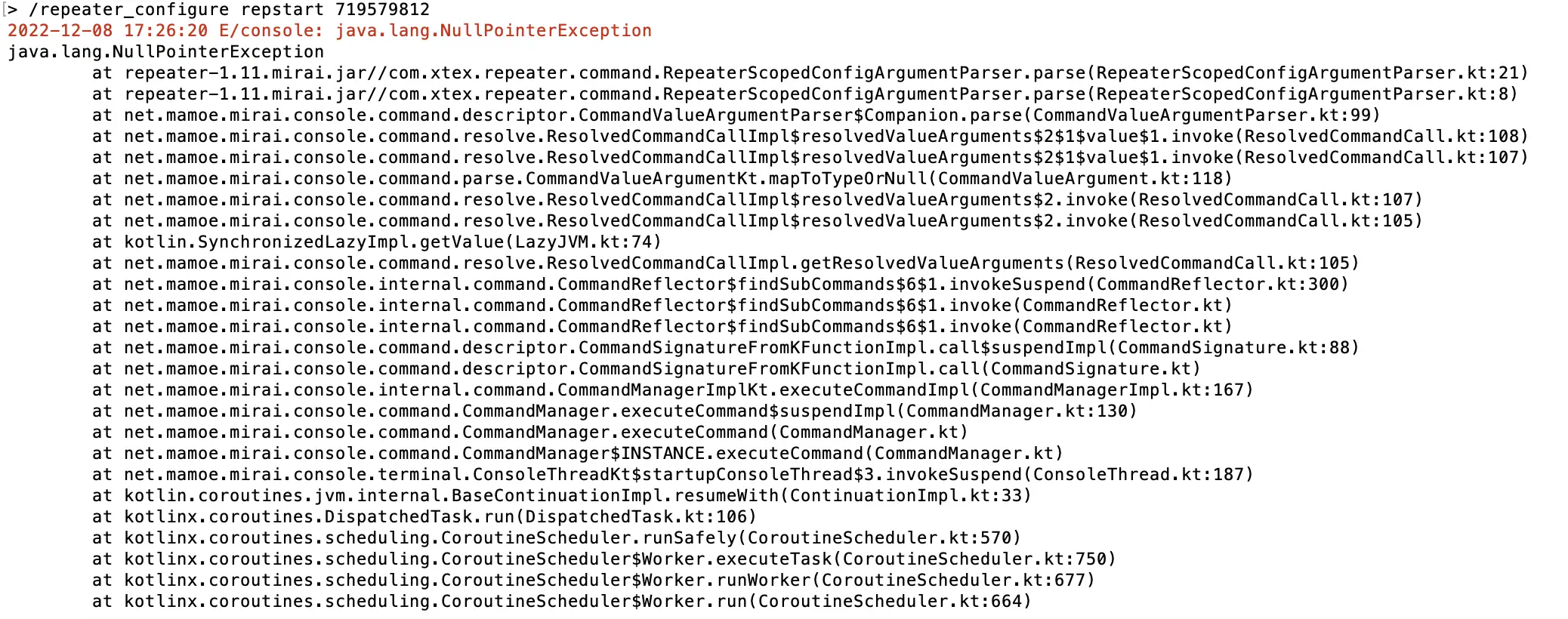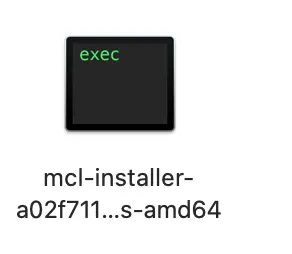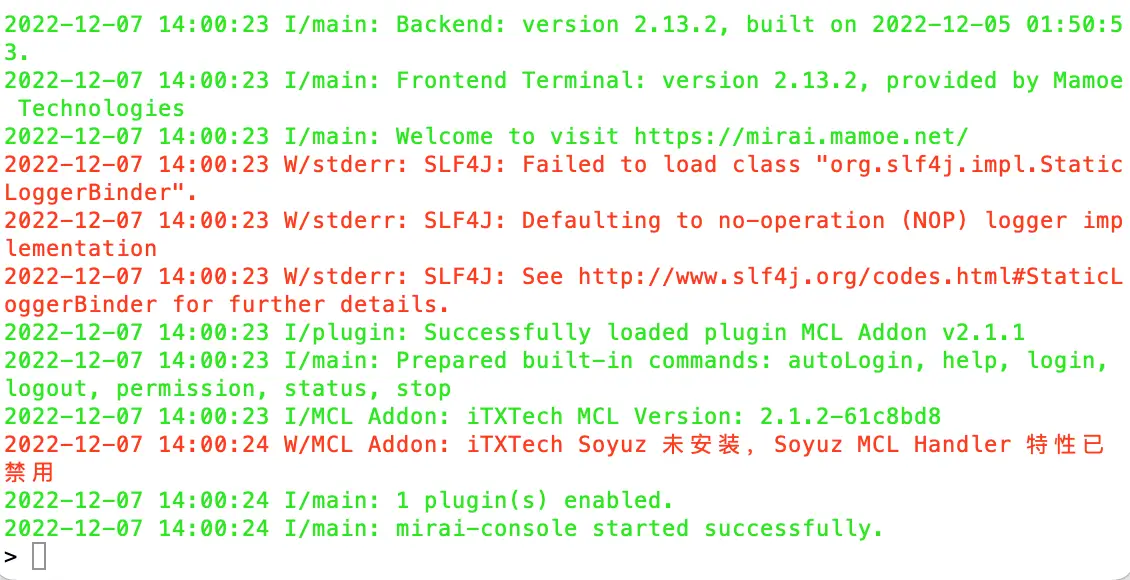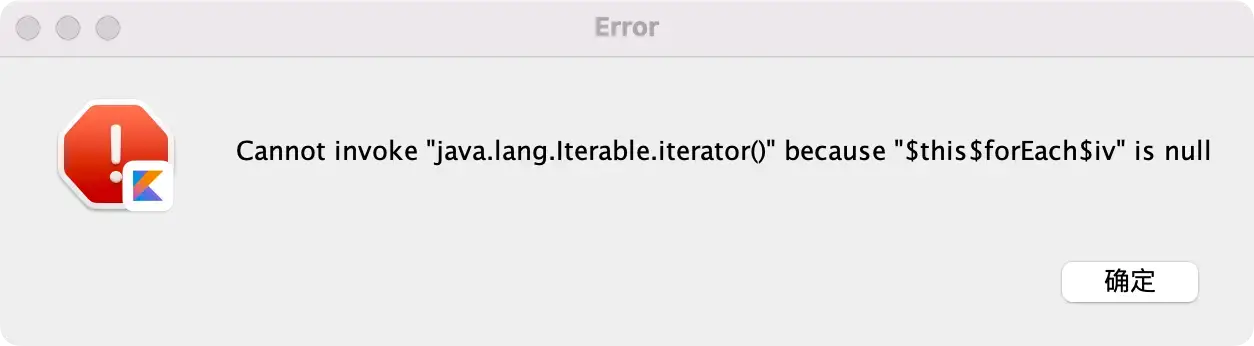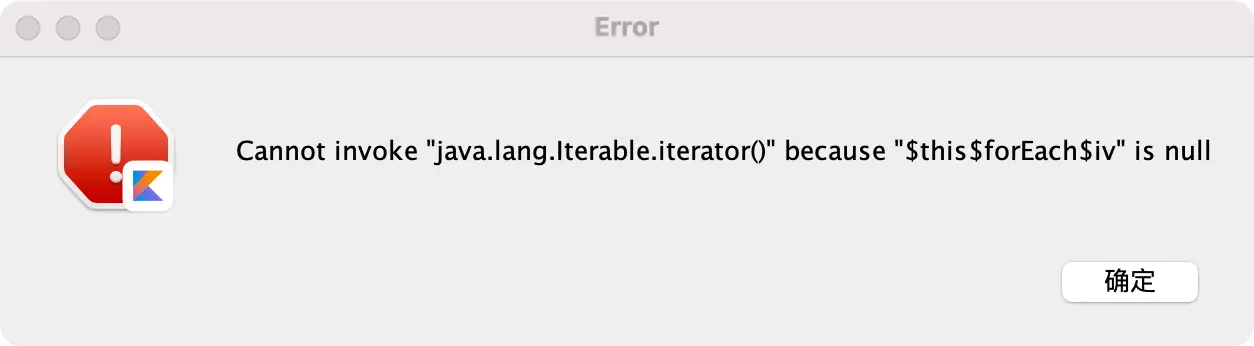如何在知道[mirai:image:{F4BBA84E-63DF-6839-00EE-2982CD2787F2}.png, width=89, height=106, size=9879, type=PNG, isEmoji=false]的时候自动将它保存到本地?请问有这样的插件或者实现方法吗?本人编程零基础萌新,希望有大佬愿意相助,非常感谢。
A
Adonis 发布的帖子
-
[萌新求助] 如何将收到的mirai ID保存到文件发布在 开发交流
-
RE: 升级 mirai 至 2.14.0, 使用新的短信验证方法解决设备验证发布在 使用交流
2022-12-10 10:07:06 I/main: Backend: version 2.13.2, built on 2022-12-05 01:50:53. 2022-12-10 10:07:06 I/main: Frontend Terminal: version 2.13.2, provided by Mamoe Technologies 2022-12-10 10:07:06 I/main: Welcome to visit https://mirai.mamoe.net/ 2022-12-10 10:07:06 W/stderr: SLF4J: Failed to load class "org.slf4j.impl.StaticLoggerBinder". 2022-12-10 10:07:06 W/stderr: SLF4J: Defaulting to no-operation (NOP) logger implementation 2022-12-10 10:07:06 W/stderr: SLF4J: See http://www.slf4j.org/codes.html#StaticLoggerBinder for further details. 2022-12-10 10:07:06 I/plugin: Successfully loaded plugin 插件示例 v0.1.0 2022-12-10 10:07:06 I/plugin: Successfully loaded plugin MCL Addon v2.1.1 2022-12-10 10:07:07 I/main: Prepared built-in commands: autoLogin, help, login, logout, permission, status, stop 2022-12-10 10:07:07 I/stdout: /Users/fuyiran/data/org.hezistudio.groupManagerHezi/Database.db3 2022-12-10 10:07:07 W/stderr: SLF4J: Failed to load class "org.slf4j.impl.StaticLoggerBinder". 2022-12-10 10:07:07 W/stderr: SLF4J: Defaulting to no-operation (NOP) logger implementation 2022-12-10 10:07:07 W/stderr: SLF4J: See http://www.slf4j.org/codes.html#StaticLoggerBinder for further details. 2022-12-10 10:07:07 I/MCL Addon: iTXTech MCL Version: 2.1.2-61c8bd8 2022-12-10 10:07:07 W/MCL Addon: iTXTech Soyuz 未安装,Soyuz MCL Handler 特性已禁用 2022-12-10 10:07:07 I/main: 2 plugin(s) enabled. 2022-12-10 10:07:07 I/main: mirai-console started successfully. 2022-12-10 10:07:23 I/WindowHelperJvm: Mirai 正在使用桌面环境. 如遇到验证码将会弹出对话框. 可添加 JVM 属性 `mirai.no-desktop` 以关闭. 2022-12-10 10:07:23 I/WindowHelperJvm: Mirai is using desktop. Captcha will be thrown by window popup. You can add `mirai.no-desktop` to JVM properties (-Dmirai.no-desktop) to disable it. 2022-12-10 10:07:24 W/stderr: ERROR StatusLogger Log4j2 could not find a logging implementation. Please add log4j-core to the classpath. Using SimpleLogger to log to the console... 2022-12-10 10:08:01 I/Bot.2732599770: Bot cancelled: Bot closed Login failed: Error(bot=Bot(2732599770), code=235, title=温馨提示, message=当前QQ版本过低,请升级至最新版本后再登录。点击进入下载页面, errorInfo=) 2022-12-10 10:08:01 E/console: net.mamoe.mirai.network.WrongPasswordException: Error(bot=Bot(2732599770), code=235, title=温馨提示, message=当前QQ版本过低,请升级至最新版本后再登录。点击进入下载页面, errorInfo=) net.mamoe.mirai.network.WrongPasswordException: Error(bot=Bot(2732599770), code=235, title=温馨提示, message=当前QQ版本过低,请升级至最新版本后再登录。点击进入下载页面, errorInfo=) at net.mamoe.mirai.internal.network.components.SsoProcessorImpl$SlowLoginImpl.doLogin(SsoProcessor.kt:311) at net.mamoe.mirai.internal.network.components.SsoProcessorImpl$SlowLoginImpl$doLogin$1.invokeSuspend(SsoProcessor.kt) at kotlin.coroutines.jvm.internal.BaseContinuationImpl.resumeWith(ContinuationImpl.kt:33) at kotlinx.coroutines.internal.ScopeCoroutine.afterResume(Scopes.kt:33) at kotlinx.coroutines.AbstractCoroutine.resumeWith(AbstractCoroutine.kt:102) at kotlin.coroutines.jvm.internal.BaseContinuationImpl.resumeWith(ContinuationImpl.kt:46) at kotlinx.coroutines.DispatchedTask.run(DispatchedTask.kt:106) at kotlinx.coroutines.scheduling.CoroutineScheduler.runSafely(CoroutineScheduler.kt:570) at kotlinx.coroutines.scheduling.CoroutineScheduler$Worker.executeTask(CoroutineScheduler.kt:750) at kotlinx.coroutines.scheduling.CoroutineScheduler$Worker.runWorker(CoroutineScheduler.kt:677) at kotlinx.coroutines.scheduling.CoroutineScheduler$Worker.run(CoroutineScheduler.kt:664)大佬请问为什么升级了mcl还是会报错啊