玩原神玩的
小仙-老师 发布的最新帖子
-
论坛在国内不能访问了发布在 BUG反馈
????????????????????????????????????????????????????????????????????????????????????????????????????这也能被墙????
-
RE: 手表协议登录要求扫码解决了发布在 技术交流板块
@糖衣炮弹丶 这个方法不用扫码https://forum.kokona.tech/d/1780-mirai-qie-huan-shou-biao-xie-yi-reng-ran-yao-qiu-sao-ma-jie-jue-fang-fa
-
手表协议登录要求扫码解决了发布在 技术交流板块
太可怕了换 ANDROID_WATCH 协议被要求扫码,还好用大佬的插件和第三方登录软件解决了
软件:https://github.com/MrXiaoM/Aoki
插件:https://github.com/cssxsh/fix-protocol-version -
随机调戏女群员使机器人更屑发布在 其他项目发布
开发者:制冷和Expectant联合开发
功能: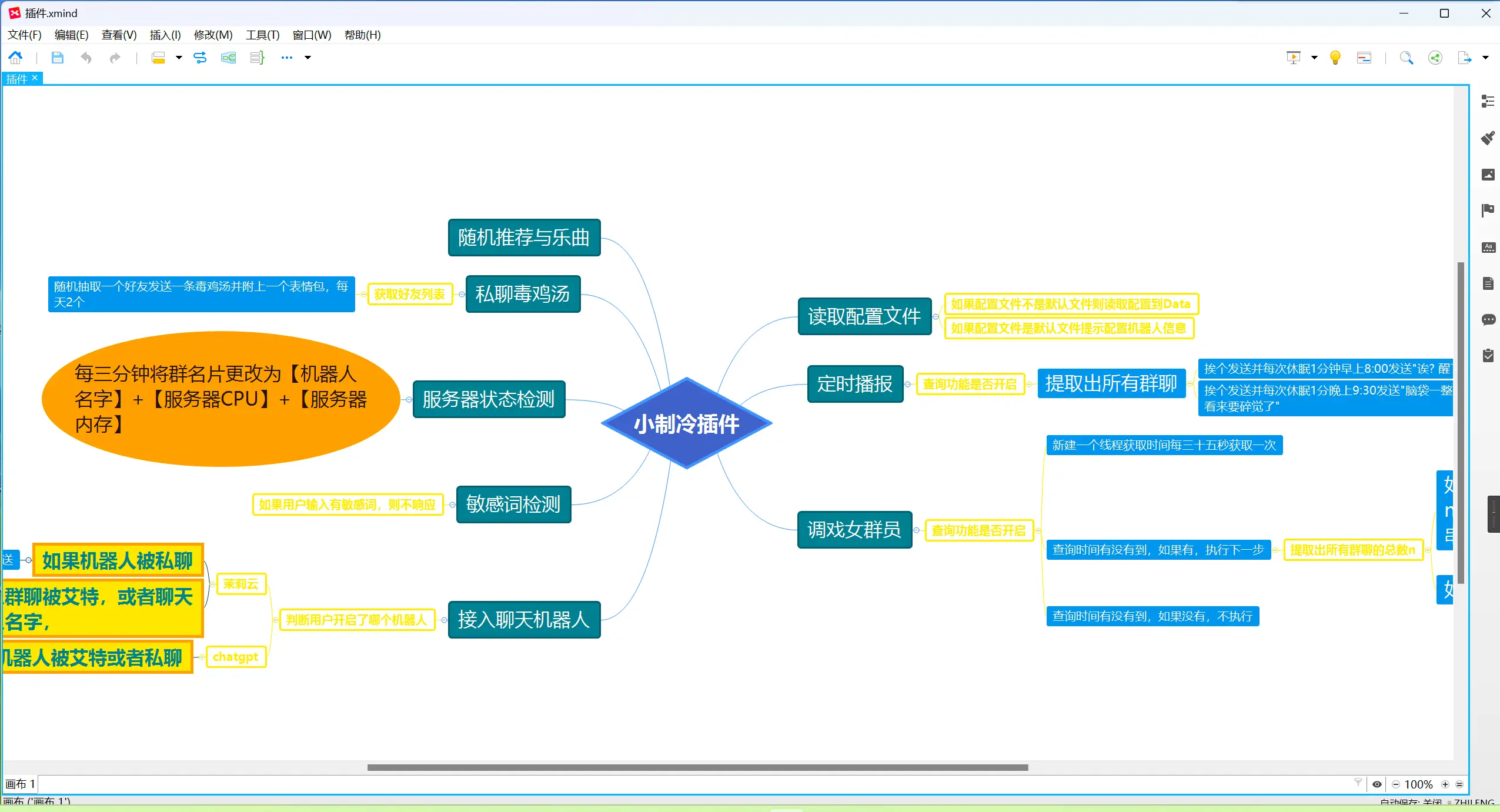
#聊天机器人不做了已经有大量类似插件了
#敏感词不做了,没必要
#随机推荐乐曲还没想好
下载
使用:配置好你的mirai_http插件
然后下载压缩包,进入admin/data/
修改里面所有文件
1.config.yml:配置文件,设置机器人机器人昵称什么的和各种功能是否开启的参数
2.txt文件,参数用英文的逗号","相隔
前面有“dont_”的txt文件用于放各个功能禁止使用的群聊,比如在"dont_tiaoxi.txt"文件里写入123456789,214587,454545
就代表在触发调戏女群员功能的时候会跳过这几个群
其余的txt文件是功能需要的文本,比如在"tiaoxi.txt"里面写入 你好呀,早啊,欸嘿,看看你的
就会在调戏女群员的时候艾特女群员并随机抽取上面的一条文本发送
建议配合插件:折磨群友和插件茉莉云聊天机器人使用,机器人更屑免责声明:谨慎使用本插件,以免和群友起纠纷,有问题了不关我们的事
有bug咨询或者有什么好的建议欢迎加群:467021837
-
RE: Molly-Mirai 接入茉莉云聊天机器人发布在 插件发布
@小仙-老师 在 Molly-Mirai 接入茉莉云聊天机器人 中说:
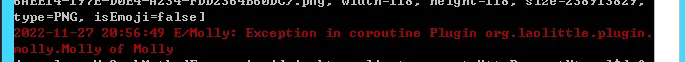
自从几个月前突然不能使用艾特回复万金油,然后不理人也不回答问题,直到现在终于弄好了。我刚好想给mirai加个能用chatgpt的插件,这个文件含有httpapi插件,然后我试着想在这个文件加入茉莉云看看能不能运行,加入插件重新编辑一遍配置文件结果奇迹般成功了,不知道是不是因为有httpapi插件的原因,各位不能用的朋友可以来试试,我把压缩包放群文件了:467021837
-
RE: [萌新]基于neko002的词库API(包含 可爱系bot词库1.5万词条 傲娇系bot词库5千词条)发布在 其他项目发布
@smmcat 我也是发现不能直接输入url访问一查才知道这个分get和post,但是我不会搭建啊post这个是找教程一步一步来的,只能等大佬捞捞重新搭建一个支持get的了
-
[萌新]基于neko002的词库API(包含 可爱系bot词库1.5万词条 傲娇系bot词库5千词条)发布在 其他项目发布
前言:
- 先申明一下本人纯萌新JDBC没学明白 前段时间一直想好好利用neko002大佬分享在论坛的词库链接文本但苦于没有
衣来伸手饭来张口的插件,于是想着利用论坛的自定义API插件实现,结果发现没有可以白嫖的api,于是拿出与我家猫猫争夺我肩膀的所有权的勇气花了一下午查资料解决了api,但是由于我能力太差实在是没有实现API自定义插件用我自己的API哪位大佬成功了能不能白嫖一下配置。 - 但是本人mysql又只会增删改查,导致API的返回值只要匹配就一股脑返回,由于实在是写不来随机用相似的一条返回于是决定摆烂,相信有大佬能用插件解决或者友情提供几句mysql语句解决这个问题。
闲聊或者提供帮助及建议请移步群467021837链接文本
下面是API说明文档及调用示例
API接口文档
可爱系二次元bot词库1.5万词V1.2
闲聊群:467021837
- 接口地址: http://www.shenyuge.top:8520/api/keai/
- 接口备注:可爱系二次元bot词库1.5万词V1.2
- Content-Type:application/x-www-form-urlencoded
- 请求参数:
参数名称 参数类型 参数说明 text string 提问
傲娇系二次元bot词库5千词V1.2
- 接口地址: http://www.shenyuge.top:8520/api/aojiao/
- 接口备注:傲娇系二次元bot词库5千词V1.2
- Content-Type:application/x-www-form-urlencoded
- 请求参数:
参数名称 参数类型 参数说明 text string 提问
调用示例
shell
curl -H 'Content-Type: application/x-www-form-urlencoded' -X POST --data-urlencode text="你好" 'http://www.shenyuge.top:8520/api/aojiao/'javascript
// npm install axios // npm install qs const axios = require('axios'); const qs = require('qs'); const data = qs.stringify({ text: "你好" }, { indices: false }) axios({ method: 'post', url: 'http://www.shenyuge.top:8520/api/aojiao/', headers: { 'Content-Type': 'application/x-www-form-urlencoded' }, data: data, }).then(response => { console.log(response.data); }).catch(error => { console.log(error); });python
import requests from urllib import parse requestUrl = 'http://www.shenyuge.top:8520/api/aojiao/' headers = { 'Content-Type': 'application/x-www-form-urlencoded' } formData = { "text": "你好" } data = parse.urlencode(formData, True) response = requests.post(requestUrl, headers = headers, data = data) print(response.status_code) print(response.text)go
package main import ( "fmt" // go get -u github.com/imroc/req/v3 "github.com/imroc/req/v3" "log" "net/url" ) func main() { requestUrl := "http://www.shenyuge.top:8520/api/aojiao/" client := req.C() data := url.Values{} data.Set("text", "你好") bodyString := data.Encode() resp, err := client.R(). SetHeader("Content-Type", "application/x-www-form-urlencoded"). SetBodyString(bodyString). Post(requestUrl) if err != nil { log.Fatal(err) } if !resp.IsSuccess() { fmt.Println("bad response status:", resp.Status) return } fmt.Println(resp.String()) }java
import java.io.*; import java.net.*; import java.util.*; import java.util.stream.Collectors; public class Main { public static void main(String[] args) throws IOException { String requestUrl ="http://www.shenyuge.top:8520/api/aojiao/"; URL url = new URL(requestUrl); HttpURLConnection connection = (HttpURLConnection)url.openConnection(); connection.setRequestMethod("POST"); connection.setUseCaches(false); connection.setDoInput(true); connection.setDoOutput(true); connection.setRequestProperty("Content-Type", "application/x-www-form-urlencoded"); connection.connect(); HashMap<String, Object> params = new HashMap<>(); params.put("text", "你好"); StringBuilder result = new StringBuilder(); boolean first = true; for(Map.Entry<String, Object> entry : params.entrySet()){ if (first){ first = false; } else { result.append("&"); } String key = entry.getKey(); Object value = entry.getValue(); if(value instanceof List){ List<String> list = (List<String>)value; String collectResult = list.stream().map(s -> { try { return URLEncoder.encode(key, "UTF-8") + "=" + URLEncoder.encode(s, "UTF-8"); } catch (UnsupportedEncodingException e) { e.printStackTrace(); return null; } }).filter(Objects::nonNull).collect(Collectors.joining("&")); result.append(collectResult); }else if(value instanceof String){ result.append(URLEncoder.encode(entry.getKey(), "UTF-8")); result.append("="); result.append(URLEncoder.encode((String) entry.getValue(), "UTF-8")); } } String dataStr = result.toString(); OutputStreamWriter writer = new OutputStreamWriter(connection.getOutputStream(),"UTF-8"); writer.write(dataStr); writer.flush(); writer.close(); InputStream is = connection.getInputStream(); BufferedReader reader = new BufferedReader(new InputStreamReader(is, "UTF-8")); StringBuffer stringBuffer = new StringBuffer(); String strRead; while ((strRead = reader.readLine()) != null) { stringBuffer.append(strRead); stringBuffer.append("\r\n"); } reader.close(); connection.disconnect(); System.out.println(stringBuffer); } }[啊吧啊吧]

- 先申明一下本人纯萌新JDBC没学明白 前段时间一直想好好利用neko002大佬分享在论坛的词库链接文本但苦于没有