[mirai-api-http]梗查询插件——GengSearch
-
@风流任我 排除一下是不是网络问题?或者把端口换一个
-
您看,毫无问题,我的端口是8080呀,就是手机上毫无反应
Version 1.3.2
running from Windows
未开启每日发送
未开启黑名单模式
查询触发文本:
['梗查询 ']
['来点梗']
群冷却时间: 5 秒 文本: 让我休息一下嘛!
群成员冷却时间: 5 秒 文本: 你搜的太快啦!{}秒后再来试试吧
{'Key': '1234567890', 'host': 'localhost:8080', 'port': '8080', 'qq': '1474058663', 'session': '1ROdm3Xm'}
data Get Success
Listening……
Get mission
Searchid: 77532939
infoUrl: https://jikipedia.com/definition/77532939
Loading page (1/2)
Rendering (2/2)
Done
Success
RuningTime: 1.7750666000000024
save logListening……
-
我每天换一次cookie这只能解决速度,就是手机上没一点消息,一条都没出来,很多时候都是这样的,它好起来就很好,坏起来就一条都不出来
-
@风流任我 试试重启一下mirai?这种情况应该不是插件的问题,端口不要8080,改远一点试试
-
作者大大,请教一下,为啥都配置好了,还是不能连上呀,api-http都配置好了,data文件也填好了,cookie也填好了,显示这个
-
Version 1.3.2
running from Windows
未开启每日发送
未开启黑名单模式
查询触发文本:
['梗查询 ']
['来点梗']
群冷却时间: 10 秒 文本: 让我休息一下嘛!
群成员冷却时间: 30 秒 文本: 你搜的太快啦!{}秒后再来试试吧
1
data Get Success
Listening……
Mirai未运行或未配置mah插件
错误详情:
Traceback (most recent call last):
File "GengSearch.py", line 255, in Listening
File "simuse.py", line 60, in Fetch_Message
TypeError: 'int' object is not subscriptablesave log
请按任意键继续. . . -
@风流任我 这个是没连上api-http,是配置错误了。另外bot不能发出图片不排除被风控的原因
-
大佬,运行不了,这个错误不知道怎么解决
Traceback (most recent call last):
File "/home/chatbot/geng/GengSearch.py", line 385, in <module>
main()
File "/home/chatbot/geng/GengSearch.py", line 369, in main
seting=GetSeting()
File "/home/chatbot/geng/GengSearch.py", line 318, in GetSeting
seting=json.loads(seting)
File "/usr/lib/python3.9/json/init.py", line 346, in loads
return _default_decoder.decode(s)
File "/usr/lib/python3.9/json/decoder.py", line 337, in decode
obj, end = self.raw_decode(s, idx=_w(s, 0).end())
File "/usr/lib/python3.9/json/decoder.py", line 355, in raw_decode
raise JSONDecodeError("Expecting value", s, err.value) from None
json.decoder.JSONDecodeError: Expecting value: line 2 column 15 (char 16) -
@JCCER data.json可能存在有其他字符之类的,只替换双引号里面的值就可以,其他不要动
-
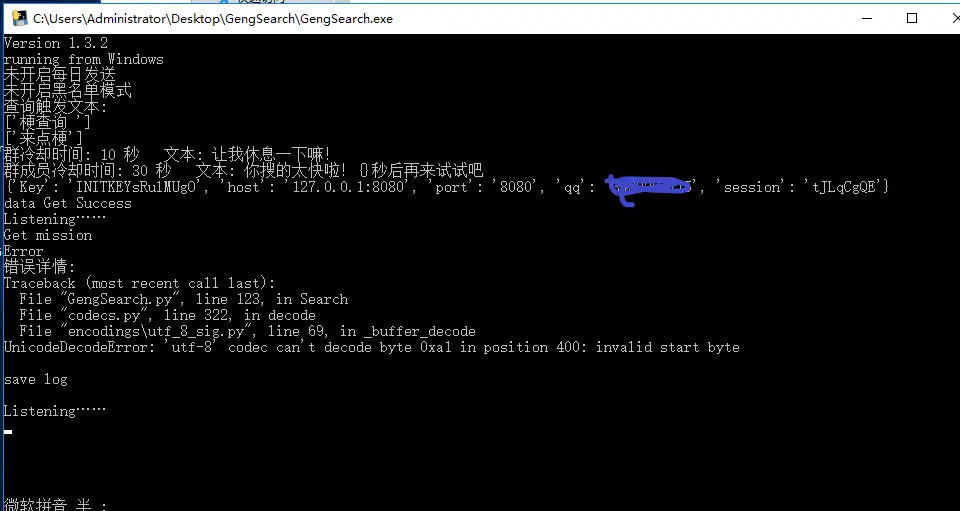
-
@Lithophane cookie文件的编码不对,保存时用utf-8的编码,而且文件里面不要有换行
-
@Koreyoshi 谢谢!解决了,是seting.json有问题,我骚操作把你github里面的seting.json文件说明里的那些都复制过来了
-
佬,为啥运行一段时间后就会自动关闭了,log上没报错啥的
-
@HaMan 可能是和mirai api的连接断了?
-
大佬,我不添加cookie能正常使用,但添加了以后就会出错:
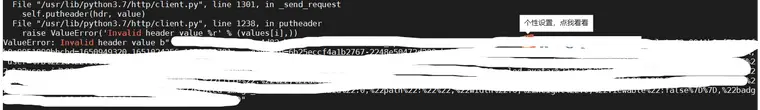
请问是什么原因呢? -
@cold233 可能是cookie不对?注意不要有换行和空格什么的
-
因为看了前面的帖子,所以已经检查过了,所有换行和空格都删掉了……还试着加减了单引号,但都不行
-
@cold233 要不加我qq,我看看cookie文件有没有什么问题
1121917292 -
已经加了,大佬通过一下
-
想请问一下项目在我重启机器人后好像没法通过之前发的nohup指令自动启动了,运行是没问题,就是需要我每天手动启动,不知道是什么问题,有空的话可以帮忙看看,谢谢
During handling of the above exception, another exception occurred:Traceback (most recent call last):
File "/www/gengSearch/GengSearch.Linux/GengSearch.py", line 233, in Listening
message=simuse.Fetch_Message(data)
File "/www/gengSearch/GengSearch.Linux/simuse.py", line 63, in Fetch_Message
res=r.request('get',url)
File "/www/gengSearch/GengSearch.Linux/requests/api.py", line 61, in request
return session.request(method=method, url=url, **kwargs)
File "/www/gengSearch/GengSearch.Linux/requests/sessions.py", line 542, in request
resp = self.send(prep, **send_kwargs)
File "/www/gengSearch/GengSearch.Linux/requests/sessions.py", line 655, in send
r = adapter.send(request, **kwargs)
File "/www/gengSearch/GengSearch.Linux/requests/adapters.py", line 516, in send
raise ConnectionError(e, request=request)
requests.exceptions.ConnectionError: HTTPConnectionPool(host='127.0.0.1', port=9023): Max retries exceeded with url: /fetchMessage?sessionKey=vbAs37re&count=10 (Caused by NewConnectionError('<urllib3.connection.HTTPConnection object at 0x7ffbbebaf490>: Failed to establish a new connection: [Errno 111] Connection refused'))save log
Traceback (most recent call last):
File "/www/gengSearch/GengSearch.Linux/GengSearch.py", line 385, in <module>
main()
File "/www/gengSearch/GengSearch.Linux/GengSearch.py", line 381, in main
GengSearch(data,seting,plat)
File "/www/gengSearch/GengSearch.Linux/GengSearch.py", line 305, in GengSearch
SearchList=Listening(data,seting)
File "/www/gengSearch/GengSearch.Linux/GengSearch.py", line 240, in Listening
if type(message)==type(0):
UnboundLocalError: local variable 'message' referenced before assignment