nonebot装了adapter之后连不上mirai_api_http,求助
-
mcl目前配置好了,然后按照https://github.com/ieew/nonebot_adapter_mirai2/wiki上面的教程给两边进行了配置,之后先起mcl再起nb,结果mcl这边可以收到消息,nb那边收不到。
请求大佬帮忙看下配置和日志,是哪里出了问题?mirai-api-http的配置:
adapters: - ws debug: false enableVerify: true verifyKey: INITKEYgdQ7LPBm singleMode: false cacheSize: 2048 adapterSettings: ws: host: localhost port: 5700nb这边的.env:
ENVIRONMENT=dev VERIFY_KEY=INITKEYgdQ7LPBm driver=~fastapi+~websockets MIRAI_HOST=127.0.0.1 MIRAI_PORT=5700 MIRAI_QQ=["xxxxxxxxxx"] SUPERUSERS=[]mcl这边api插件的日志:
2023-11-29 15:17:00 W/mirai-api-http: USING INITIAL KEY, please edit the key 2023-11-29 15:17:00 I/Mirai HTTP API: ******************************************************** 2023-11-29 15:17:00 I/MahKtorAdapter[ws]: Autoreload is disabled because the development mode is off. 2023-11-29 15:17:00 I/MahKtorAdapter[ws]: Application started in 0.063 seconds. 2023-11-29 15:17:00 I/MahKtorAdapter[ws]: Responding at http://localhost:5700 2023-11-29 15:17:00 I/ws adapter: >>> [ws adapter] is listening at ws://localhost:5700 2023-11-29 15:17:00 I/Mirai HTTP API: Http api server is running with verifyKey: INITKEYgdQ7LPBm 2023-11-29 15:17:00 I/Mirai HTTP API: adaptors: [ws] 2023-11-29 15:17:00 I/Mirai HTTP API: ********************************************************mcl这边接受消息的日志:
2023-11-29 15:17:18 I/Bot.xxxxxxxxxx: Saved account secrets to local cache for fast login. 2023-11-29 15:17:18 I/Bot.xxxxxxxxxx: Login successful. 2023-11-29 15:17:18 V/Bot.xxxxxxxxxx: Event: BotOnlineEvent(bot=Bot(xxxxxxxxxx)) 2023-11-29 15:17:18 I/Bot.xxxxxxxxxx: Bot login successful. xxxx(xxxxxxxxxx) Login successful 2023-11-29 15:17:30 V/Bot.xxxxxxxxxx: xxxx(xxxxxxxxxx) -> 1 2023-11-29 15:17:33 V/Bot.xxxxxxxxxx: xxxx(xxxxxxxxxx) -> 121nb这边的日志:
11-29 15:17:48 [SUCCESS] nonebot | NoneBot is initializing... 11-29 15:17:48 [INFO] nonebot | Current Env: dev 11-29 15:17:48 [DEBUG] nonebot | Loaded Config: {'driver': '~fastapi', 'host': IPv4Address('127.0.0.1'), 'port': 8080, 'log_level': 'DEBUG', 'api_timeout': 30.0, 'superusers': set(), 'nickname': set(), 'command_start': {'/'}, 'command_sep': {'.'}, 'session_expire_timeout': datetime.timedelta(seconds=120), 'mirai_host': '127.0.0.1', 'mirai_qq': ['xxxxxxxxxx'], 'verify_key': 'INITKEYgdQ7LPBm', 'mirai_port': 5700, 'environment': 'dev'} 11-29 15:17:48 [DEBUG] nonebot | Succeeded to load adapter "mirai2" 11-29 15:17:48 [SUCCESS] nonebot | Succeeded to load plugin "test" from "src.plugins.test" 11-29 15:17:48 [WARNING] __main__ | Always use `nb run` to start the bot instead of manually running! 11-29 15:17:48 [SUCCESS] nonebot | Running NoneBot... 11-29 15:17:48 [DEBUG] nonebot | Loaded adapters: mirai2 11-29 15:17:49 [INFO] uvicorn | Started server process [21180] 11-29 15:17:49 [INFO] uvicorn | Waiting for application startup. 11-29 15:17:49 [INFO] uvicorn | Application startup complete. 11-29 15:17:49 [INFO] uvicorn | Uvicorn running on http://127.0.0.1:8080 (Press CTRL+C to quit) -
试试把mirai这边的监听换成127.0.0.1?
-
@Mr-喜 改成127.0.0.1了,还是不行。之前两边也都试过localhost、127.0.0.1和0.0.0.0,都没成功。
另外我把mirai-api-http里面的http监听加上去了,about页面可以正常打开,是不是说明我的mirai-api-http服务起得没有问题? -
@bny-alter mirai这边能看到监听ip和端口应该就没问题,nb我没用过,所以也提不出什么建议,抱歉啦
-
@Mr-喜 还是谢谢你ღ( ´・ᴗ・` )
-
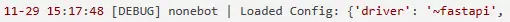
感觉像是nonebot的websocket没开起来? -
你看下nb的日志用的是8080端口,试试.env里加多一行
HOST=127.0.0.1 # nonebot 的 ip
PORT=5701 # nonebot 的端口
可能是8080端口已经被占用了