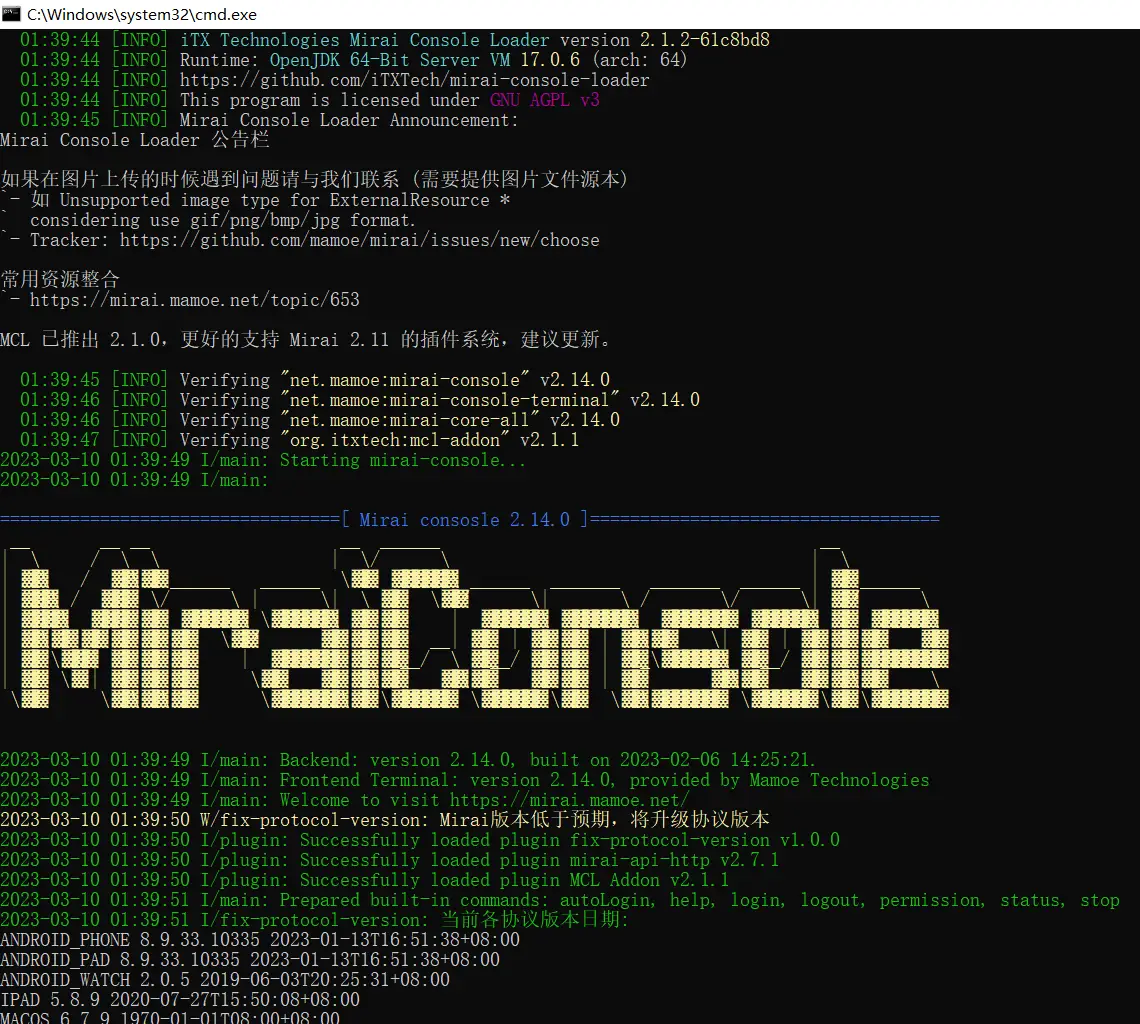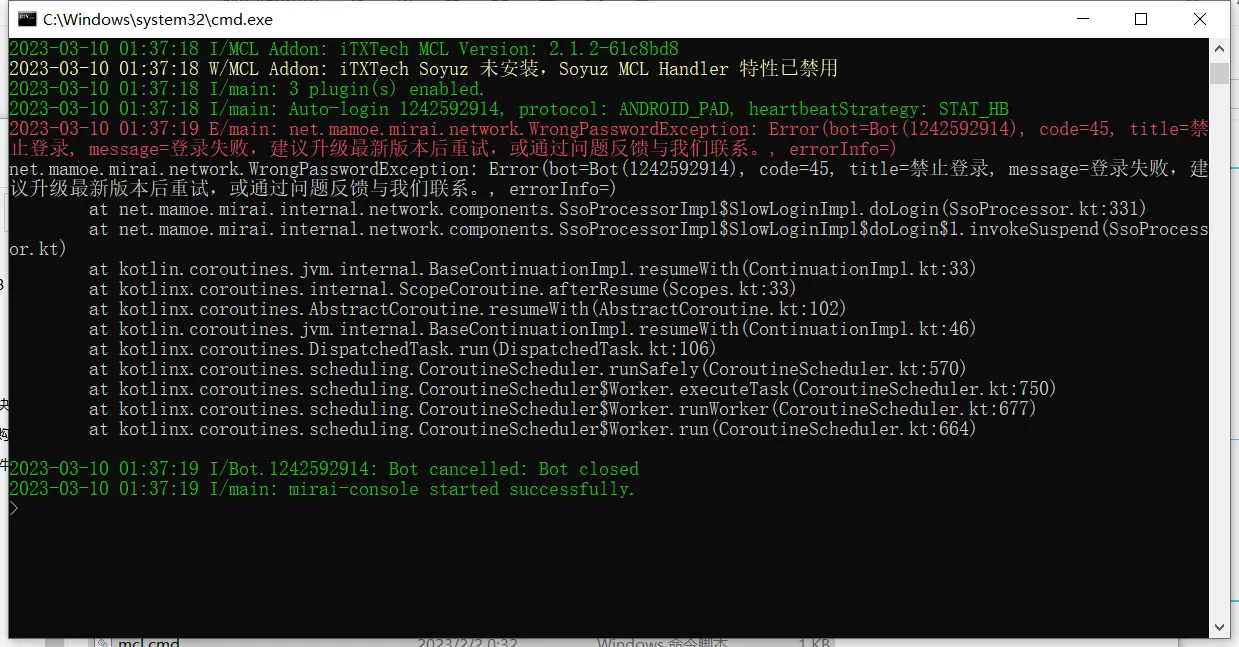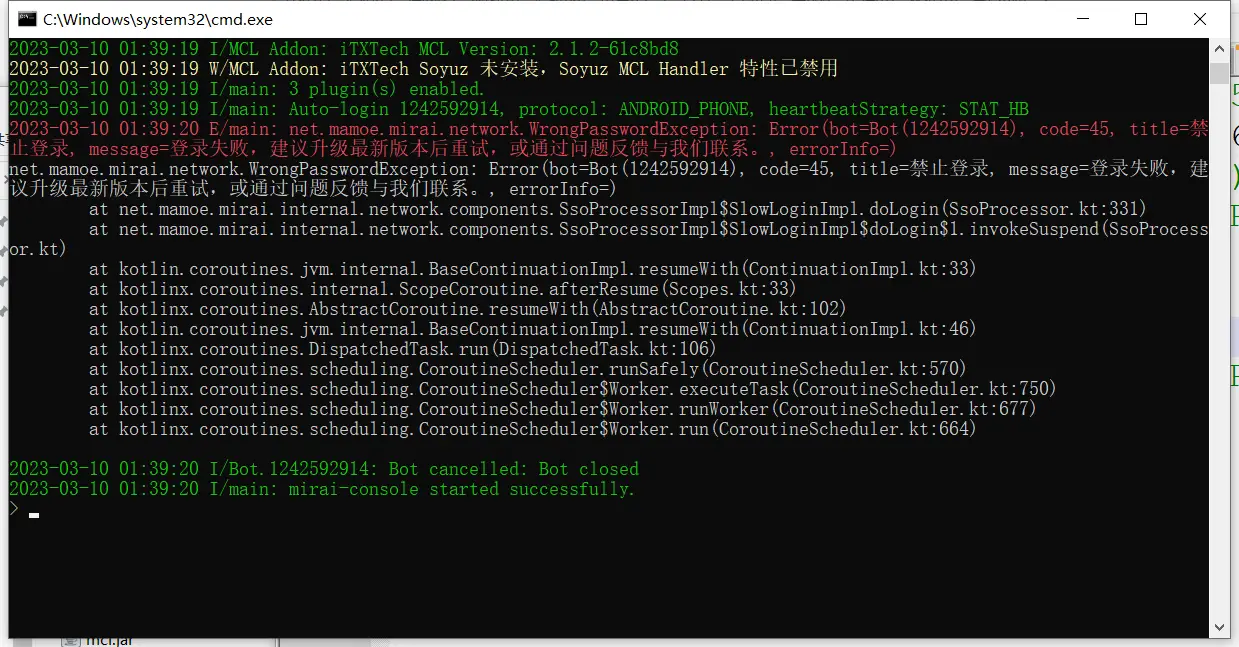无法登录的临时处理方案
-
-
@oh5love 把jar文件放在plugins文件夹里面就可以了
-
现在可能是全部协议都失效了,更新了插件,只维持了一个晚上,现在又登不上了
-
我发现,手机端的登录设备清单里面,有一个叫 mirai 的设备名称,我估计官方会通过这个来风控账号。
-
@dxlong8 清理缓存,清理所有日志,重新登录成功。这次不知道能维持多久
-
@dxlong8 建议使用第三方登录器: https://github.com/MrXiaoM/Aoki
生成真实的设备信息替换掉原来的那个mirai的设备 -
237了,装了插件,换协议、清缓存都没用,这种情况过段时间会恢复?还是等新版本能解决?
-
装了插件,重新登录还是235
-
说下目前我成功的办法
成功前的状态:手表协议238,其余协议235、237,不管怎么删除bots/account/下的文件或者更换协议都不行,aoki也无法登录
准备工作:本地mcl2.1.2,miraicore2.14.0,安装了fix-protocol插件和mirai-login-solver-sakura插件
登录过程:
1.删除bots/qq的对应账号文件夹-整个删除掉
2.打开mcl,使用/login account password ANDROID_WATCH登录,经过网页滑块拿到ticket验证后显示238
3.删除bots/account/device.json-只删除device文件
4.使用ANDROID_PAD协议再次登录,过了滑块后成功触发短信验证/设备锁验证/验证后成功登录
其余协议还没有测试,以上流程仅供大家参考qwq -
@十三13 谢谢,下载插件后,删除bot文件重新登录即可
-
有没有 linux qq 协议?就算塞整个 linux qq 能登陆我也愿意。最近 linux qq 又更新了
-
那应该和
MACOS没啥区别 -
@cssxsh 这样啊,可惜了,我用mirai死活登不上,但是同机器的linux qq登录就没问题,所以以为这样可以
-
@cssxsh 扫码登录是已经发布了么?刚才试了一下好像可以唉
-
@ma-1ming 在哪下载的???
-
@qq1242592914
删掉bots里的信息,重新登录,选择验证方式的时候就有了 -
不行啊,还是禁止登录
-
@CloudChaan
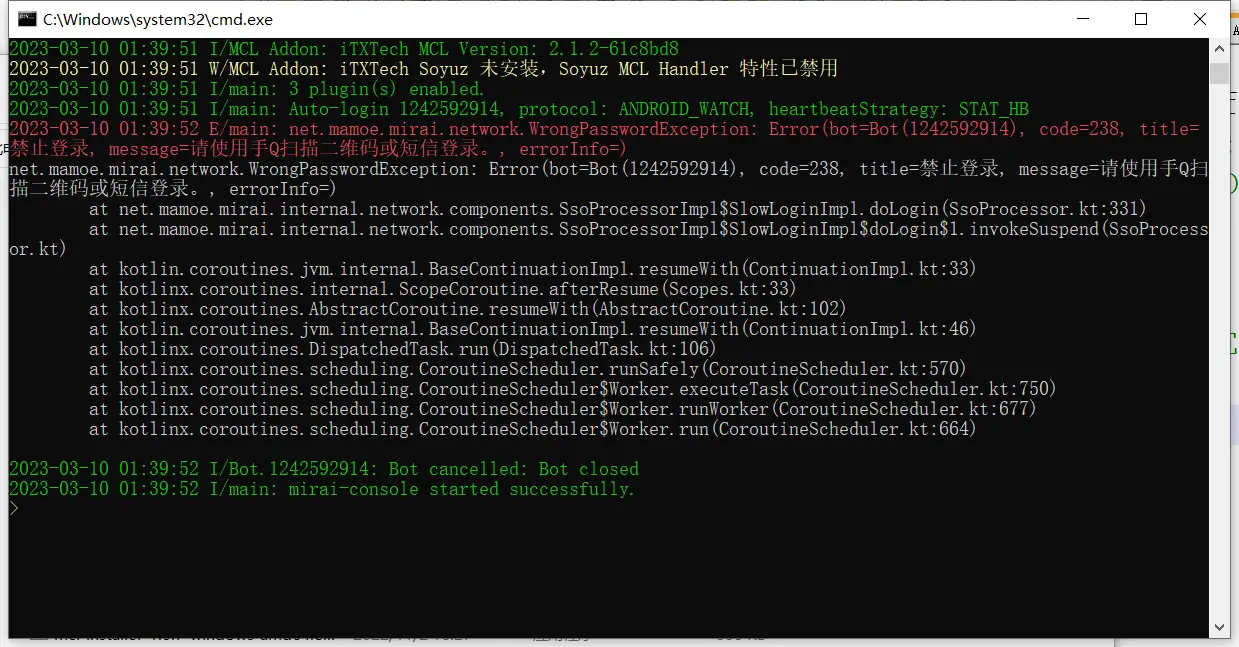
3种协议都是不能登录,你们的扫码咋弄的 -
@qq1242592914 我重启的时候自动他就把包下了,然后就出扫码验证了
-
@ma-1ming 你的版本信息截图看看