升级 mirai 至 2.14.0, 使用新的短信验证方法解决设备验证
-
@cssxsh 改版本的话它会无限提示我要./mcl -u
-
@bing
? -
@cssxsh 我不知道怎么形容,但就是要。/mcl -u
-
@bing
那你把日志贴出来啊
而且我问你要 MCL 版本你也没给 -
@cssxsh 我不知道日志在哪
-
@bing
你启动一遍不就显示在终端里了吗 -
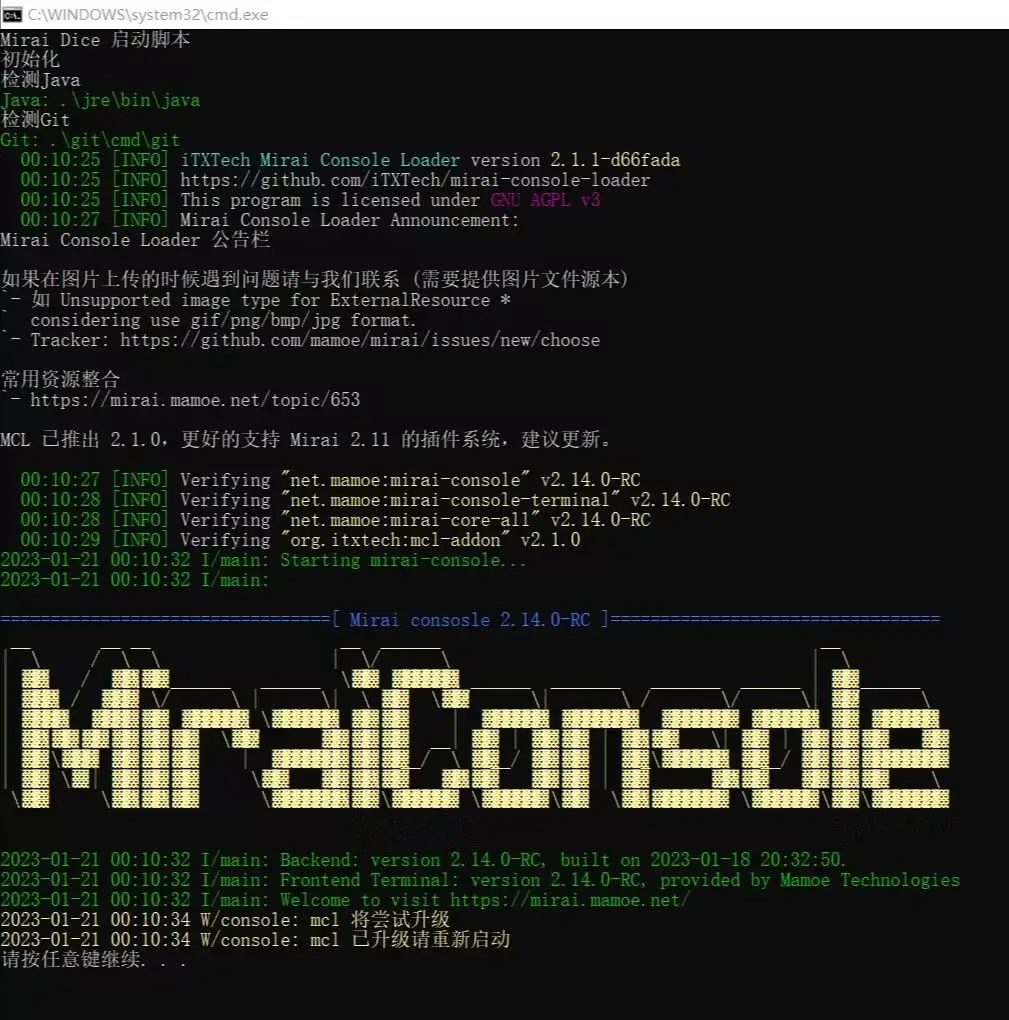 大佬我更新好之后启动mirai一直是这样子,任意键返回后重新打开还是,这个怎么办
大佬我更新好之后启动mirai一直是这样子,任意键返回后重新打开还是,这个怎么办 -
-
@cssxsh 按此步骤执行过了(第一步是2.14.0-RC),完成滑块之后还是报版本过低
2023-01-21 07:53:31 E/console: net.mamoe.mirai.network.WrongPasswordException: Error(bot=Bot(*********), code=235, title=温馨提示, message=当前QQ版本过低,请升级至最新版本后再登录。点击进入下载页面, errorInfo=) -
删掉
bots/.../下的全部文件再试试 -
@cssxsh 仍然不行。手机登录和不登录bot账号都试过了
root@S0:~/mcl# rm -r bots root@S0:~/mcl# ./mcl 09:21:12 [INFO] iTX Technologies Mirai Console Loader version 2.1.2-61c8bd8 09:21:12 [INFO] Runtime: OpenJDK 64-Bit Server VM 17.0.5 (arch: 64) 09:21:12 [INFO] https://github.com/iTXTech/mirai-console-loader 09:21:12 [INFO] This program is licensed under GNU AGPL v3 09:21:14 [INFO] Mirai Console Loader Announcement: Mirai Console Loader 公告栏 如果在图片上传的时候遇到问题请与我们联系 (需要提供图片文件源本) `- 如 Unsupported image type for ExternalResource * ` considering use gif/png/bmp/jpg format. `- Tracker: https://github.com/mamoe/mirai/issues/new/choose 常用资源整合 `- https://mirai.mamoe.net/topic/653 MCL 已推出 2.1.0,更好的支持 Mirai 2.11 的插件系统,建议更新。 09:21:14 [INFO] Verifying "net.mamoe:mirai-console" v2.14.0-RC 09:21:18 [INFO] Verifying "net.mamoe:mirai-console-terminal" v2.14.0-RC 09:21:19 [INFO] Verifying "net.mamoe:mirai-core-all" v2.14.0-RC 09:21:20 [INFO] Verifying "org.itxtech:mcl-addon" v2.1.1 09:21:20 [INFO] Verifying "net.mamoe:mirai-api-http" v2.6.2 2023-01-21 09:21:22 I/main: Starting mirai-console... 2023-01-21 09:21:22 I/main: =================================[ Mirai consosle 2.14.0-RC ]================================= __ __ __ __ ______ __ | \ / \ \ | \/ \ | \ | ▓▓\ / ▓▓\▓▓ ______ ______ \▓▓ ▓▓▓▓▓▓\ ______ _______ _______ ______ | ▓▓ ______ | ▓▓▓\ / ▓▓▓ \/ \ | \| \ ▓▓ \▓▓/ \| \ / \/ \| ▓▓/ \ | ▓▓▓▓\ ▓▓▓▓ ▓▓ ▓▓▓▓▓▓\ \▓▓▓▓▓▓\ ▓▓ ▓▓ | ▓▓▓▓▓▓\ ▓▓▓▓▓▓▓\ ▓▓▓▓▓▓▓ ▓▓▓▓▓▓\ ▓▓ ▓▓▓▓▓▓\ | ▓▓\▓▓ ▓▓ ▓▓ ▓▓ ▓▓ \▓▓/ ▓▓ ▓▓ ▓▓ __| ▓▓ | ▓▓ ▓▓ | ▓▓\▓▓ \| ▓▓ | ▓▓ ▓▓ ▓▓ ▓▓ | ▓▓ \▓▓▓| ▓▓ ▓▓ ▓▓ | ▓▓▓▓▓▓▓ ▓▓ ▓▓__/ \ ▓▓__/ ▓▓ ▓▓ | ▓▓_\▓▓▓▓▓▓\ ▓▓__/ ▓▓ ▓▓ ▓▓▓▓▓▓▓▓ | ▓▓ \▓ | ▓▓ ▓▓ ▓▓ \▓▓ ▓▓ ▓▓\▓▓ ▓▓\▓▓ ▓▓ ▓▓ | ▓▓ ▓▓\▓▓ ▓▓ ▓▓\▓▓ \ \▓▓ \▓▓\▓▓\▓▓ \▓▓▓▓▓▓▓\▓▓ \▓▓▓▓▓▓ \▓▓▓▓▓▓ \▓▓ \▓▓\▓▓▓▓▓▓▓ \▓▓▓▓▓▓ \▓▓ \▓▓▓▓▓▓▓ 2023-01-21 09:21:22 I/main: Backend: version 2.14.0-RC, built on 2023-01-18 12:32:50. 2023-01-21 09:21:22 I/main: Frontend Terminal: version 2.14.0-RC, provided by Mamoe Technologies 2023-01-21 09:21:22 I/main: Welcome to visit https://mirai.mamoe.net/ 2023-01-21 09:21:23 I/plugin: Successfully loaded plugin net.mamoe.mirai-api-http v2.6.2 2023-01-21 09:21:23 I/plugin: Successfully loaded plugin MCL Addon v2.1.1 2023-01-21 09:21:24 I/main: Prepared built-in commands: autoLogin, help, login, logout, permission, status, stop 2023-01-21 09:21:24 W/net.mamoe.mirai-api-http: USING INITIAL KEY, please edit the key 2023-01-21 09:21:24 I/Mirai HTTP API: ******************************************************** 2023-01-21 09:21:24 I/http adapter: >>> [http adapter] is listening at http://localhost:8080 2023-01-21 09:21:24 I/Mirai HTTP API: Http api server is running with verifyKey: INITKEY5kOz5zc2 2023-01-21 09:21:24 I/Mirai HTTP API: adaptors: [http] 2023-01-21 09:21:24 I/Mirai HTTP API: ******************************************************** 2023-01-21 09:21:24 I/MCL Addon: iTXTech MCL Version: 2.1.2-61c8bd8 2023-01-21 09:21:24 W/MCL Addon: iTXTech Soyuz 未安装,Soyuz MCL Handler 特性已禁用 2023-01-21 09:21:24 I/main: 2 plugin(s) enabled. 2023-01-21 09:21:24 I/main: mirai-console started successfully. > login <qq> <password> ANDROID_PAD 2023-01-21 09:21:30 I/Bot.<qq>: Calculating type 2 PoW, it can take some time.... 2023-01-21 09:21:30 I/Bot.<qq>: Got PoW result, cost: 116 ms 2023-01-21 09:21:30 I/Bot.<qq>: [SliderCaptcha] 需要滑动验证码, 请按照以下链接的步骤完成滑动验证码, 然后输入获取到的 ticket 2023-01-21 09:21:30 I/Bot.<qq>: [SliderCaptcha] Slider captcha required. Please solve the captcha with following link. Type ticket here after completion. 2023-01-21 09:21:30 I/Bot.<qq>: [SliderCaptcha] @see https://github.com/project-mirai/mirai-login-solver-selenium 2023-01-21 09:21:30 I/Bot.<qq>: [SliderCaptcha] @see https://docs.mirai.mamoe.net/mirai-login-solver-selenium/ 2023-01-21 09:21:30 I/Bot.<qq>: [SliderCaptcha] 或者输入 TxCaptchaHelper 来使用 TxCaptchaHelper 完成滑动验证码 2023-01-21 09:21:30 I/Bot.<qq>: [SliderCaptcha] Or type `TxCaptchaHelper` to resolve slider captcha with TxCaptchaHelper.apk 2023-01-21 09:21:30 I/Bot.<qq>: [SliderCaptcha] Captcha link: https://ssl.captcha.qq.com/template/wireless_mqq_captcha.html?style=simple&aid=16&uin=<qq>&sid=4120790667126091417&cap_cd=IBBlZ-O7_E55tDq6wx8GdsDqVlyUwGly_9ePkniJ4xUMflKz4tBlyQ**&clientype=1&apptype=2 LOGIN> > TxCaptchaHelper 2023-01-21 09:21:40 I/Bot.<qq>: [SliderCaptcha] @see https://github.com/mzdluo123/TxCaptchaHelper 2023-01-21 09:21:40 I/Bot.<qq>: Sending request... 2023-01-21 09:21:40 I/Bot.<qq>: 请在手机端使用请求码5669完成验证,完成后再次发送请求得到ticket 2023-01-21 09:22:00 I/Bot.<qq>: Bot cancelled: Bot closed Login failed: Error(bot=Bot(<qq>), code=235, title=温馨提示, message=当前QQ版本过低,请升级至最新版本后再登录。点击进入下载页面, errorInfo=) 2023-01-21 09:22:00 E/console: net.mamoe.mirai.network.WrongPasswordException: Error(bot=Bot(<qq>), code=235, title=温馨提示, message=当前QQ版本过低,请升级至最新版本后再登录。点击进入下载页面, errorInfo=) net.mamoe.mirai.network.WrongPasswordException: Error(bot=Bot(<qq>), code=235, title=温馨提示, message=当前QQ版本过低,请升级至最新版本后再登录。点击进入下载页面, errorInfo=) at net.mamoe.mirai.internal.network.components.SsoProcessorImpl$SlowLoginImpl.doLogin(SsoProcessor.kt:331) at net.mamoe.mirai.internal.network.components.SsoProcessorImpl$SlowLoginImpl$doLogin$1.invokeSuspend(SsoProcessor.kt) at kotlin.coroutines.jvm.internal.BaseContinuationImpl.resumeWith(ContinuationImpl.kt:33) at kotlinx.coroutines.internal.ScopeCoroutine.afterResume(Scopes.kt:33) at kotlinx.coroutines.AbstractCoroutine.resumeWith(AbstractCoroutine.kt:102) at kotlin.coroutines.jvm.internal.BaseContinuationImpl.resumeWith(ContinuationImpl.kt:46) at kotlinx.coroutines.DispatchedTask.run(DispatchedTask.kt:106) at kotlinx.coroutines.scheduling.CoroutineScheduler.runSafely(CoroutineScheduler.kt:570) at kotlinx.coroutines.scheduling.CoroutineScheduler$Worker.executeTask(CoroutineScheduler.kt:750) at kotlinx.coroutines.scheduling.CoroutineScheduler$Worker.runWorker(CoroutineScheduler.kt:677) at kotlinx.coroutines.scheduling.CoroutineScheduler$Worker.run(CoroutineScheduler.kt:664) > -
多试几次,可以尝试其他协议
https://mirai.mamoe.net/topic/223另外应该尝试使用
https://github.com/KasukuSakura/mirai-login-solver-sakura
完成登录TxCaptchaHelper 之后可能不会再维护
-
This post is deleted! -
大佬我安装了sakuraloginslover插件
因为我是在服务器上所以按照那个说明添加了jvm参数,然后再登录是这样的,用手机端的打开网址之后是这样的,请问怎么解决?
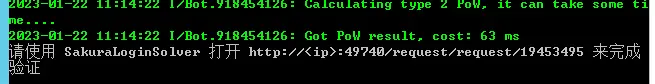
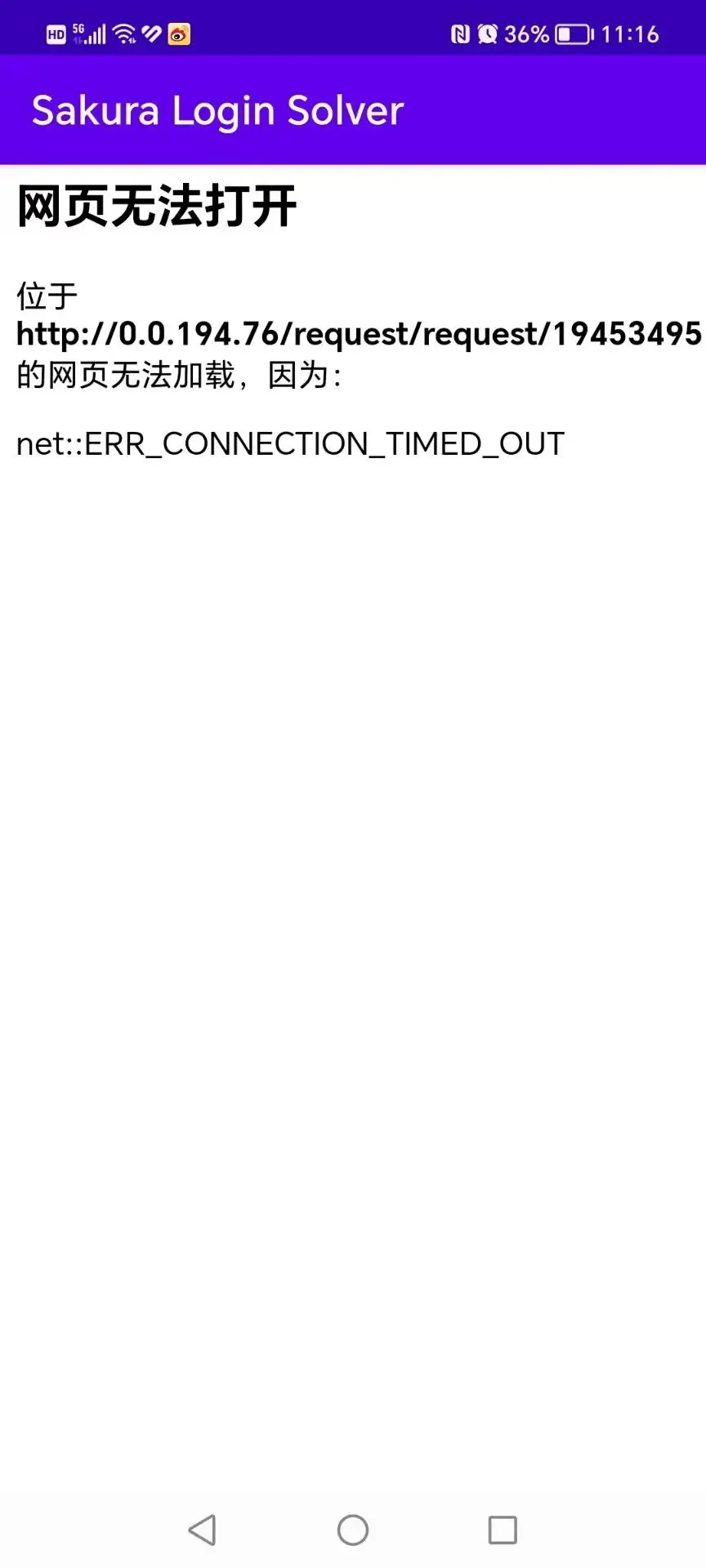
-
@cssxsh 尝试使用其他协议和其他系统均失败,但更换qq账号之后登录成功了,是不是腾讯对这个账号做了特殊处理?
-
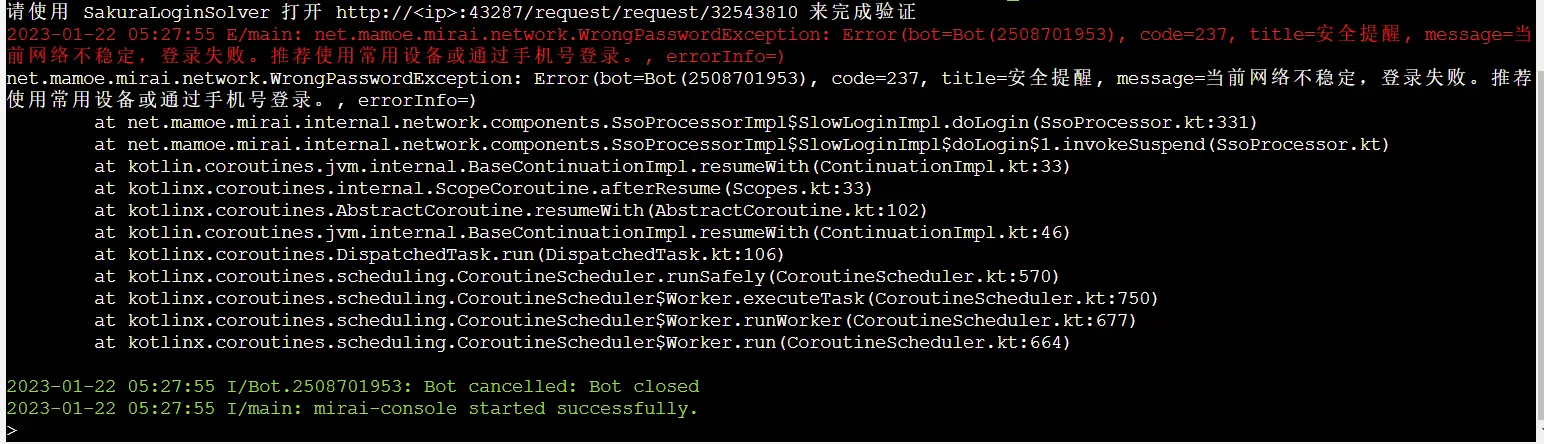
协议尝试过
ANDROID_PAD&MACOS&IPAD,更换后已删除bots/下对应的文件夹,均无法登录。在尝试过程中,手机 QQ 一直保持登录状态。在设备锁状态为关闭和开启时分别进行过尝试。
分别尝试过 2 个 IP 地址,均为普通家庭宽带,以失败告终。
在一开始的几次尝试中,报出了
235错误,随后转为237错误。如有需要,我很愿意提供更多信息。
-
@约翰114514
mirai-login-solver-sakura 需要局域网Windows 服务器 可以尝试用 edge 或者 chrome
打开滑块的验证链接 完成滑块
然后打开开发组工具/网络(F12) 将ticket的值复制出来
-
你完成滑块的时候
mirai-login-solver-sakura是不是一直在转圈圈或者灰色蒙版如果是,请杀掉
mirai-login-solver-sakura,让他重启再验证 -
请先尝试使用 https://github.com/KasukuSakura/mirai-login-solver-sakura 完成验证
如果长时间加载不了滑块,就杀掉进程,重启APP
登陆前记得清除bot/.../cache另外可以尝试使用
https://github.com/cssxsh/mirai-device-generator
生成更好的设备信息 -
@cssxsh 并没有你说的现象,滑块很顺利完成了。在一开始的几次尝试中,仅出现了滑块。随后的验证为 滑块 + 点击图片中的字。