RandomAnimals 随机动物图片
-
项目存放处:
GitHub
该项目现由NLR-DevTeam接手开发,原仓库地址已废弃。
整合部分API提供动物的图片,目前提供猫猫/狗狗/狐狐图使用方法:
发送 (/)来只猫猫 或 来只猫 或 random-cat 获取猫猫图
发送 (/)来只狗狗(勾) 或 来只狗 或 random-dog 获取狗狗图
发送 (/)来只狐狐 或 来只狐狸 或 random-fox 获取狐狐图配置文件:RandomAnimal.yml
- Cooldown:CD冷却时长,默认为15(单位为s),设置为-1则关闭cd
权限节点:
根权限:cn.whitrayhb.randomanimal:*
猫猫图权限:cn.whitrayhb.randomanimal:command.random-cat
狗狗图权限:cn.whitrayhb.randomanimal:command.random-dog
狐狐图权限:cn.whitrayhb.randomanimal:command.random-fox
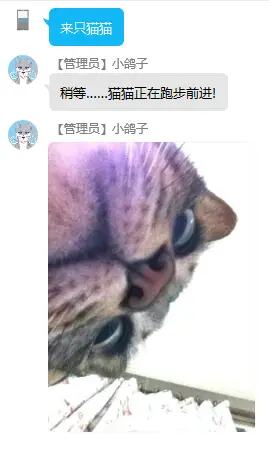

写得屎,轻点喷(
若有更多的API可以联系我更新
其他功能也可以戳戳这只鸽子(指作者)让它更新
可可爱爱奇奇怪怪的小动物谁不爱呢 -
能不能随机动漫老婆图
-
@RainChan 出门左转右转都有一大堆,不送了嗷
-
@WhitrayHB 我说的是带上人物名称和正面画像和介绍的那种,隔壁的涩图插件只有图没介绍
-
@RainChan 那也应该是隔壁的事,而不是一个猫猫狗狗图插件的事()
顺带一提我对涩图持想吐的态度 -
好!是猫猫
-
这猫猫图好怪,就差没用手指我了
-
想问下用指令没反应是什么情况
-
是否需要什么前置插件,用的是mirai2,插件就这个还有另一个petpet,发送指令后没有错误信息
-
@RainbowDash 看看是不是没有给权限,对应的权限是 cn.whitrayhb.randomanimal.*
-
@nanachi-sh 可以了 谢谢
-
遇到了一个问题,显示
2022-08-17 19:08:01 I/随机动物图插件: 将要下载的图片地址是https://random.dog/504cfde8-0256-4d6d-9f4c-ccc0e76e2c04.jpg
2022-08-17 19:08:02 E/随机动物图插件: 图片下载失败!
2022-08-17 19:08:02 E/随机动物图插件: null
2022-08-17 19:08:02 E/随机动物图插件: 图片路径为空 -
@zxmacc 检查一下你的网络环境,因为图片源都不在国内所以可能不稳定(尤其是猫猫源)
-
@WhitrayHB 作者,可以加一个HTTP/SOCKS代理设置吗
-
@nanachi-sh 我是暂时还没涉及到这一块……可能以后会做吧。记在小本本上了
-
@WhitrayHB 嗯,能设置代理的话,用自己的服务器来访问就更快些,我调用狗狗的下载API太慢了
-
@nanachi-sh 有人(@AkibaSo)做了源站的镜像,现在已经更新接入了,可以测试一下,现在稳定性和速度应该都会有部分提升,再加上狐狐源站这两天我这边测试被墙了……只能说感谢AkibaSo√
-
报红了,直接打开链接可以看图片
2022-09-07 21:53:03 I/随机动物图插件: 将要下载的图片地址是https://static.jks.life/cat/images/kxUakBB2o.jpg 2022-09-07 21:53:05 E/随机动物图插件: 图片下载失败! 2022-09-07 21:53:05 E/随机动物图插件: java.io.FileNotFoundException: .\data\cn.whitrayhb.randomanimal\cache\cat\kxUakBB2o.jpg (系统找不到指定的路径。) java.io.FileNotFoundException: .\data\cn.whitrayhb.randomanimal\cache\cat\kxUakBB2o.jpg (系统找不到指定的路径。) at java.base/java.io.FileOutputStream.open0(Native Method) at java.base/java.io.FileOutputStream.open(FileOutputStream.java:293) at java.base/java.io.FileOutputStream.<init>(FileOutputStream.java:235) at java.base/java.io.FileOutputStream.<init>(FileOutputStream.java:123) at randomanimal-0.1.3.mirai2.jar//cn.whitrayhb.randomanimal.data.FetchPicture.fetchPicture(FetchPicture.java:34) at randomanimal-0.1.3.mirai2.jar//cn.whitrayhb.randomanimal.command.RandomCat.onCommand(RandomCat.java:36) at net.mamoe.mirai.console.command.java.JRawCommand.onCommand(JRawCommand.kt:121) at net.mamoe.mirai.console.command.java.JRawCommand$overloads$1$invokeSuspend$$inlined$runBIO$1.invoke(CoroutineUtils.kt:194) at kotlinx.coroutines.InterruptibleKt.runInterruptibleInExpectedContext(Interruptible.kt:51) at kotlinx.coroutines.InterruptibleKt.access$runInterruptibleInExpectedContext(Interruptible.kt:1) at kotlinx.coroutines.InterruptibleKt$runInterruptible$2.invokeSuspend(Interruptible.kt:43) at kotlin.coroutines.jvm.internal.BaseContinuationImpl.resumeWith(ContinuationImpl.kt:33) at kotlinx.coroutines.DispatchedTask.run(DispatchedTask.kt:106) at kotlinx.coroutines.internal.LimitedDispatcher.run(LimitedDispatcher.kt:42) at kotlinx.coroutines.scheduling.TaskImpl.run(Tasks.kt:95) at kotlinx.coroutines.scheduling.CoroutineScheduler.runSafely(CoroutineScheduler.kt:570) at kotlinx.coroutines.scheduling.CoroutineScheduler$Worker.executeTask(CoroutineScheduler.kt:749) at kotlinx.coroutines.scheduling.CoroutineScheduler$Worker.runWorker(CoroutineScheduler.kt:677) at kotlinx.coroutines.scheduling.CoroutineScheduler$Worker.run(CoroutineScheduler.kt:664) 2022-09-07 21:53:05 E/随机动物图插件: 图片路径为空,在图片获取过程中出现问题! -
@JustinHuangber 草,传错构建的版本了,马上修
-
@WhitrayHB 嗯,测试了,效果还不错