PowerShell快捷方式一键启动机器人和其它部件以避免莫名卡顿问题
-
按下Win+R键将
C:\Windows\System32\WindowsPowerShell\v1.0\这个输入:
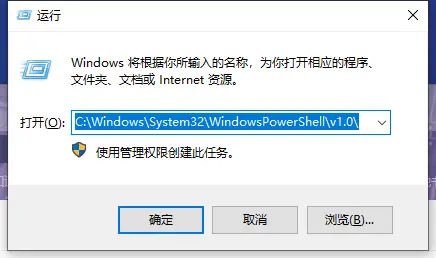
然后鼠标右键点击poweershell.exe找到发送到桌面快捷方式
在桌面右键新建的快捷方式
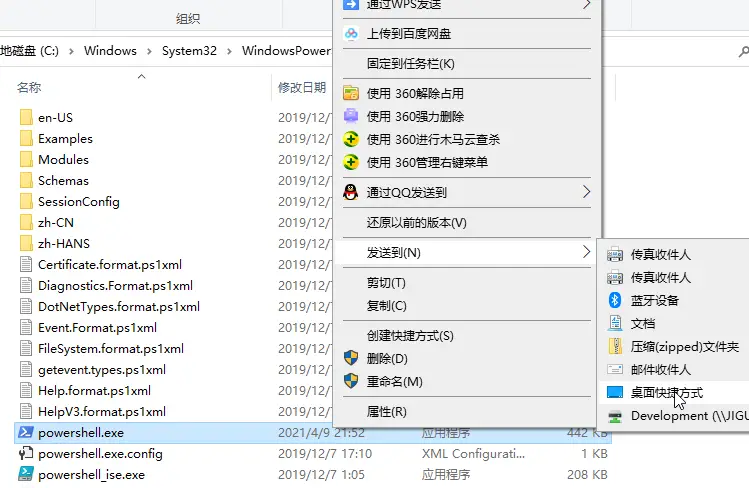
将起始位置更改成你要运行的脚本,程序所在的位置
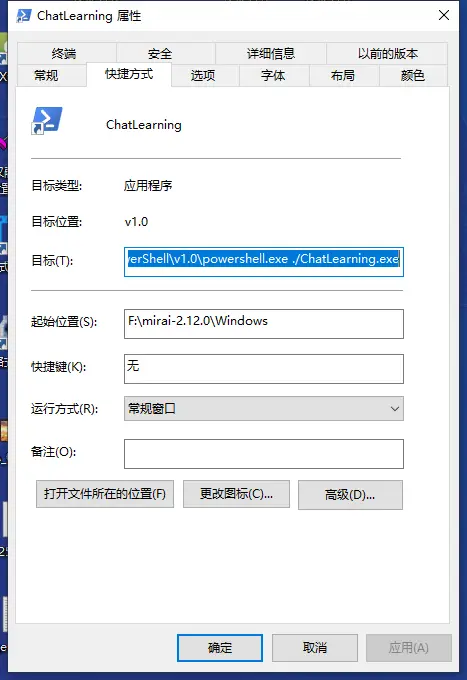
目标后面加上./mcl.bat 或者是别的 什么 这样你就可以一键启动了
最后将这个取消勾选
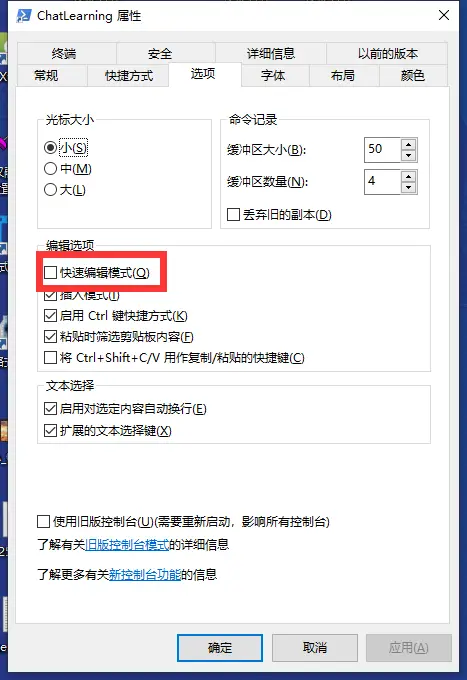
点击确定 -
此回复已被删除! -
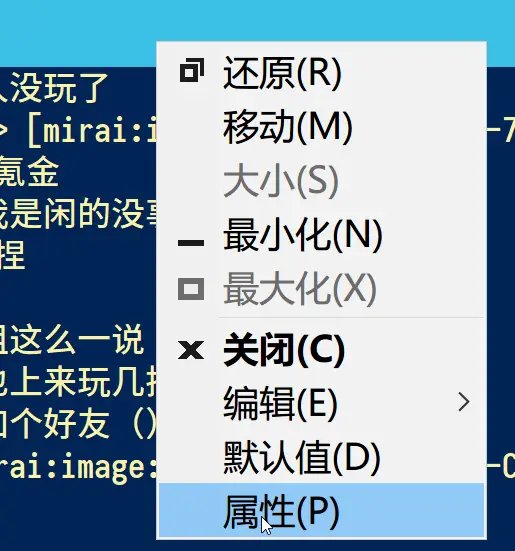

其实可以直接窗口顶边栏右键选属性,选项这一页就有这个配置了
没必要这么麻烦 -
@cssxsh 这个主要是可以在桌面一件启动,配置好了以后就方便啊= =