MCL Remote Debug, 在真实运行环境附加Debug
-
2.11.0 之后 mirai 更新了类加载方式,并实现了类隔离
gradle/maven 的 test 并不能很好的模拟 真实运行环境
不如使用 JVM Remote Debug- 准备一份 mcl 作为正常运行环境,将编译好的插件放入
- 然后 mcl 启动时添加 java 参数, 8089是端口,你可以改
-Xdebug -Xrunjdwp,transport=dt_socket,server=y,suspend=y,address=8089
编辑启动脚本,这里是 mcl.bat
@echo off set JAVA_BINARY=java %JAVA_BINARY% -Xdebug -Xrunjdwp,transport=dt_socket,server=y,suspend=y,address=8089 -jar mcl.jar %*-
mcl 启动之后会等待 Remote Debug 链接
-
然后在 idea 里 添加 一个 Remote Debug ,端口是上面 的 8089, 启动测试,
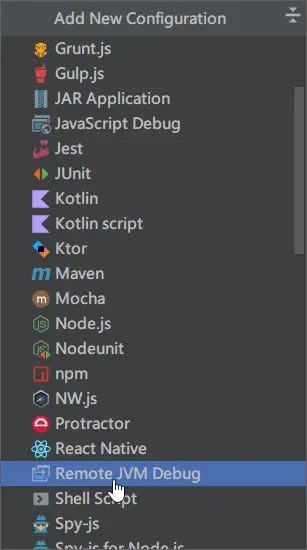
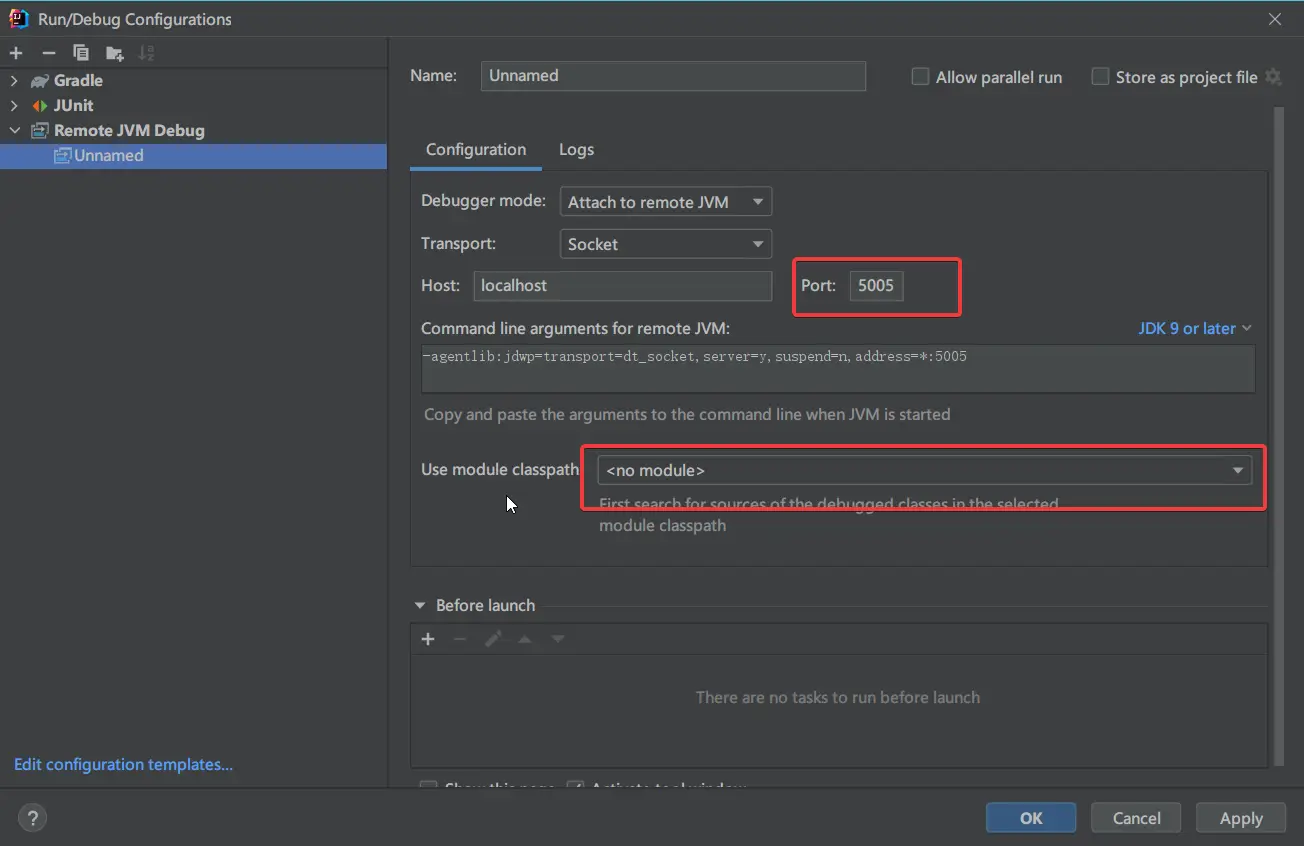
选择合适的 module classpath -
你就可以打断点查看正常运行环境下的运行状态了
-
或者你可以直接使用 idea 运行 mcl,
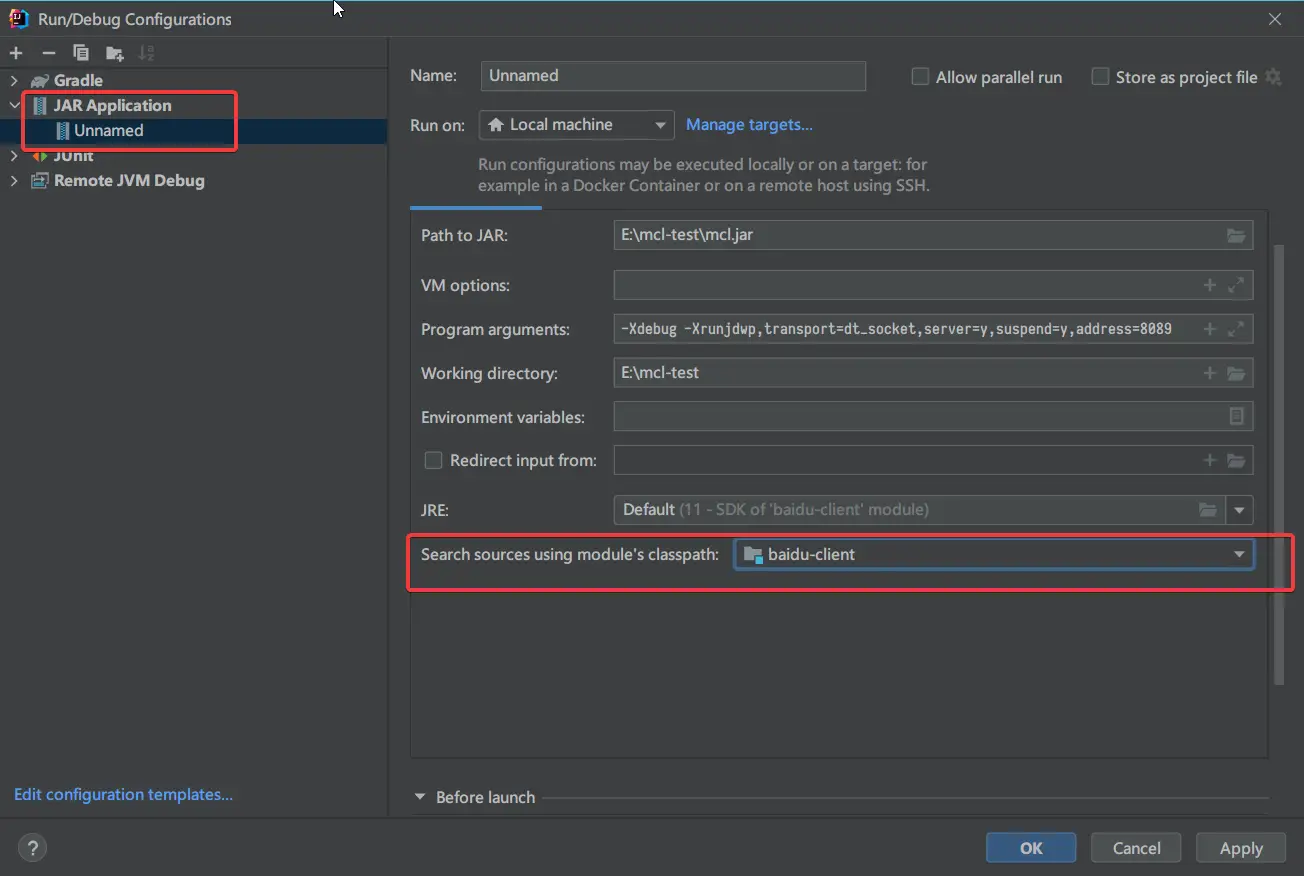
-
听说spring用得到?