ChatLearning——让bot学会你的群聊
-
小白又来了……有没有办法只把过滤的关键词只过滤回复不过滤问题,就是感觉bot一直锐评自己,我就屏蔽了bot的名字,但是就不会对自己的名字做回应了。以及过滤了单问号、草、呃,等等过短的关键词,但是模糊匹配的原因就会少记录很多话(
-
为什么会这样啊,api-http应该设置的没有问题吧 bot也已经登录了
大佬能看看什么原因吗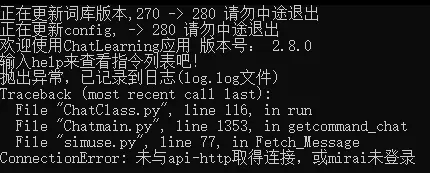
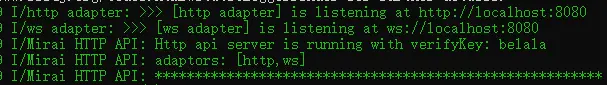
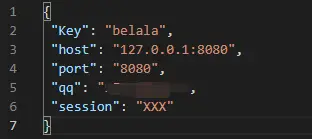
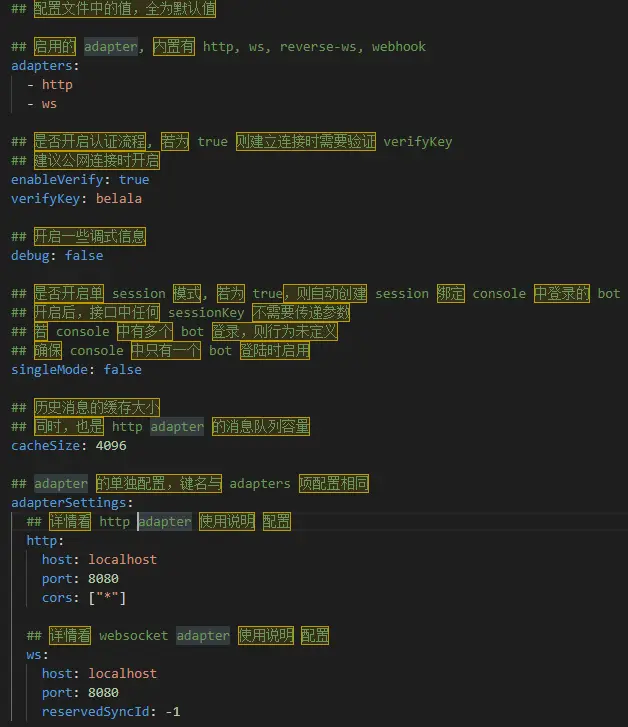
-
@Bella 试试把localhost换成0.0.0.0?
-
@Koreyoshi
emm...还是不行😢2022-04-08 09:07:23
Traceback (most recent call last):
File "ChatClass.py", line 116, in run
File "Chatmain.py", line 1353, in getcommand_chat
File "simuse.py", line 77, in Fetch_Message
ConnectionError: 未与api-http取得连接,或mirai未登录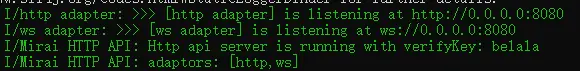
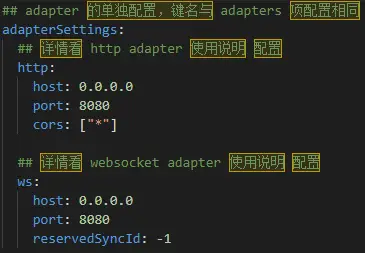
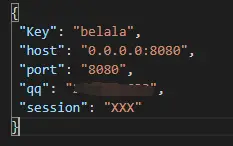
-
@Bella setting.yml换成0.0.0.0,data.json还是127.0.0.1不用动
-
@Koreyoshi
还是不行😭2022-04-08 09:23:22
Traceback (most recent call last):
File "ChatClass.py", line 116, in run
File "Chatmain.py", line 1353, in getcommand_chat
File "simuse.py", line 77, in Fetch_Message
ConnectionError: 未与api-http取得连接,或mirai未登录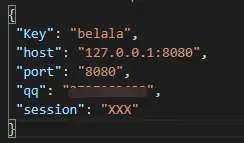
-
@Bella 和mcl是在同一个机器或者服务器上吗?还有qq应该是bot的qq号
-
2022.4.8更新
修复- 修复了更新至2.8.0版本后一些词库回复无法正确触发的问题
- 修复了控制台文本出错的问题
优化
- 优化了回复阈值过滤时的控制台输出文本
- 现在指令参数间有多个空格时,参数会被正确匹配,不再提示“参数错误”
更新注意
- Windows只需覆盖exe文件
- Linux只需覆盖ChatLearning文件
- 源码需要覆盖所有py文件
-
@Koreyoshi
没事了 我把它放到服务器上突然就不报错了 我也不知道怎么回事😂 谢谢大佬 -
@Bella 因为要处于同一机器,如果您想本地使用这个插件,而mirai在服务器上的话,需要将data.json的host改为您服务器的公网IP,setting.yml保持0.0.0.0,且服务器防火墙要开放对应的port
-
@Koreyoshi
嗯嗯 谢谢您了 -
希望可以导入其他人分享的句库
-
@夜琳迦络 可以导入的,直接复制在WordStock文件夹里,并开启全局模式
-
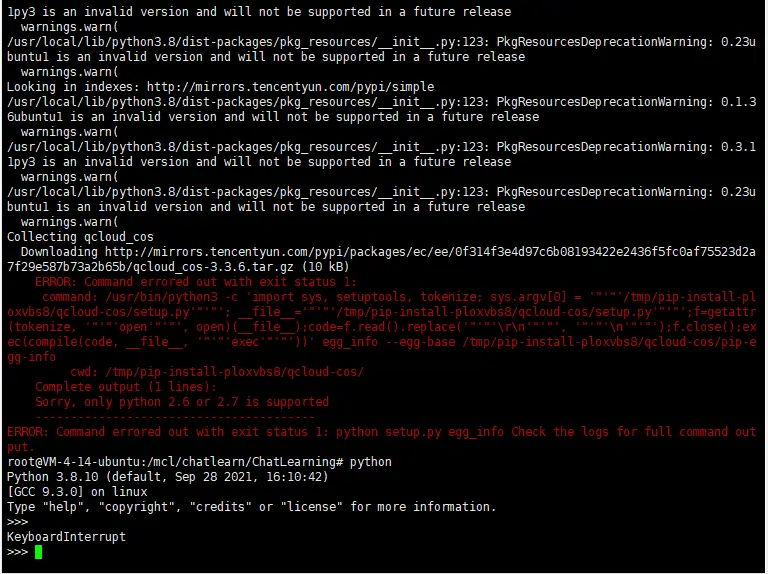 请问一下,为什么装qcloud_cos时我这边显示仅支持python2.6 2.7
请问一下,为什么装qcloud_cos时我这边显示仅支持python2.6 2.7 -
@emiliaa cos-python-sdk-v5 应该是这个
-
@Koreyoshi 已经弄好了,十分感谢
-
SyntaxError: Non-ASCII character '\xaf' in file ChatLearning on line 2, but no encoding declared; see http://www.python.org/peps/pep-0263.html for details 请问运行报语法错误是为啥 百度说是字符集的问题
-
@HOLIC 是什么系统呢?用的是哪个版本
-
@Koreyoshi 是linux centOS7.6 但是源码的话 我不会Python 都不晓得该咋编译完用
-
@HOLIC 用python3 --version或python --version看看python版本,如果是3.6以上的话就行
然后cd到目录,用pip3 install -r requirements.txt可以自动安装依赖,完成后python3 Chatmain.py就能启动了