ChatLearning——让bot学会你的群聊
-
@RainChan 同等,自己再手动过滤一下)
-
@Koreyoshi 好的,还有就是想问一下 之前没用过api-http,这个使用的时候mirai重启需要将脚本也一起重启吗,还是mirai重启后会自动重连上
-
@CabbCat 因为是独立于mirai运行的,在重启mirai的时候不需要重启ChatLearning,不过需要手动再开启learning功能和reply功能
后续会优化一下这一逻辑,可以跟随mirai自动重启 -
@Koreyoshi 好的 感谢
-
@Koreyoshi
近期的一些更新计划:- 可设置多个管理员
- 在管理模式下删除回答时,可以一次性输入多个标记
- 在私聊环境下允许使用ChatLearning控制台指令
词条过滤~~ - 可选择哪些群启用或不启用全局模式
- 删除词库时支持模糊查询,在所有群词库内查询
-
This post is deleted! -
想用,但是mirai-api-http插件都不会配置,我是废物,啊啊啊
-
@NANYUA 只需要打开yml文件,填上verifykey选项,http下对应的host,port选项就行了
-
2022.2.24更新:
新增- 现支持私聊bot使用ChatLearning控制台的指令,为了避免与其他插件冲突,需要在前面加上"!"
- 支持在删除答案时批量删除,且答案会以转发形式发送
- 添加多个群的时候,间隔现在支持使用空格
- 支持添加多个管理员
修复
- 在第一次使用ChatLearning时进入管理模式会导致闪退
更新注意
- Windows只需要覆盖exe文件
- Linux则需要覆盖所有.py文件
- 本次更新因为更改了管理员的数据类型,请更新后第一件事就是setadmin,重新添加管理员
- 进入管理模式后请不要在ChatLearning控制台中输入任何信息,可能会造成错误,这是因为更改了管理模式的运行逻辑,为后续新增功能做准备
-
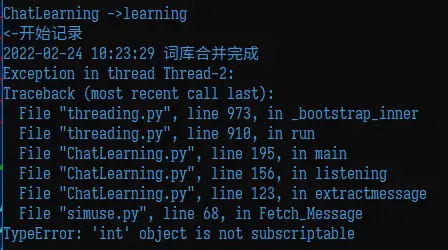
大佬请问这个报错应该如何解决(
和mirai-api-http那边连接成功了 -
@Kallen 不应该啊,这个报错就是没连上,用的是最新版本吗
-
群 Merge 收集到问题 0 个 答案 0 个
Exception in thread Thread-6:
Traceback (most recent call last):
File "/usr/local/lib/python3.9/threading.py", line 973, in _bootstrap_inner
self.run()
File "/usr/local/lib/python3.9/threading.py", line 910, in run
self._target(*self._args, **self._kwargs)
File "/home/admin/aibot/ChatCheck.py", line 57, in main
nodelist.append(nodedict.copy())
AttributeError: 'NoneType' object has no attribute 'copy'
check指令报错,救救 -
@mr_null 已经查出问题了
在首次启动且未收集到聊天信息的时候使用check会出现报错
临时解决方法:
1、等待收集到聊天记录,再重启一下learning指令
2、若已有聊天记录,重启learning指令在下次更新中会将它修复
-
👍👍👍👍👍
-
2022.2.24更新:
新增- 删除答案时支持清空
- 删除答案时附带上时间信息
- check指令新增显示ChatLearning的运行状况
- 现在使用add learnings可同时添加开启记录和回复的群
修复
- 修复了未收集到词库时无法使用check指令的问题
- 修复了data.json文件中当host选项未填上端口时无法启动ChatLearning的问题
优化
- 现在管理模式只能在聊天环境中进入
- data.json文件host选项可以不附带上端口
更新注意
- Windows只需覆盖exe文件
- Linux则需覆盖所有py文件
- 从v1.0.2及更早版本升级时,需首先使用setadmin重新设置管理员
-
@Koreyoshi 刚看到消息(
我这边mirai-api-http和您的项目都是最新版本,我这次是头一次接触mirai-api-http可能是我这边操作的问题。
当我运行您的项目的时候我看到Mirai Console有以下两条日志我认为这是连接成功,不知道是不是对的。
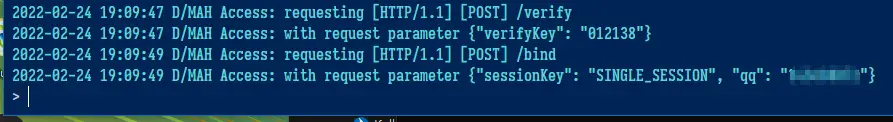 以下是我的配置文件
以下是我的配置文件
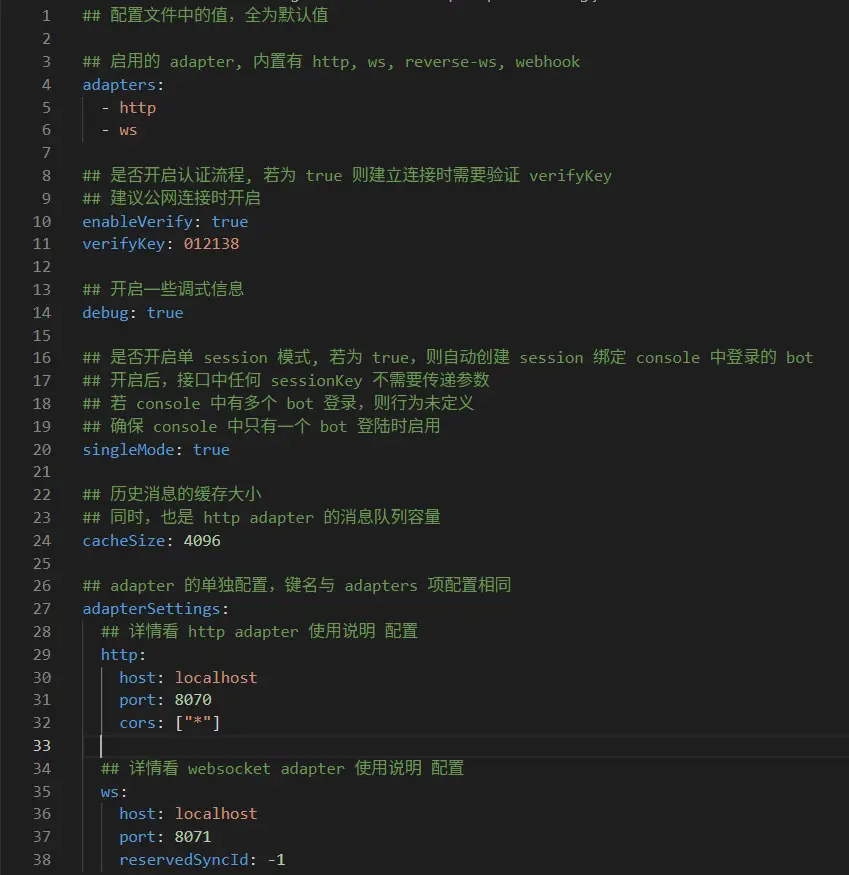
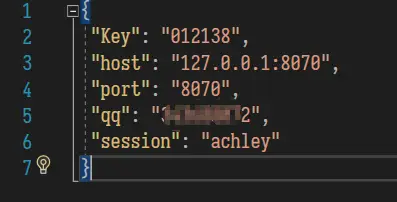
-
@Kallen 将mirai-api-http的singlemode改为false
因为需要并行请求mirai-api-http的接口,这个必须关闭 -
@Koreyoshi 正常了,感谢大佬!
-
@Koreyoshi ok,解决了
-
更新版本后好像出现上面一样的问题了...
欢迎使用ChatLearning应用 版本号: 1.1.5 输入help来查看指令列表吧! Exception in thread Thread-1: Traceback (most recent call last): File "/usr/local/lib/python3.9/threading.py", line 973, in _bootstrap_inner self.run() File "/usr/local/lib/python3.9/threading.py", line 910, in run self._target(*self._args, **self._kwargs) File "/root/test/ChatLearning.Linux/Chatmain.py", line 686, in getcommand_chat message = simuse.Fetch_Message(data) File "/root/test/ChatLearning.Linux/simuse.py", line 75, in Fetch_Message host = data['host'] TypeError: 'int' object is not subscriptableapi-http和插件data配置应该没问题
singleMode: false cacheSize: 4096 adapterSettings: http: host: localhost port: 8080 cors: ["*"]"host": "127.0.0.1:8080", "port": "8080",