ChatLearning——让bot学会你的群聊
-
@Koreyoshi
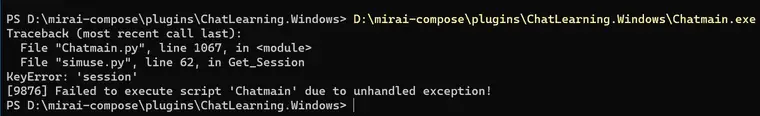 这样
这样 -
@resnowh 知道了,那应该就是mirai-api-http的问题,试试单独加载mirai-api-http一个插件,其他jar包可以先剪切出去
-
@Koreyoshi 还是一样的情况
-
@resnowh 稍等,我排查一下
-
@resnowh 用的启动器是mcl嘛
-
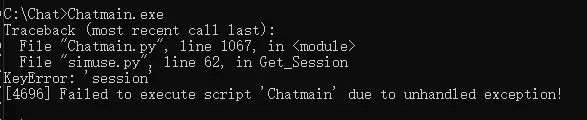 我和上面的也是同样的问题,用的MCL
我和上面的也是同样的问题,用的MCL -
@GOon api-http的报错信息也一样?
-
@Koreyoshi
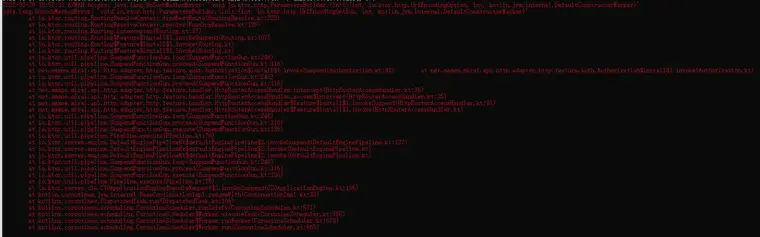
一样的 -
@GOon 把mirai-api-http退回到2.3.3版本就可以解决了
-
@Koreyoshi 非常感谢!成功解决了!
-
@resnowh 把mirai-api-http退回到2.3.3版本即可
-
2022.3.31更新:
新增- 现在退出管理模式后或重新启动后会回到之前reply,learning的状态
- exit指令,以便于安全退出程序
修复
- 修复了Windows环境下Ctrl+C无法退出程序的问题,以及一些已知的BUG
优化
- 优化了触发概率的算法,现在将更加接近真实概率
- 优化了内存的占用率,下降大约60%~70%
- 优化了词库文件所占的磁盘空间,下降大约10%~20%
- 优化了程序响应时间
更新注意
- 程序入口名由Chatmain改为ChatLearning
- Windows用户需将ChatLearning.exe替换之前的Chatmain.exe
- Linux用户需将ChatLearning替换之前的Chatmain
- 源码需要覆盖所有的py文件,启动方法不变
- 若在使用ClTools工具,需同时更新
感谢@FuYon 制作的官方网站
可前往官网下载最新版本 -
紧急更新,昨天发布的2.7.0版本在指定群查找词库时会导致程序崩溃,现已更换源,重新下载覆盖即可修复问题
-
Traceback (most recent call last):
File "ChatClass.py", line 107, in run
File "Chatmain.py", line 953, in getcommand_chat
File "simuse.py", line 76, in Fetch_Message
TypeError: 'int' object is not subscriptable
mirai-http-api:adapters: - http debug: false enableVerify: true verifyKey: 5236 singleMode: false cacheSize: 4096 adapterSettings: http: host: localhost port: 5236 cors: [*]chatlearning json:
{ "Key": "5236", "host": "192.168.1.5", "port": "5236", "qq": "2914377162", "session": "XXX" }mirai与chatlearning项目处于同一网段(连接在同一路由下)。防火墙已关闭,其它服务均可互访。【当项目部署在同一主机上时正常】
-
@GlanceLin 要把api http的配置文件host也要匹配,改成192.168.1.5试试,localhost是本机,或者需要配置host
-
@Koreyoshi mirai-api-http是在192.168.1.5(本机)
-
@GlanceLin
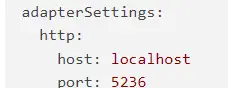 这不是localhost么
这不是localhost么 -
@Koreyoshi mirai/mirai-http-api就部署在192.168.1.5的主机上(监听192.168.1.5不就是监听localhost吗(我的理解是这样,我先去试试(
-
@GlanceLin 192.168.1.5是你的局域网把,localhost是本机,也就是说你把网线拔了一样能部署
-
@Koreyoshi Σ( ° △ °|||),我以为是像部署网页那样,把localhost映射到192.168.1.5上(感谢