请教在Mirai-Console插件使用skiko报错
-
我自己写了一个插件,使用了skiko库。在Idea能正常运行,在服务器上运行时,提示找不到so。报错位置为实例化Bitmap
尝试在libs下放了skiko-awt-runtime-windows-x64-0.7.32.jar,报错没变。
尝试用ShadowJar打包依赖,jar打包进去了,但是报错没变。服务器:
Linux 64位
Mcl 2.1.1
Mirai-console 2.12.1
Mirai-console-terminal 2.12.1
Mirai-core-all 2.12.1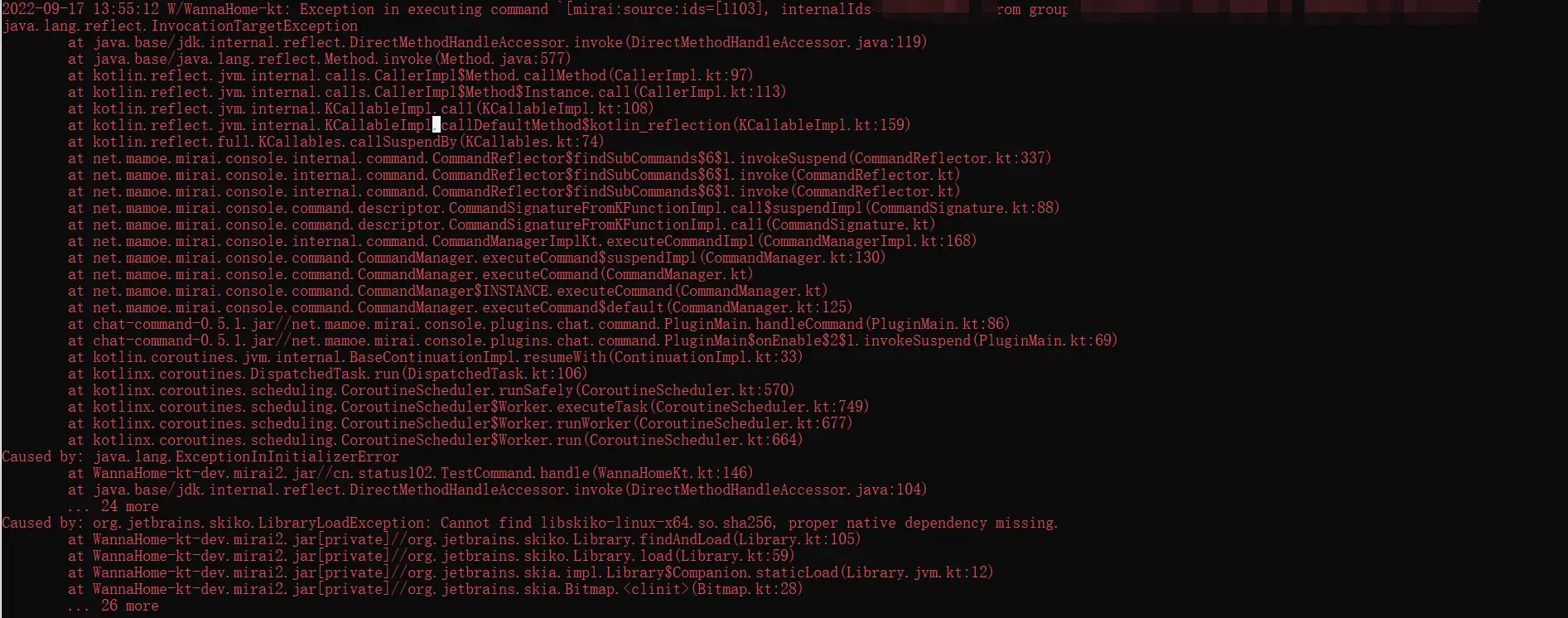
Build.gradle.kts:
plugins {
val kotlinVersion = "1.7.10"
kotlin("jvm") version kotlinVersion
kotlin("plugin.serialization") version kotlinVersion
id("net.mamoe.mirai-console") version "2.12.0"
id("com.github.johnrengelman.shadow") version "7.1.2"
}dependencies {
implementation("org.jetbrains.skiko:skiko-awt-runtime-linux-x64:0.7.32") //shadowLink("org.jetbrains.skiko:skiko-awt-runtime-windows-x64")}
mirai {
jvmTarget = JavaVersion.VERSION_11
}
tasks.withType<org.jetbrains.kotlin.gradle.tasks.KotlinCompile> {
kotlinOptions.jvmTarget = "11"
}repositories {
google()
gradlePluginPortal()
mavenCentral()
mavenLocal()
maven("https://androidx.dev/storage/compose-compiler/repository/")
maven("https://maven.pkg.jetbrains.space/public/p/compose/dev")
}buildscript {
repositories {
mavenLocal()
google()
mavenCentral()
maven("https://maven.pkg.jetbrains.space/public/p/compose/dev")
}dependencies { // __KOTLIN_COMPOSE_VERSION__ classpath(kotlin("gradle-plugin", version = "1.6.10")) }}
-
- net.mamoe.mirai-console 会自动引入 shadow 不需要单独添加
- 不要使用 shadow 打包插件,请使用 net.mamoe.mirai-console 自带的 buildPlugin,
他会将依赖信息写入 META-INF,用户安装你的插件的时候再又 mirai-console 从云端下载,可以减小包冗余 - skiko 有别人写好的 前置插件,可以直接添加到 dependsOn,并且支持
根据平台(linux ,Windows,macos 。termux)自动下载依赖
比如我的
https://github.com/cssxsh/mirai-skia-plugin
就可以作为前置插件使用,有兴趣可以看看 readme
使用的例子
https://github.com/Colter23/bilibili-dynamic-mirai-plugin
-
感谢提醒,之前尝试过添加Mirai Skia Plugin,但是报错。重新跑了一份log
运行路径:/home/tata/mcl-2.1.0/ -
@status102
你的 linux 服务器 缺少OpenGL开发库,linux 下运行 skiko 需要你可以用 apt 或者 yml 自己安装一下
相关指令可以百度或谷歌
你可以参考使用下面的指令
sudo apt-get install libgl1-mesa-dev -
@cssxsh 已经安装好了,谢谢。现在在对着您的skia插件研究skiko的中文乱码
PS:是CentOS -
@cssxsh 解决了,我那台只内置了一个DejaVuSans字体,不支持中文,自己塞个字体进去得了
-
-
@cssxsh 之前有看到,但是以为至少会内置一个基础字体2333