关于消息引用回复
-
萌新第一次写插件,怎么才能实现如图的效果
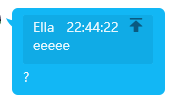
globalEventChannel().subscribeAlways<GroupMessageEvent> { if (message.content == "test") { //TODO 这里该写什么? } } -
你可以应该用dsl语法
subscribeMessages { "test1" containsReply "Hello World" "test2" containsReply { message.quote() + "Hello World" } contains("test3") reply { "Hello World" } contains("test4") quoteReply { "Hello World" } }尝试用
this.把可用的dsl方法列出来自己实验,自己多试试才能了解
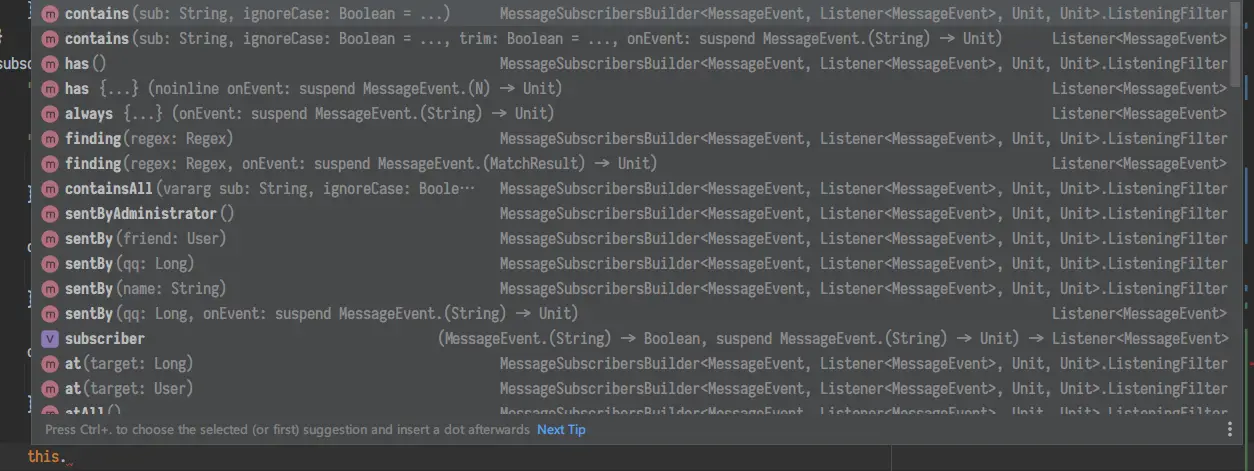
-
使用带有quote字样的方法就行,可以查看源代码中的注释
不过对于kotlin新手来说不建议使用dsl
-
我在 java 我是这么写的,仅供参考
QuoteReply quote = new QuoteReply(event.getMessageSource()); quote.plus("message here"); // 然后 .sendMessage(quote); -
根据你的代码片段,我想可以这样:
//TODO 这里该写什么?
subject.sendMessage(message.quote() + "回复内容") -
你可以应该用dsl语法
subscribeMessages { "test1" containsReply "Hello World" "test2" containsReply { message.quote() + "Hello World" } contains("test3") reply { "Hello World" } contains("test4") quoteReply { "Hello World" } }尝试用
this.把可用的dsl方法列出来自己实验,自己多试试才能了解
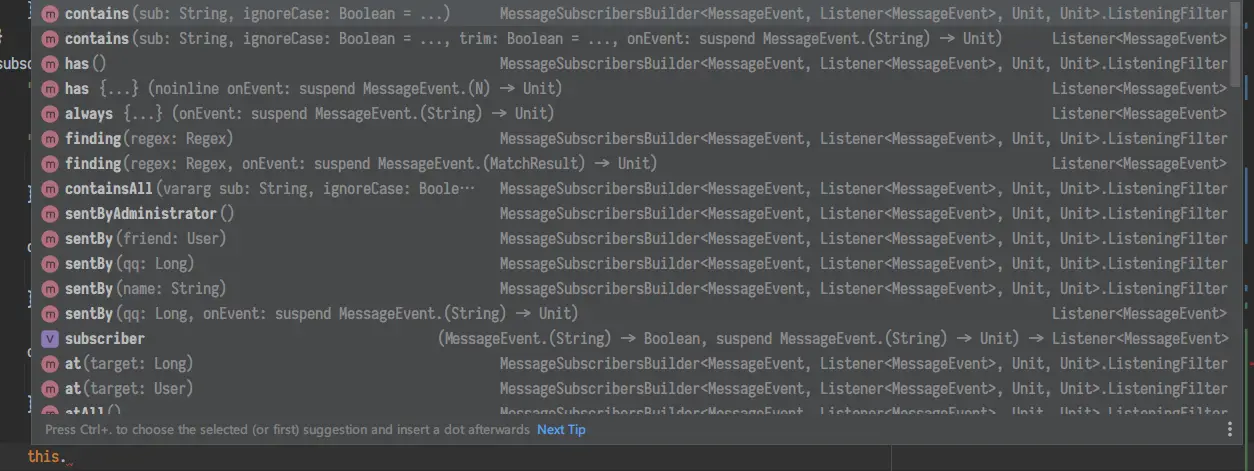
初学kt,有一定的Java基础,还不懂dsl可以给个Demo参考下吗?谢谢大佬
-
使用带有quote字样的方法就行,可以查看源代码中的注释
不过对于kotlin新手来说不建议使用dsl
我在 java 我是这么写的,仅供参考
QuoteReply quote = new QuoteReply(event.getMessageSource()); quote.plus("message here"); // 然后 .sendMessage(quote);@yoonching 在 关于消息引用回复 中说:
根据你的代码片段,我想可以这样:
//TODO 这里该写什么?
subject.sendMessage(message.quote() + "回复内容")你可以应该用dsl语法
subscribeMessages { "test1" containsReply "Hello World" "test2" containsReply { message.quote() + "Hello World" } contains("test3") reply { "Hello World" } contains("test4") quoteReply { "Hello World" } }尝试用
this.把可用的dsl方法列出来自己实验,自己多试试才能了解
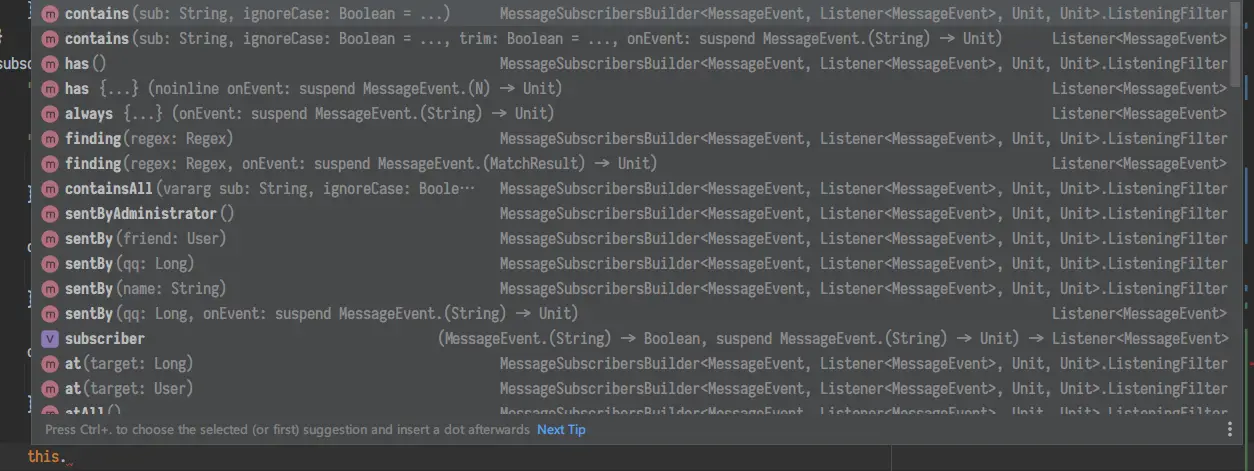
谢谢各位大佬的帮助